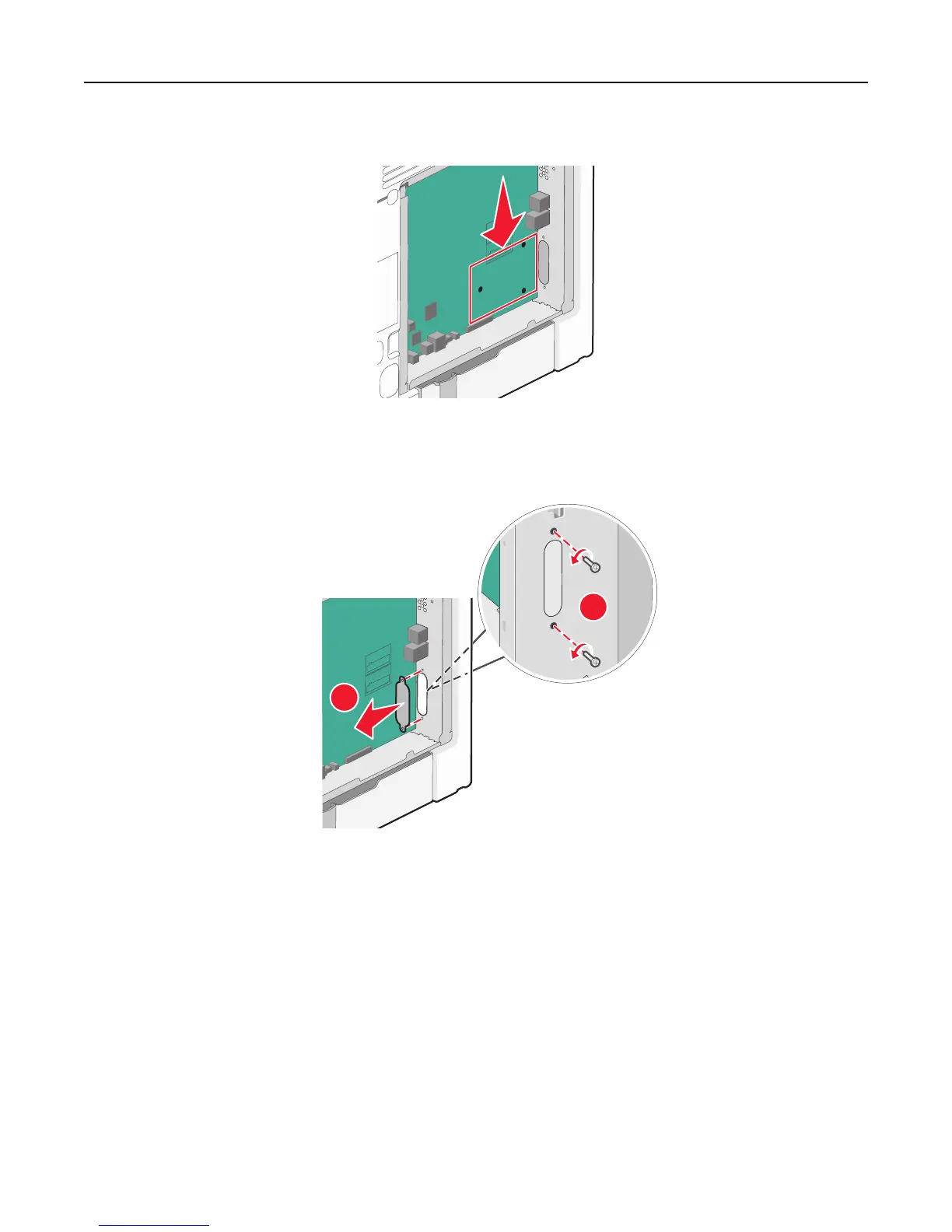3 Locate the appropriate holes on the system board where the posts of the plastic tee will be aligned.
Note: If an optional printer hard disk is currently installed, then remove it first. For more information, see
“Removing a printer hard disk” on page 30.
4 Remove the screws, and then remove the metal cover from the ISP opening.
1
2
Additional printer setup 23