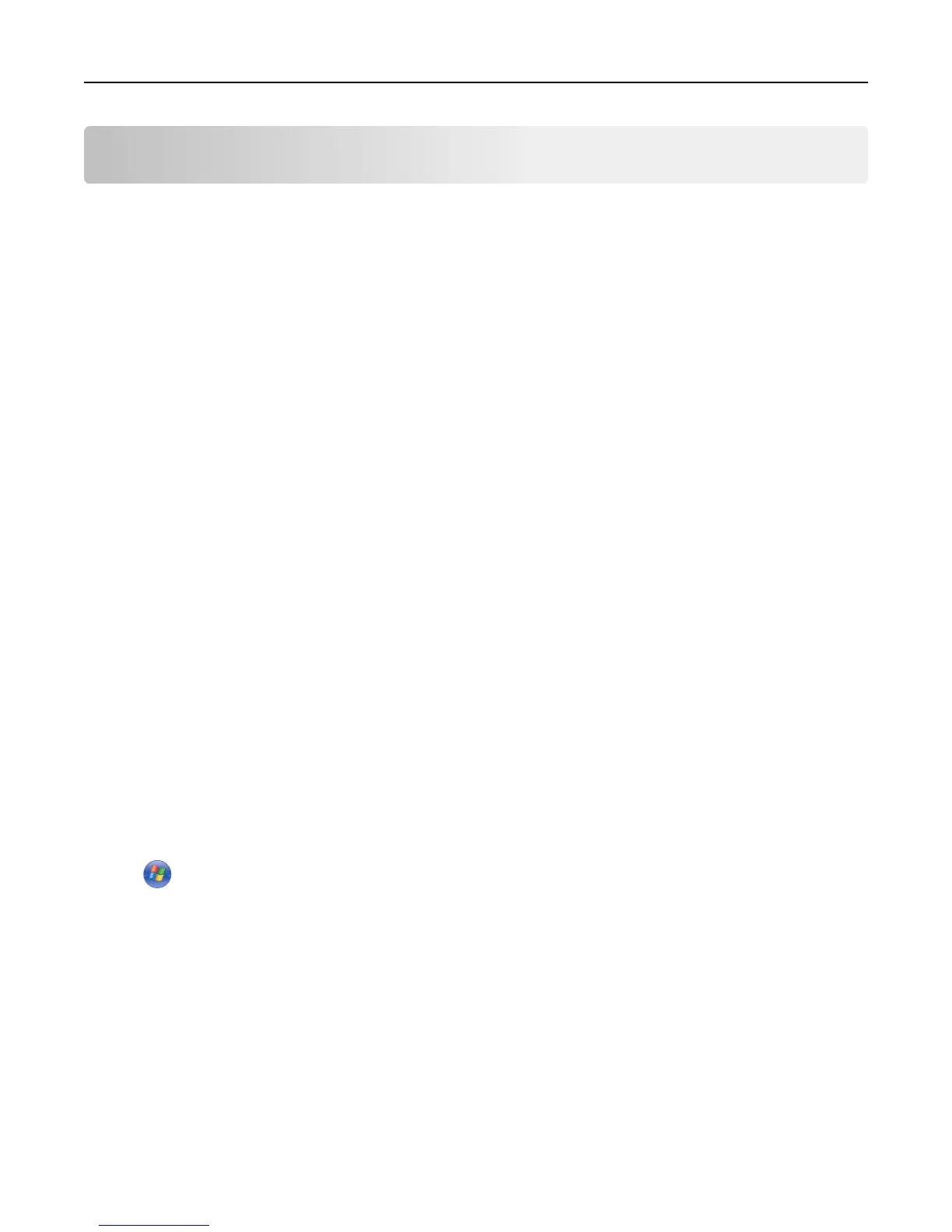Using the Visual Bar Code Designer
The Visual Bar Code Designer is a separate application that lets the user select the bar code symbology and enter data
to be encoded, and then prompts the software to generate the bar code.
Supported operating systems
The Visual Bar Code Designer provides support for the following operating systems:
• Windows 7
• Windows Vista
• Windows XP
• Windows 2000
• Windows NT 4.0
• Windows 98
Installing the Visual Bar Code Designer
1 Insert the Software and Documentation CD.
2 Run setup‑vbd.exe from the Designer subdirectory.
3 Review and accept the license agreement.
4 Select the folder where you want to install the Visual Bar Code Designer.
5 Follow the instructions on the computer screen.
Generating bar code data
Visual Bar Code Designer generates the PCL escape sequences, PCL HEX, or PostScript command sequences for bar
codes. These data can be used within an application, SAP device type, or as a file to test print the bar code using Forms
and Bar Code Card.
1 Click or Start.
2 Click Programs or All Programs, and then select Visual Bar Code Designer.
3 Double‑click the bar code symbology you want from the “Barcode list” window.
4 Modify the bar code settings if necessary.
5 From the Edit menu, copy the data stream you want, and then paste the text string in your application.
Notes:
• After the bar code data is generated, the test bar code can be printed by clicking the Print icon in the toolbar.
The image of the bar code prints on any printer, including those without a Forms and Bar Code Card installed.
The test bar code may be suitable for scanning.
Using the Visual Bar Code Designer 12