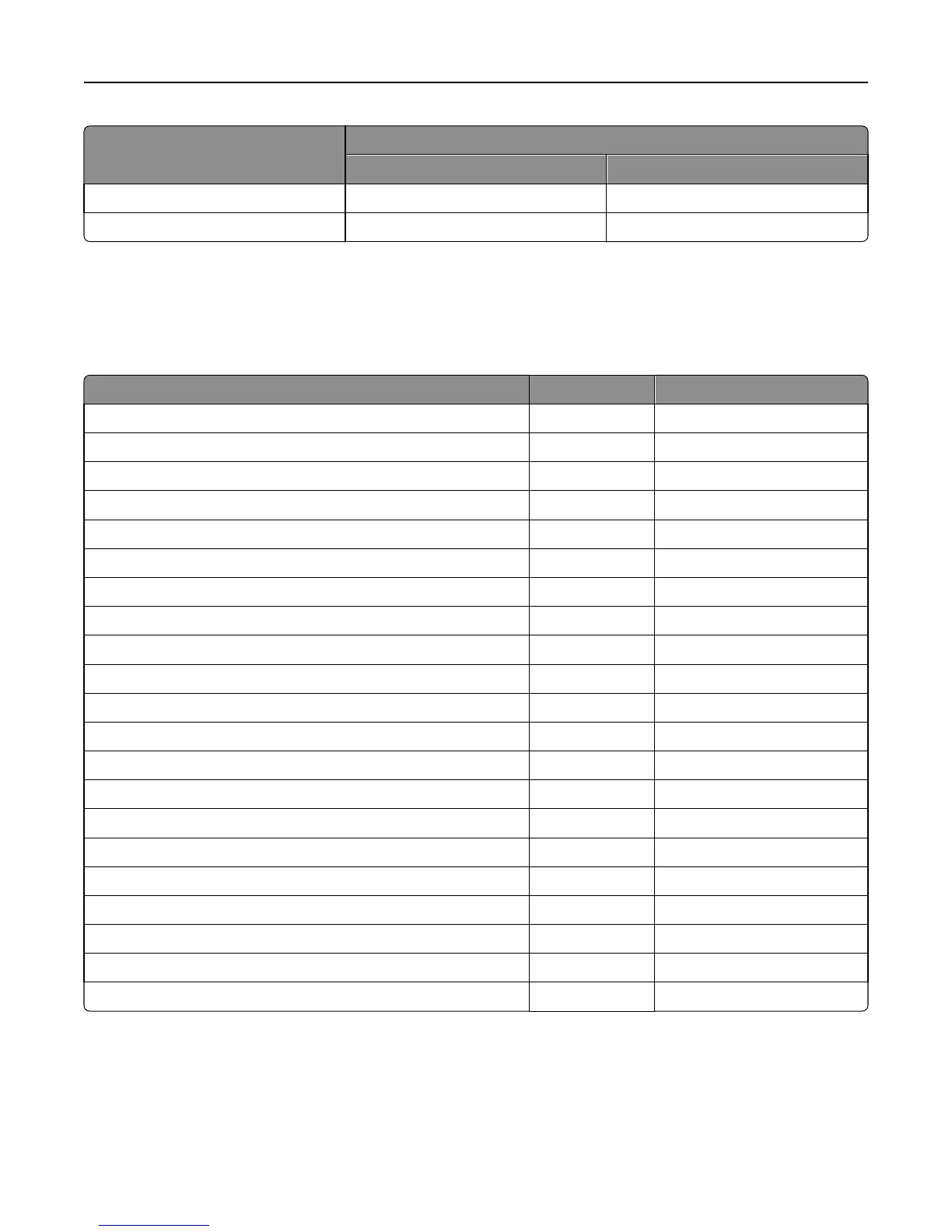Type
Availability on Forms and Bar Code Card
PCL and PS bar codes Forms merge bar codes
UPC half PCL only
UPC half narrow PCL only
Supported fonts
To obtain the PCL 5 escape sequences used to select these fonts, print the font list using the printer control panel. For
more information about the printer control panel, see the documentation that came with the printer.
Font Type Resides
Architext CMC7 Scalable On option card
CMC7 Scalable On option card
Code 3 of 9 (4.69) Bitmap On option card
Code 3 of 9 (8.11) Bitmap On option card
Electrical symbols Scalable On option card
Euro and other currency symbols Scalable On option card
Line Draw Bitmap On option card
Manufacturing symbols Scalable On option card
MICR Scalable On option card
OCR‑A Bitmap On option card
OCR‑A Scalable On option card
OCR‑B Bitmap On option card
OCR‑B Scalable On option card
OCR‑B in Bubbles Scalable On option card
Roman Pillar Scalable On option card
Roman Pillar Italic Scalable On option card
Roman Pillar Bold Scalable On option card
Roman Pillar Bold Italic Scalable On option card
Roman Pillar5 Scalable On option card
UPC 10mil Bitmap On option card
UPC 13mil Bitmap On option card
Supported fonts and bar codes 9