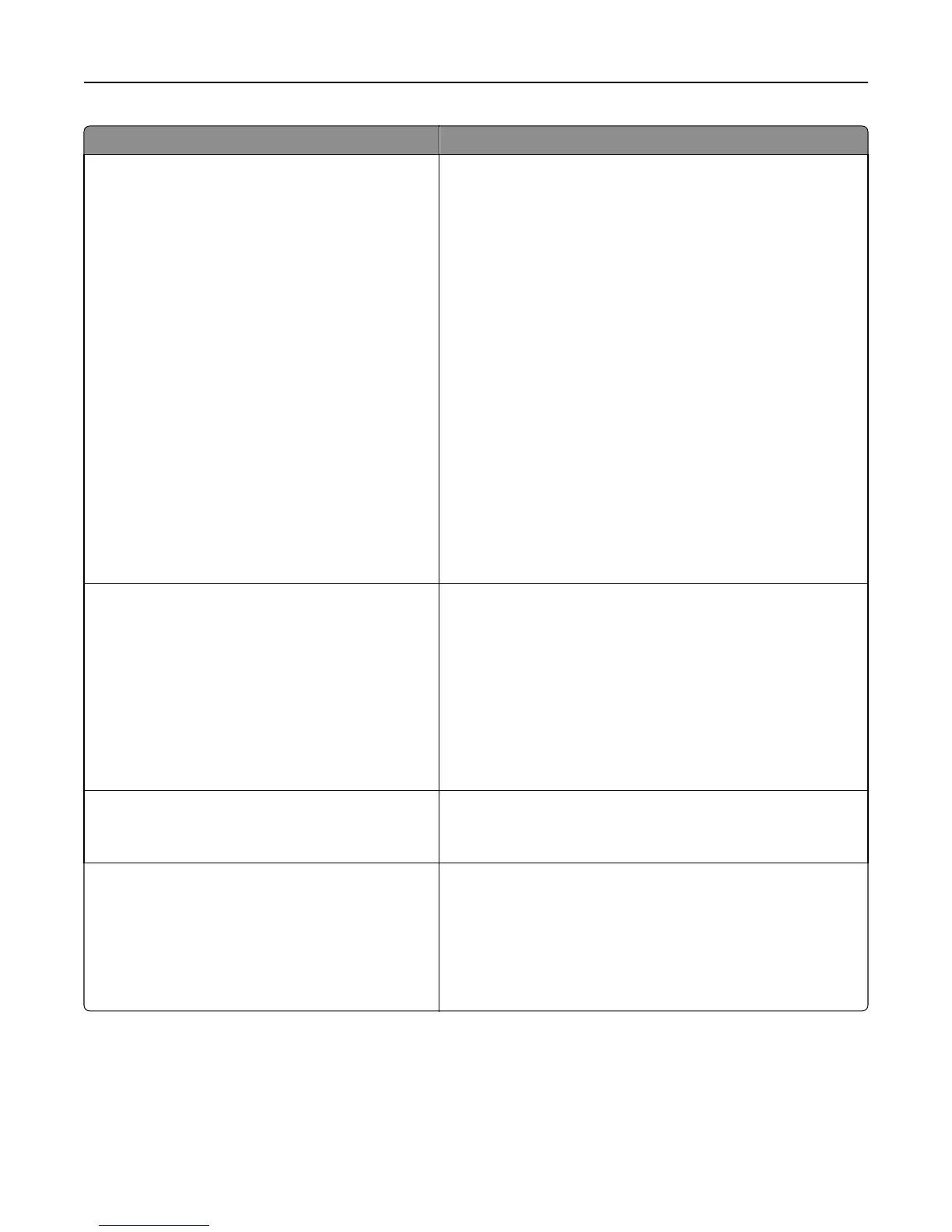Menu item Description
Data Filter
Global Filter
Network Filter
USB Filter
Parallel Filter
Serial Filter
If a data filter is enabled, then the incoming forms job is run through
that filter before being processed by the Forms and Bar Code Card.
The following are possible values for each data filter:
• Disabled—This indicates that all data filters are off.
• NULL—This removes all null characters.
• AS400—This removes extraneous lines of data due to AS400
formatting.
• PCL—This removes all PCL escape sequences and leaves plain
text.
• ZPL—This removes Zebra Printer Language directives.
• ZPL‑F—This it the same as ZPL, except it uses @ as the escape
character instead of ^.
• OFIS—This removes all Optra Forms
TM
initialization strings.
• OFIS+NULL—This removes all null characters and all Optra
Forms initialization strings.
• AS400+OFIS—This removes extraneous lines of data due to
AS400 and all Optra Forms initialization strings.
Note: Some data filters may not be available depending on your
printer model.
Print All Forms This prints all formset information found on the Forms and Bar Code
Card.
Notes:
• If a .ppf file exists for the formset, then the paper tray and
output bin information is read from the .ppf file and listed
under the .ppf file name.
• If both a printer hard disk and flash memory are installed,
then both total size and available size for the flash memory
are displayed. Only the forms on the user flash is accessible.
Error Page Print
On
Off
This prints an error page when an error is encountered by the Forms
and Bar Code Card.
Print Port Setting
Network Port
USB Port
Parallel Port
Serial Port
This allows Formsmerge to be turned on or off for the selected
port(s). Formsmerge is on for all ports by default.
Note: If a port is on, then all data sent to that port are processed
by the Formsmerge code. Otherwise, all data sent to that port
are processed by the printer as if the Formsmerge is not installed.
Specifically, the data file is printed as determined by the basic
Printer Language Setting.
Creating and managing forms 16