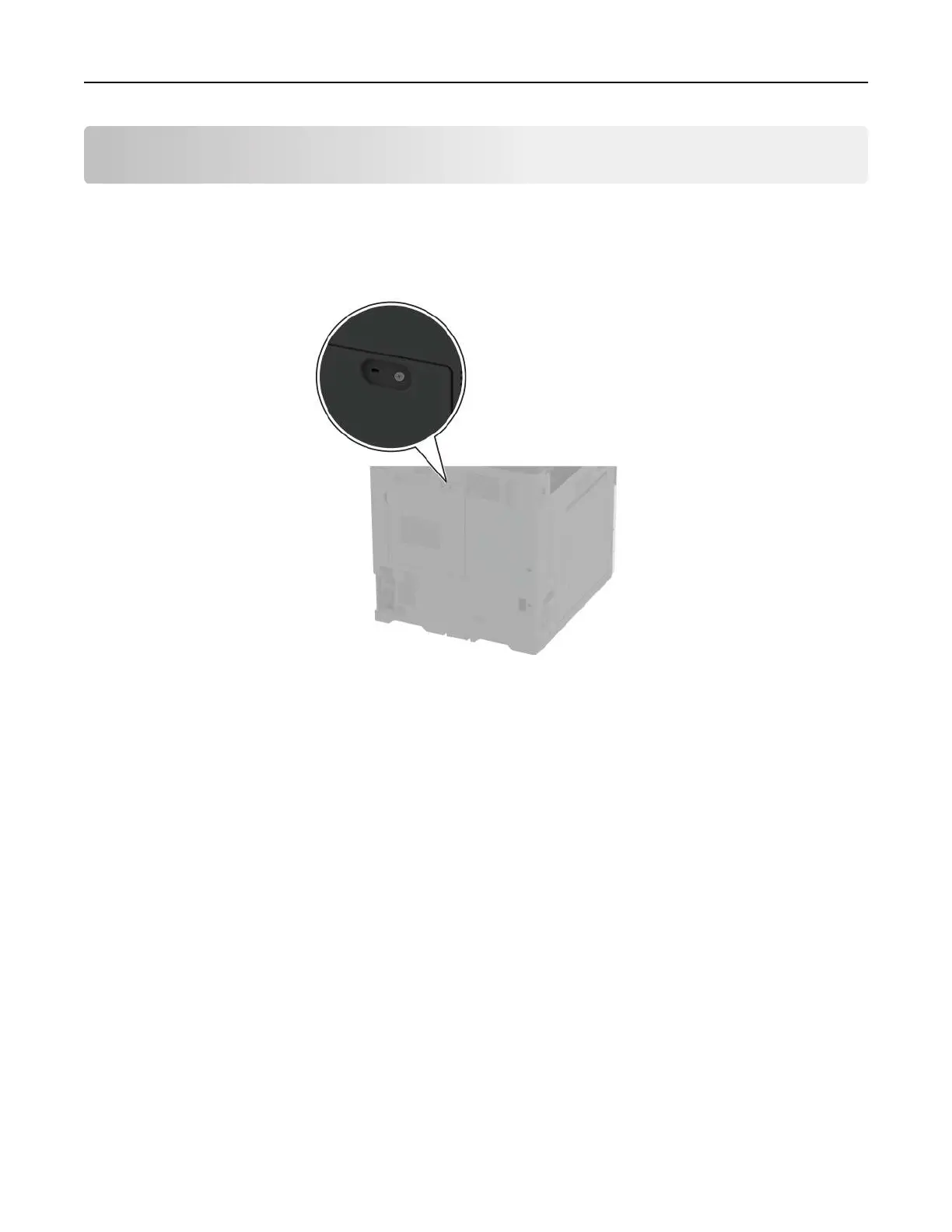Secure the printer
Locating the security slot
The printer is equipped with a security lock feature. Attach a security lock compatible with most laptop
computers in the location shown to secure the printer in place.
Erasing printer memory
To erase volatile memory or buered data in your printer, turn o the printer.
To erase nonvolatile memory, device and network settings, security settings, and embedded solutions, do the
following:
1 From the home screen, touch Settings > Device > Maintenance > Out of Service Erase.
2 Touc h the Sanitize all information on nonvolatile memory check box, and then touch ERASE.
3 Tou ch Start initial setup wizard or Leave printer
oine
, and then touch Next.
4 Start the operation.
Note: This process also destroys the encryption key that is used to protect user data. Destroying the
encryption key makes the data irrecoverable.
Secure the printer 181
