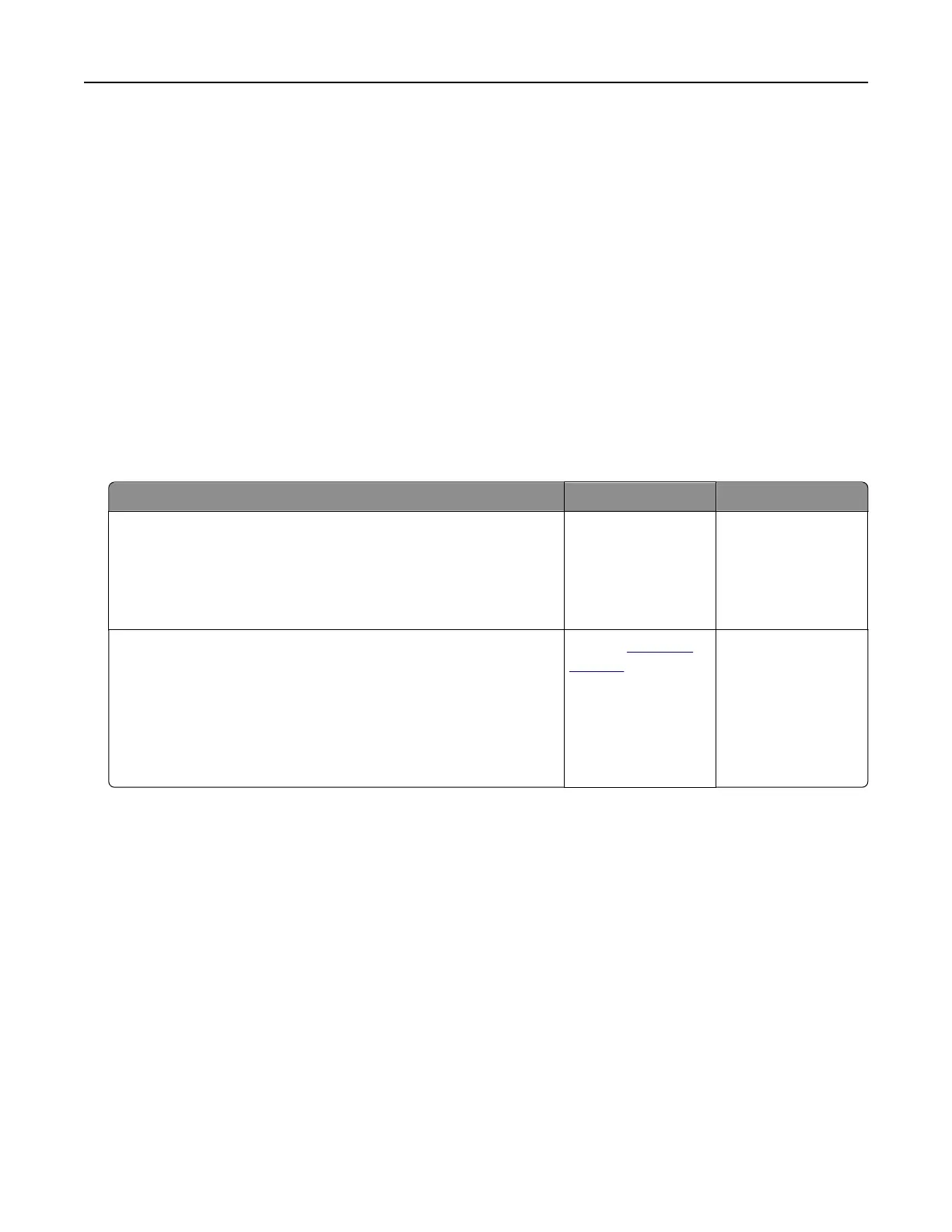• Cancel the current print job.
Not enough free space in flash memory for resources
Try one or more of the following:
• Tou ch Continue to clear the message and continue printing.
• Delete fonts, macros, and other data stored in the flash memory.
• Install a hard disk.
Note: Downloaded fonts and macros that are not previously stored in the flash memory are deleted.
Issues with supplies
Missing or unresponsive toner cartridge
Action Yes No
Step 1
a Open the front door.
b Remove, and then insert the toner cartridge.
Is the toner cartridge missing or unresponsive?
Go to step 2. The problem is
solved.
Step 2
Check if the printer is using a genuine and supported Lexmark
toner cartridge.
Note: If the toner cartridge is not supported, then install a
supported one.
Is the toner cartridge missing or unresponsive?
Contact
customer
support.
The problem is
solved.
Non‑Lexmark supply
The printer has detected a non‑Lexmark supply or part installed in the printer.
Your Lexmark printer is designed to function best with genuine Lexmark supplies and parts. Use of third-
party supplies or parts may aect the performance, reliability, or life of the printer and its imaging
components.
All life indicators are designed to function with Lexmark supplies and parts and may deliver unpredictable
results if third-party supplies or parts are used. Imaging component usage beyond the intended life may
damage your Lexmark printer or associated components.
Warning—Potential Damage: Use of third-party supplies or parts can
aect
warranty coverage.
Damage caused by the use of third-party supplies or parts may not be covered by the warranty.
To accept any and all of these risks and to proceed with the use of non-genuine supplies or parts in your
printer, touch and hold the error message on the display using two fingers for 15 seconds. When a
confirmation dialog box appears, touch Continue.
Troubleshoot a problem 462