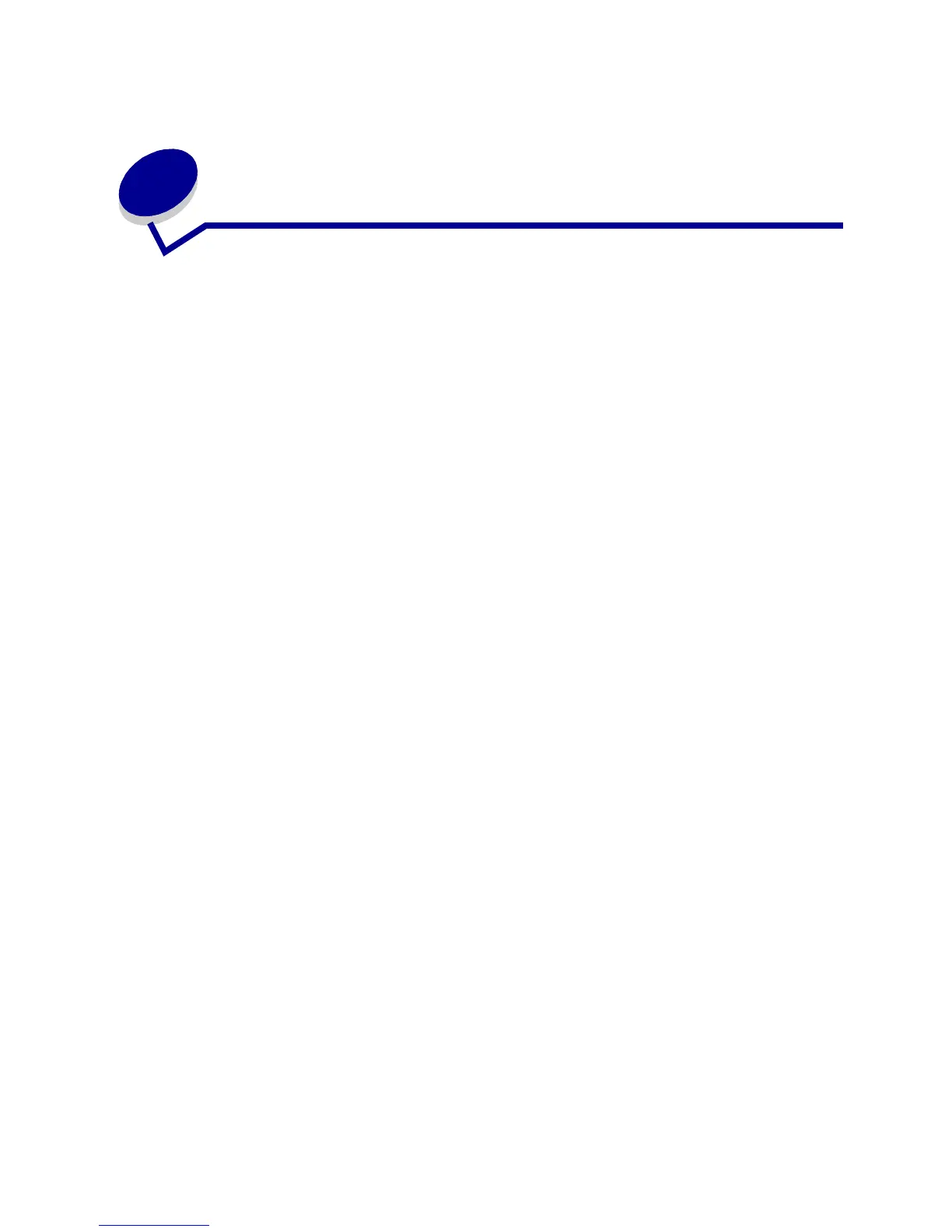1
Table of contents
Notices ................................................................................................4
Trademarks .......................................................................................................... 5
Licensing notice ................................................................................................... 5
Safety information ................................................................................................ 6
Cautions and warnings ......................................................................................... 6
Electronic emission notices .................................................................................. 7
Noise emission levels ........................................................................................... 8
Energy Star .......................................................................................................... 9
Laser notice .......................................................................................................... 9
Chapter 1: Printer overview ............................................................10
About your printer ............................................................................................... 10
Chapter 2: Printing ..........................................................................12
Using the operator panel .................................................................................... 12
Setting up a print job .......................................................................................... 13
Printing from a Windows environment ............................................................... 13
Printing from a Macintosh computer .................................................................. 14
Canceling a print job .......................................................................................... 15
From the printer operator panel ................................................................... 15
From a Windows computer .......................................................................... 15
From a Macintosh computer ........................................................................ 15
Printing on both sides of the paper .................................................................... 16
Chapter 3: Paper handling ..............................................................18
Choosing the right print media ........................................................................... 18
Media types and sizes ................................................................................. 19
Printer media sources ....................................................................................... 20
Loading paper .................................................................................................... 21
In tray 1 ........................................................................................................ 21
In the manual feed ....................................................................................... 23
In the optional 250-sheet tray ...................................................................... 25