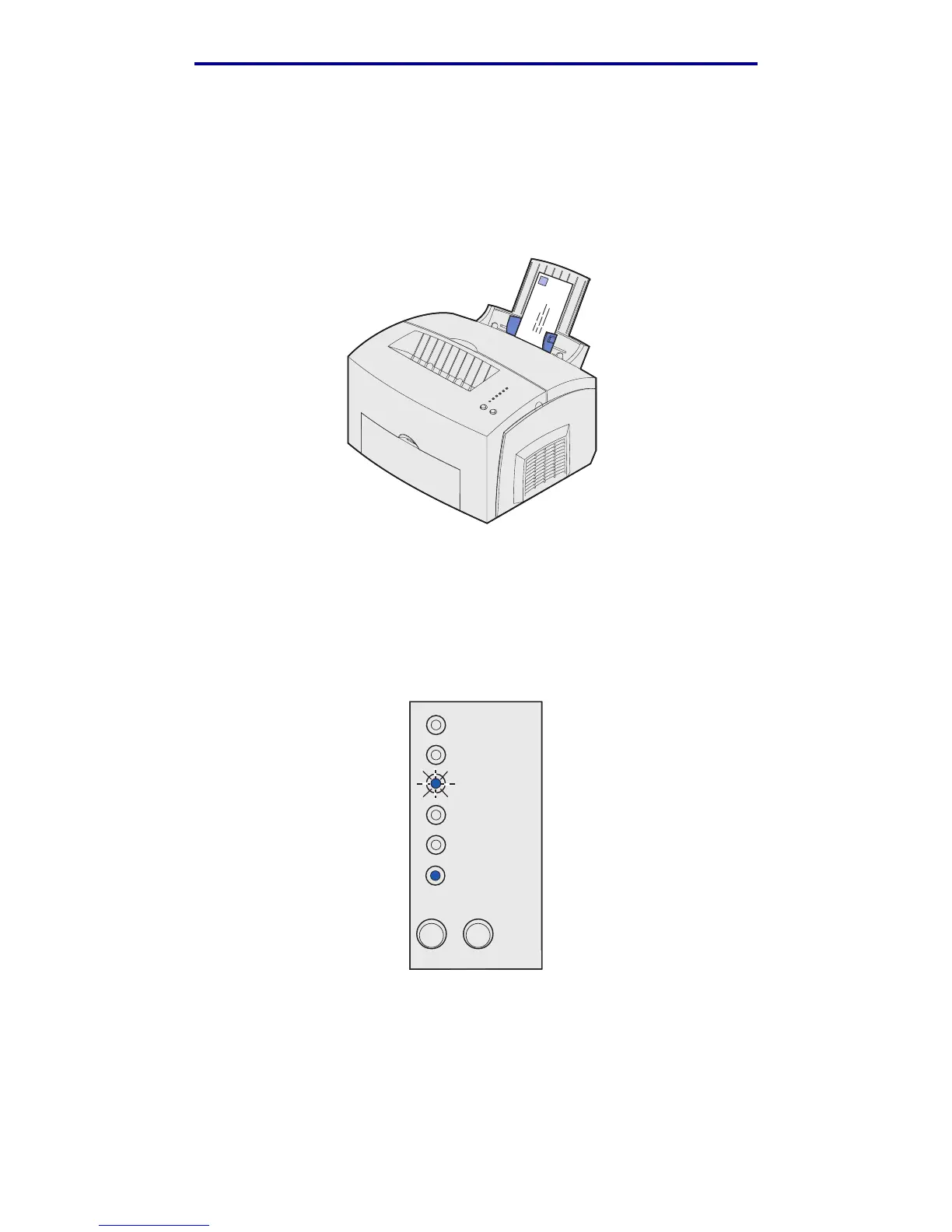Loading envelopes
32
Paper handling
In the manual feed
Use the manual feed to print one envelope at a time. If you experience problems feeding envelopes
in tray 1, try printing them one at a time from the manual feed.
1 Load an envelope in the center of the manual feed and adjust the paper guides to fit the width
of the envelope.
2 Select the paper size and type from your software program.
3 Start your print job.
4 Press and release Continue to resume printing.
5 When the Load Paper light blinks and the Press Continue light comes on, place another
envelope in the manual feed.
6 Press Continue.
Error
Paper Jam
Load Paper
Toner Low
Ready/Data
Continue
Cancel
Press Continue