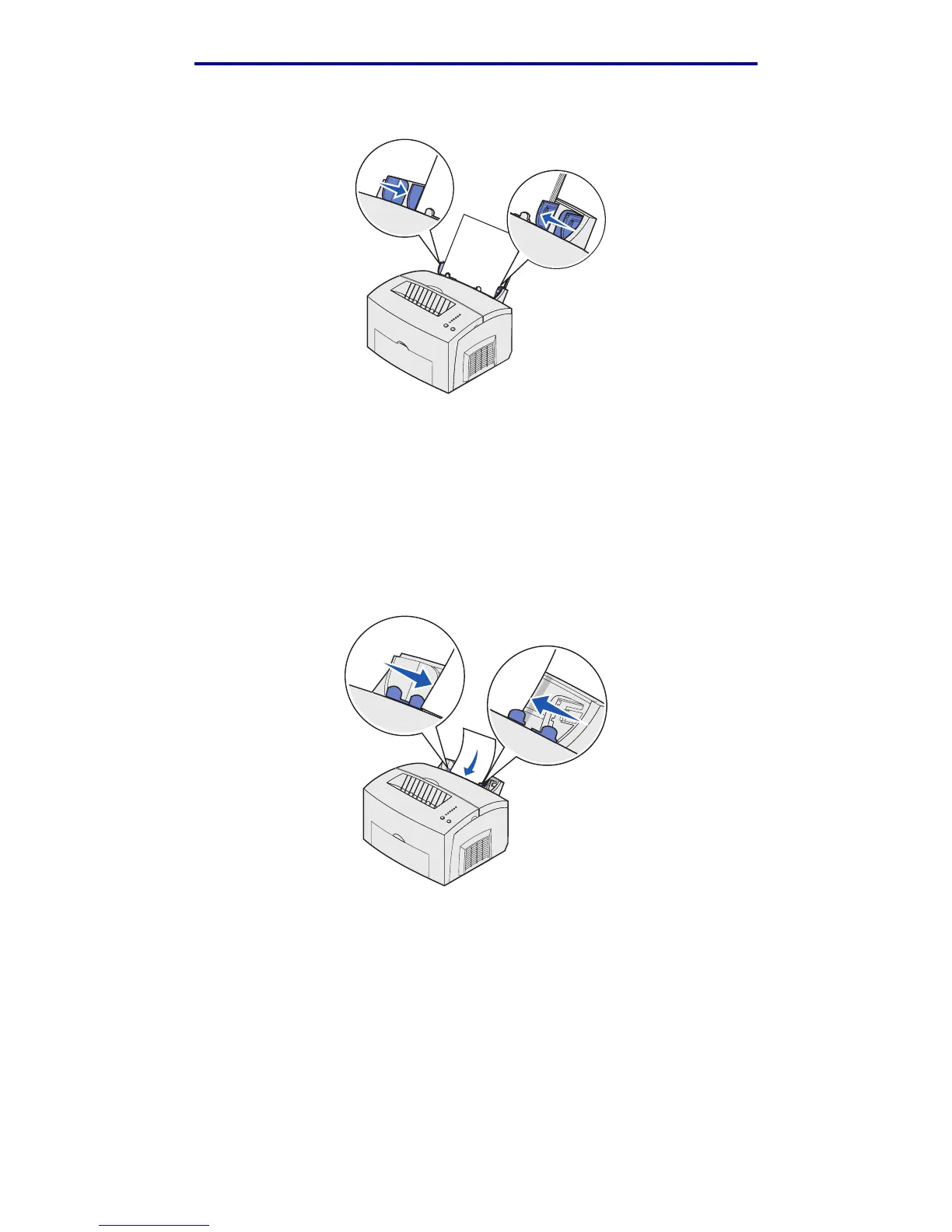Loading transparencies
29
Paper handling
4 Slide the paper guides against the edges of the transparencies.
5 Select the paper type from your software program.
6 Start your print job.
In the manual feed
Use the manual feed to print one transparency at a time.
1 Slide the paper guides flush against the edges of the transparency.
2 Select the paper size and type from your software program.
3 Start your print job.
4 Press and release Continue to resume printing.