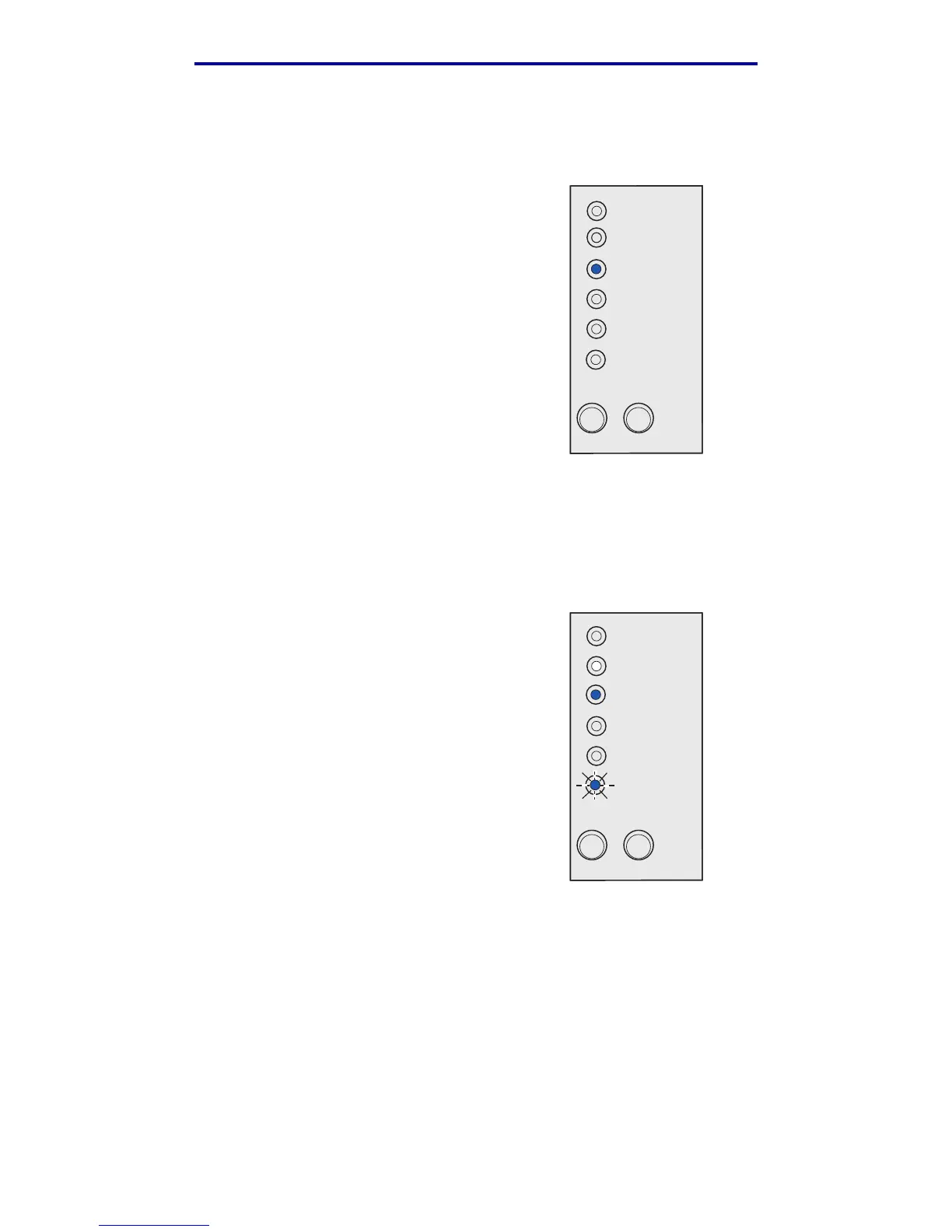Understanding the operator panel lights
57
Understanding the operator panel lights
What this light sequence means:
The top output bin is full.
What you can do:
Remove the print media from the bin.
What this light sequence means:
Print the other side of your duplex print job.
What you can do:
Re-insert your print job in tray 1 using the instructions
in the driver pop-up menu to orient the pages correctly.
Error
Paper Jam
Load Paper
Toner Low
Ready/Data
Continue
Cancel
Press Continue
Error
Paper Jam
Load Paper
Toner Low
Ready/Data
Continue
Cancel
Press Continue