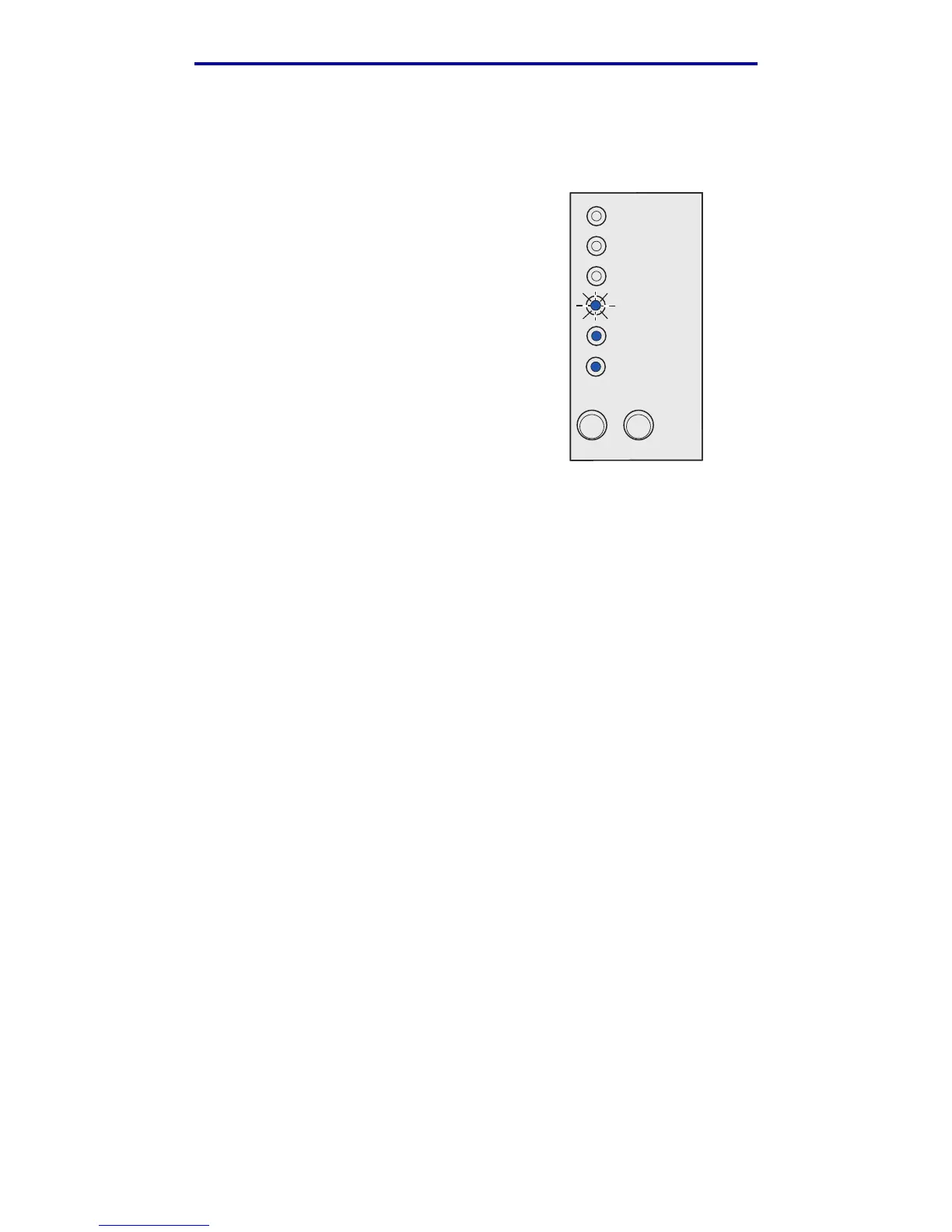Understanding the operator panel lights
68
Understanding the operator panel lights
Secondary error code
What this light sequence means:
The printer has an error communicating with the host
computer.
This light sequence is displayed if the computer
attempts to communicate with the printer through the
parallel port, but the port setting has been disabled
(see Page 71, parallel port).
What you can do:
• The computer attempts to communicate with
the printer through the USB port, but the port
has been disabled (see Page 72, USB port).
• Press and release
Continue to clear the
message. Some data loss may occur.
Error
Paper Jam
Load Paper
Toner Low
Ready/Data
Continue
Cancel
Press Continue