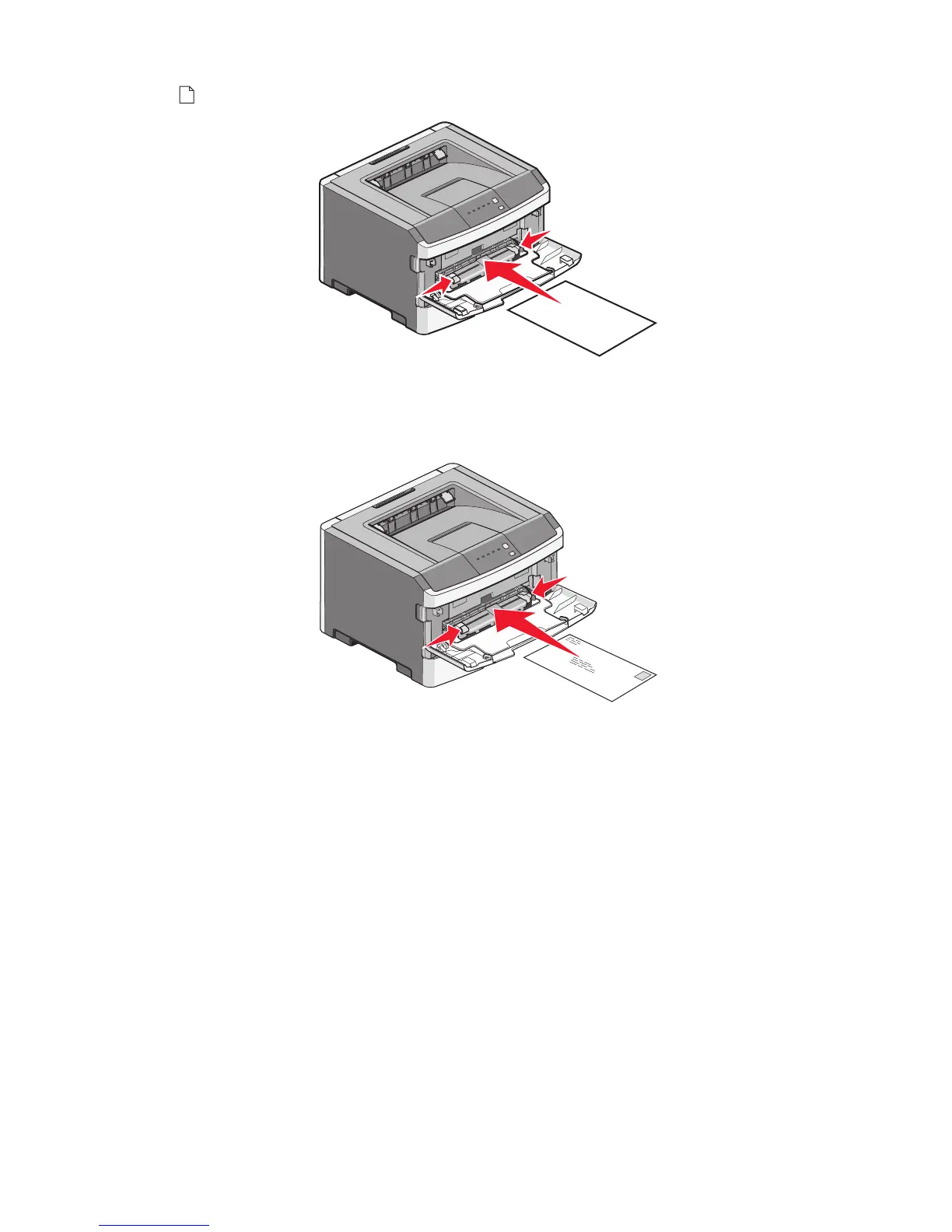2 When the light is lit, load the paper faceup into the center of the manual feeder.
Notes:
• Load letterhead faceup, with the top of the sheet entering first.
• Load envelopes with the flap side down and with the stamp area as shown.
3 Feed paper into the manual feeder only to the point where its leading edge can contact the paper guides.
4 Adjust the paper guides to the paper width.
Warning—Potential Damage: Do not force the paper into the feeder. Forcing the paper causes jams.
Using the standard exit bin and paper stop
The standard exit bin holds up to 150 sheets of 20 lb paper. It collects print jobs facedown. The standard exit bin
includes a paper stop that keeps paper from sliding out the front of the bin as it stacks. The paper stop also aids in
neater stacking of the paper.
Loading paper and specialty media
46