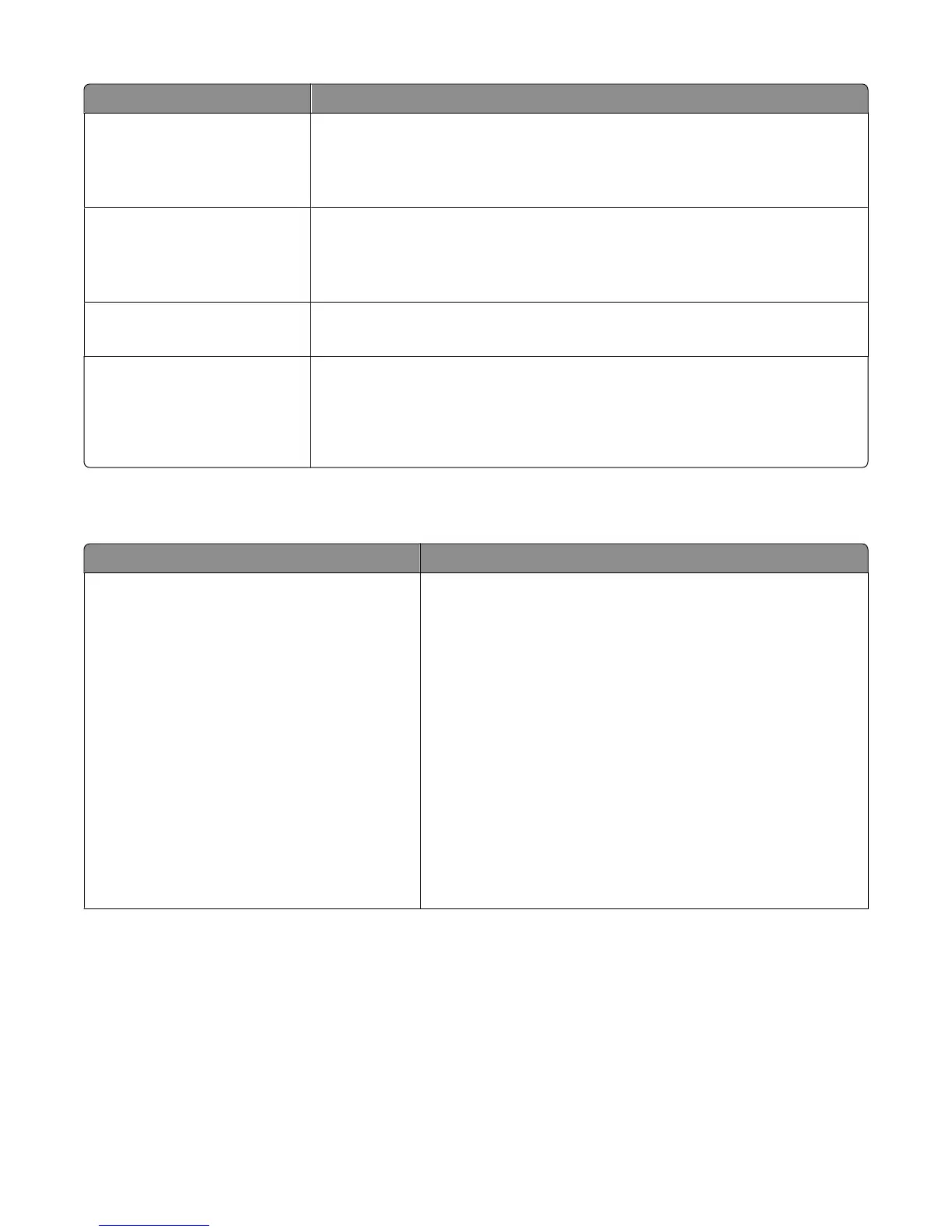Menu item Description
Light Texture
Smooth
Normal
Rough
Specifies the relative texture of the paper loaded in a specific tray
Note: Normal is the factory default setting.
Heavy Texture
Smooth
Normal
Rough
Specifies the relative texture of the paper loaded in a specific tray
Note: Normal is the factory default setting.
Rough/Cotton Texture
Rough
Specifies the relative texture of the paper loaded in a specific tray
Note: Rough is the factory default setting.
Custom <x> Texture
Smooth
Normal
Rough
Specifies the relative texture of the custom paper loaded in a specific tray
Notes:
• Normal is the factory default setting.
• Settings appear only if the custom type is supported.
Paper Weight menu
Menu item Description
Select Type
Plain Weight
Card Stock Weight
Transparency Weight
Recycled Weight
Labels Weight
Bond Weight
Rough Envelope Weight
Letterhead Weight
Preprinted Weight
Colored Weight
Light Weight
Heavy Weight
Rough Cotton Weight
Custom <x> Texture
Specifies the paper type
Understanding printer menus
71