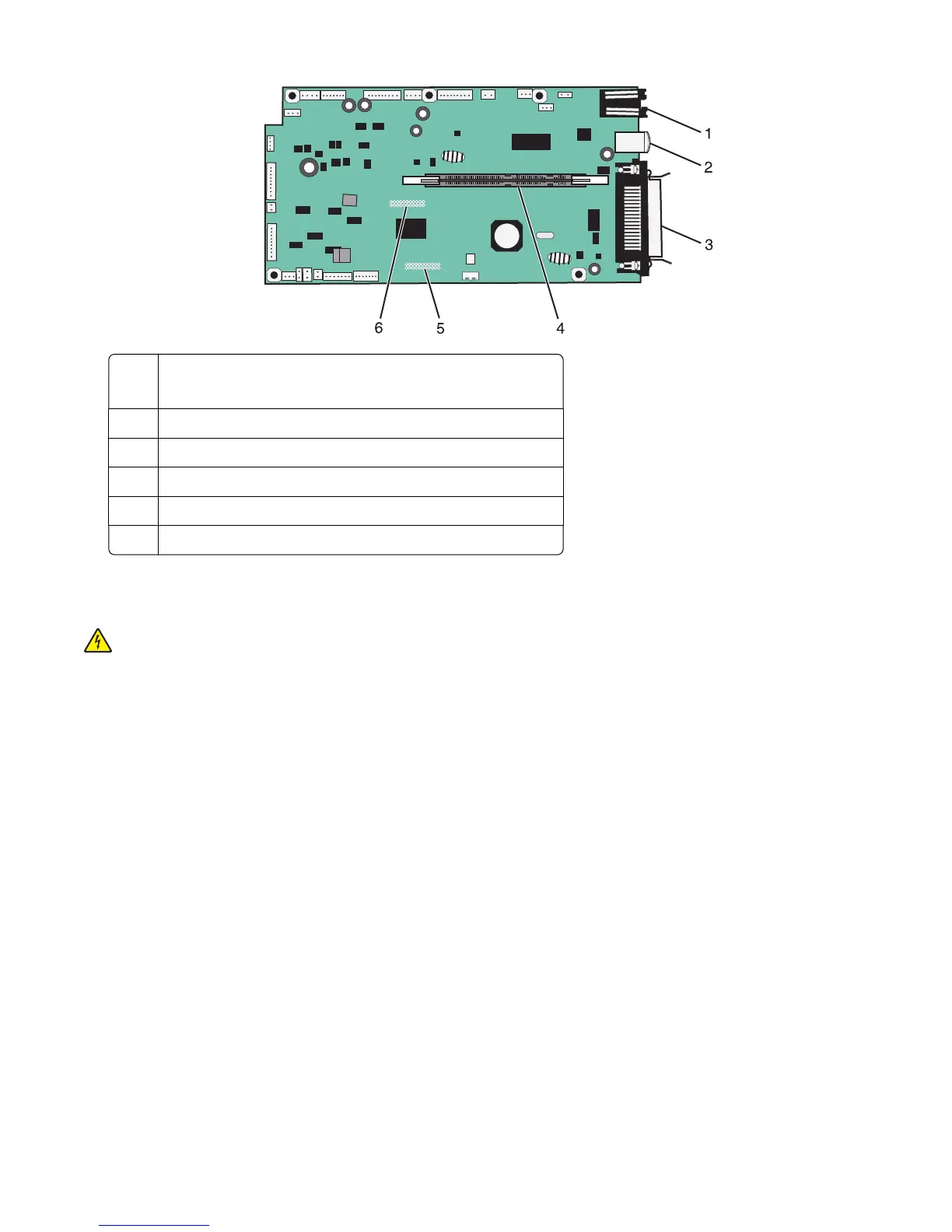1 Ethernet connector
Note: The Ethernet port is a feature on network models only.
2 USB port
3 Parallel connector
4 Memory card connector
5 Optional card connector
6 Optional card connector
Installing a memory card
CAUTION—SHOCK HAZARD: If you are accessing the system board or installing optional hardware or memory
devices sometime after setting up the printer, then turn the printer off, and unplug the power cord from the
wall outlet before continuing. If you have any other devices attached to the printer, then turn them off as well,
and unplug any cables going into the printer.
Warning—Potential Damage: System board electronic components are easily damaged by static electricity. Touch
a metal surface on the printer before touching any system board electronic components or connectors.
Additional printer setup
17