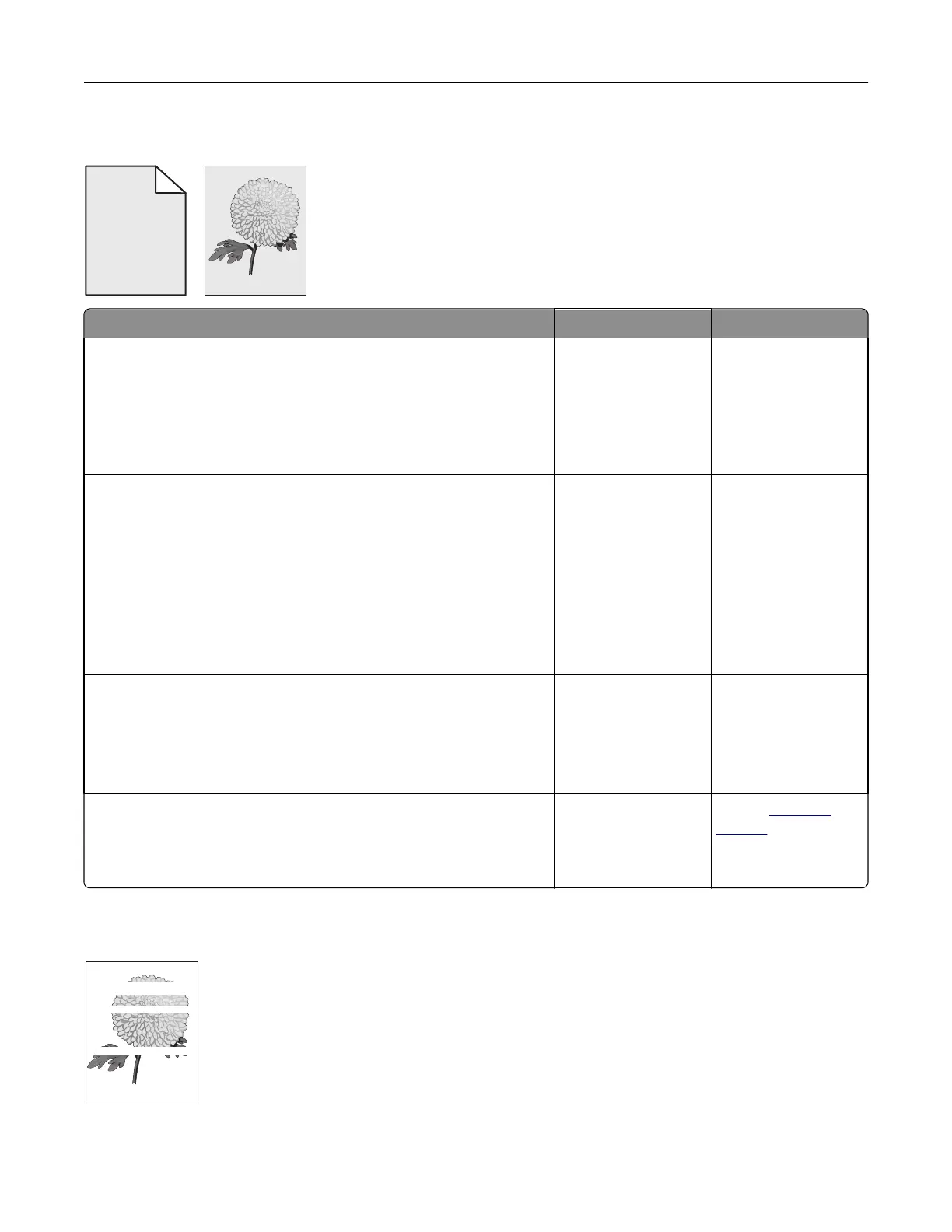Gray background on prints
ABCDE
ABCDE
ABCDE
Leading edge
Trailing edge
Action Yes No
Step 1
a From the Quality menu on the control panel, decrease the toner
darkness.
b Resend the print job.
Did the gray background disappear from the prints?
The problem is solved. Go to step 2.
Step 2
a Remove, and then reinstall the photoconductor unit and the toner
cartridge.
Warning—Potential Damage: Do not expose the photoconductor
unit to direct light for more than 10 minutes. Extended exposure to
light can cause print quality problems.
b Resend the print job.
Did the gray background disappear from the prints?
The problem is solved. Go to step 3.
Step 3
a Clean the charger and the printhead lens.
b Resend the print job.
Did the gray background disappear from the prints?
The problem is solved. Go to step 4.
Step 4
Replace the photoconductor unit, and then resend the print job.
Did the gray background disappear from the prints?
The problem is solved. Contact
customer
support.
Horizontal voids appear on prints
Leading edge
Trailing edge
Troubleshooting 303
