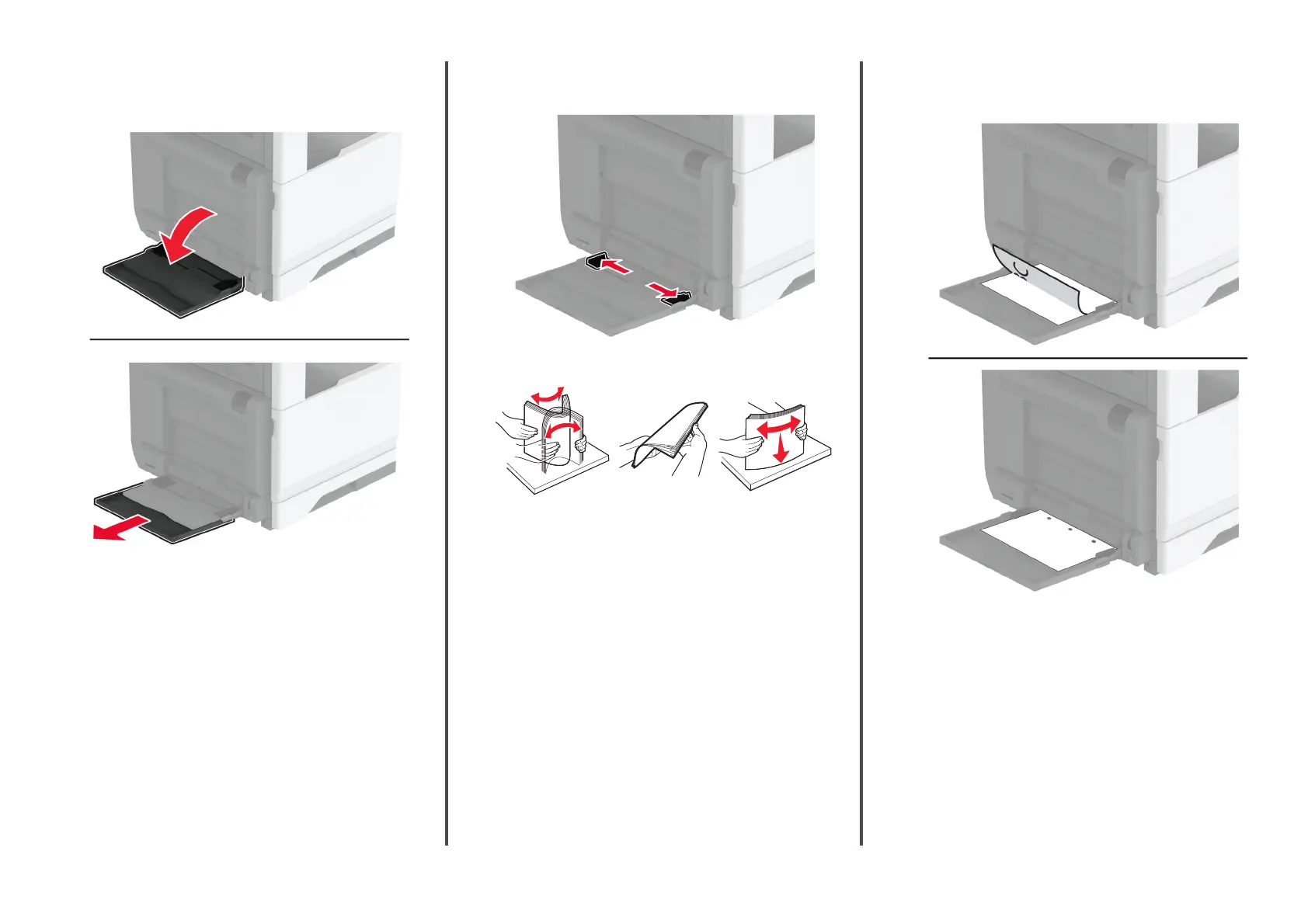Loading the multipurpose feeder
1
Open the multipurpose feeder.
2
Adjust the side guides to match the size of the paper that you
are loading.
3
Flex, fan, and align the paper edges before loading.
4
Load the paper.
Note: Make sure that the side guides fit snugly against the
paper.
For long-edge feed:
•
For one-sided printing, load letterhead facedown with the
header toward the rear of the printer. Load hole-punched
paper facedown with the holes to the right side of the
paper.
15