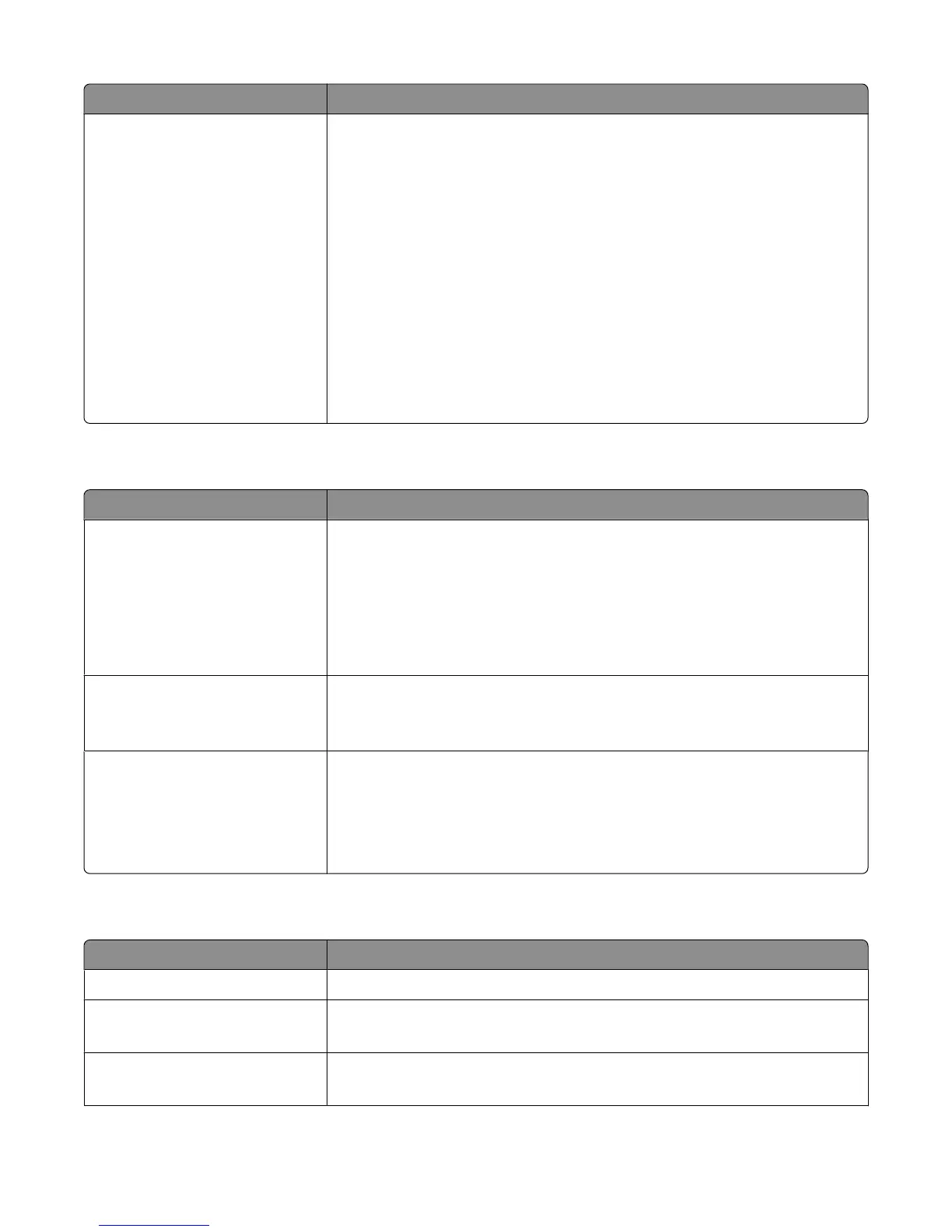Menu item Description
Scheduled Method
Single pass
Multiple pass
Disk Wiping erases only print job data that is not currently in use by the file
system from the printer hard disk. All permanent data on the printer hard disk
is preserved, such as downloaded fonts, macros, and held jobs.
Both manual and scheduled wiping allow the file system to reuse marked disk
space without first having to wipe it.
Notes:
• This menu item appears only if a formatted, non-defective printer hard disk
is installed.
• Single pass is the default setting.
• Highly confidential information should be wiped using the Multiple Pass
method only.
• Scheduled wipes are initiated without displaying a user warning or
confirmation message.
Security Audit Log menu
Menu item Description
Export Log
Enables an authorized user to export the security log
Notes:
• To export the log from the printer control panel, a flash drive must be
attached to the printer.
• From the Embedded Web Server, the log can be downloaded to a
computer.
Delete Log
Delete now
Do not delete
Specifies whether audit logs are deleted
Note: Delete Now is the factory default setting.
Configure Log
Enable Audit
Enable Remote Syslog
Remote Syslog Facility
Severity of events to log
Specifies whether and how the audit logs are created
Note: Factory default settings enable the security audit log.
Set Date/Time menu
Menu item Description
View Date/Time
Lets you view the current date and time settings for the printer
Set Date/Time
<input date/time>
Note: Date/Time is set in YYYY-MM-DD HH:MM format.
Time Zone
<list of time zones>
Note: GMT is the factory default setting.
Understanding printer menus
127