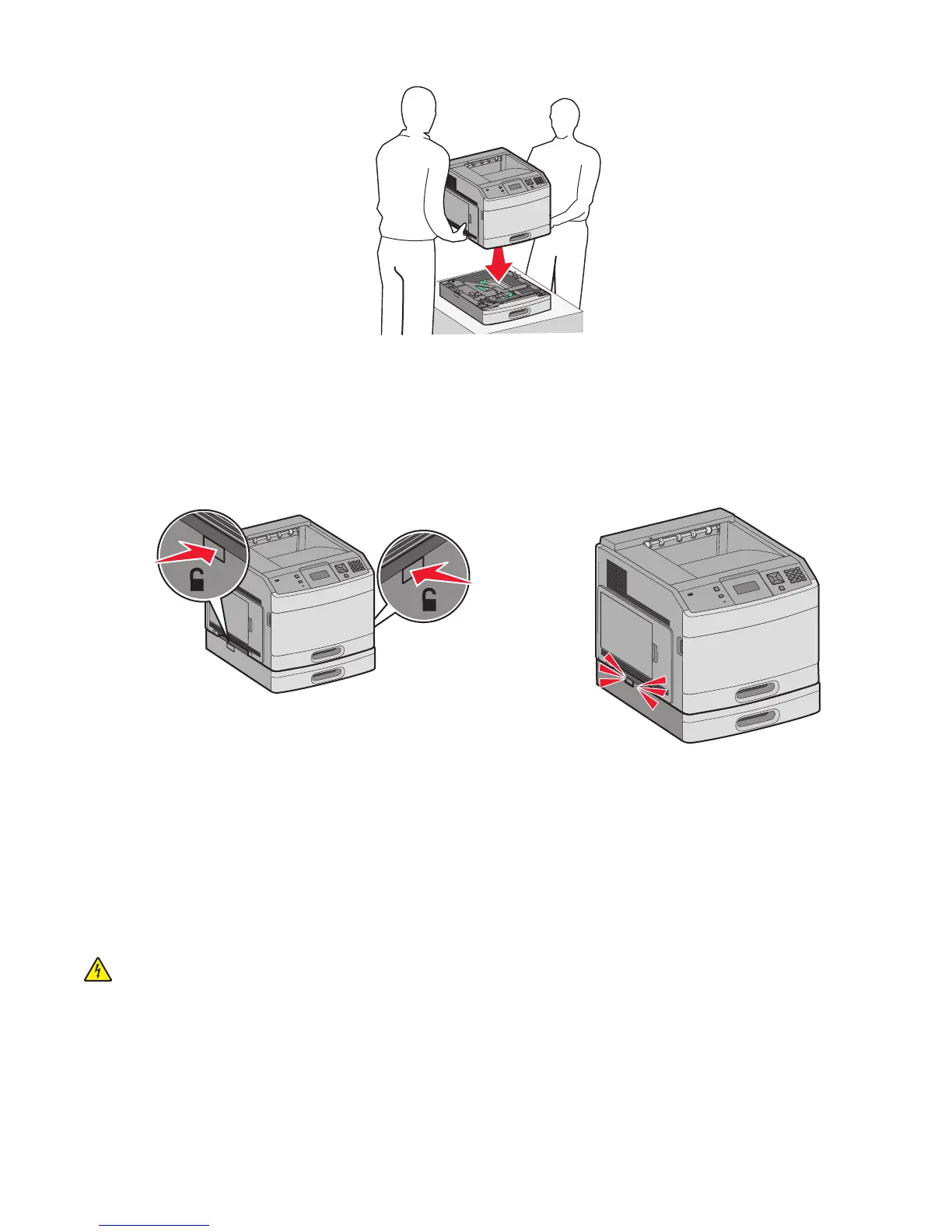Removing an optional drawer
Warning—Potential Damage: Lifting the printer from a drawer without pushing in the safety latches could damage
the latches.
To remove an optional drawer, push in the safety latches on both sides of the drawer until they click and stay recessed,
and then lift the printer.
Installing an optional duplex unit (T650 only)
The optional duplex unit for the T650 model attaches under the printer, below the standard tray and above any
optional drawers.
Notes:
• T652dn and T654dn models have an internal duplex unit installed in the printer.
• T652n and T654n models do not support an optional duplex unit.
CAUTION—SHOCK HAZARD: If you are accessing the system board or installing optional hardware or memory
devices sometime after setting up the printer, then turn the printer off, and unplug the power cord from the
wall outlet before continuing. If you have any other devices attached to the printer, then turn them off as well,
and unplug any cables going into the printer.
Additional printer setup
35