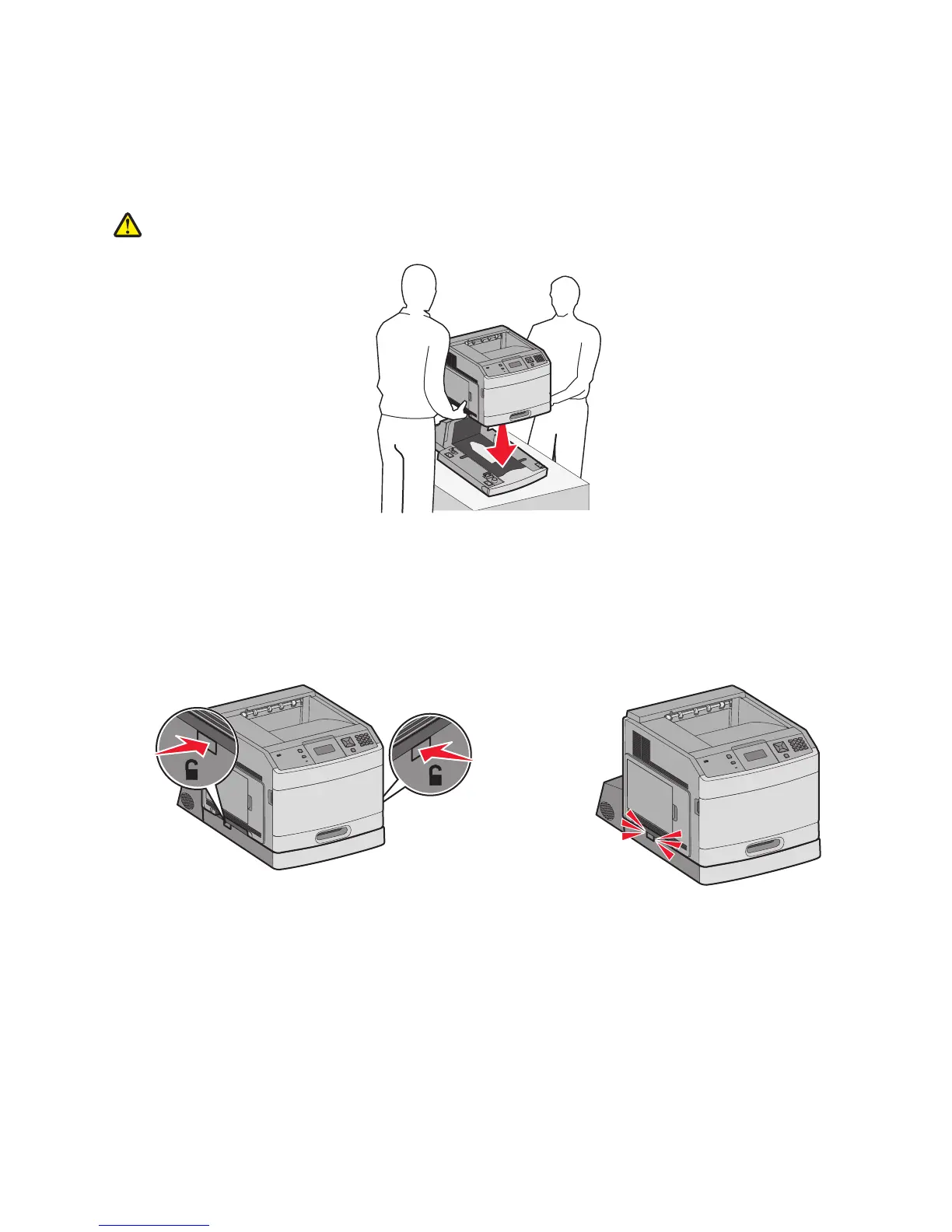1 Unpack the duplex unit, and then remove any packing material.
2 Place the duplex unit in the location chosen for the printer.
Note: If you have multiple options to install, then see the section about the recommended order of installation.
3 Align the printer with the duplex unit, and then lower the printer into place.
CAUTION—POTENTIAL INJURY: The printer weight is greater than 18 kg (40 lb) and requires two or more
trained personnel to move it safely.
Removing an optional duplex unit
Warning—Potential Damage: Lifting the printer from the duplex unit without pushing in the safety latches could
damage the latches.
To remove the duplex unit, push in the safety latches on both sides of the duplex unit until they click and stay recessed,
and then lift the printer.
Attaching cables
Connect the printer to the computer using a USB cable or Ethernet cable.
Be sure to match the following:
• The USB symbol on the cable with the USB symbol on the printer
• The appropriate Ethernet cable to the Ethernet port
Additional printer setup
36