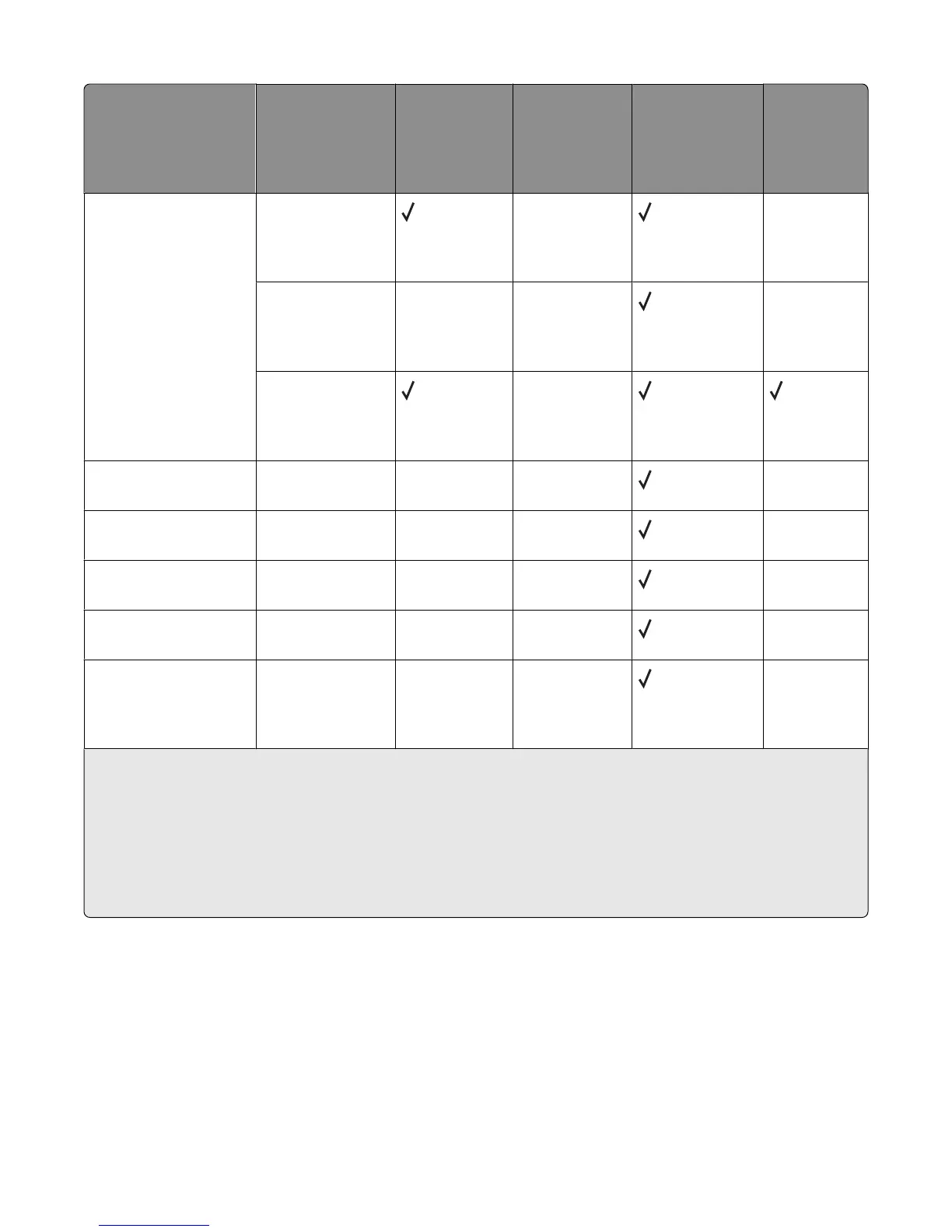Paper size Dimensions 250- or
550-sheet
trays
(standard or
optional)
Optional
2000-sheet
tray
Multipurpose
feeder
Duplex unit
Universal
3,4
138 x 210 mm
(5.5 x 8.3 in.) up to
216 x 356 mm
(8.5 x 14 in.)
X X
70 x 127 mm
(2.8 x 5 in.) up to
216 x 356 mm
(8.5 x 14 in.)
X X X
148 x 182 mm
(5.8 x 7.7 in.) up to
216 x 356 mm
(8.5 x 14 in.)
X
7 3/4 Envelope
(Monarch)
98 x 191 mm
(3.9 x 7.5 in.)
X X X
9 Envelope
98 x 225 mm
(3.9 x 8.9 in.)
X X X
10 Envelope
105 x 241 mm
(4.1 x 9.5 in.)
X X X
DL Envelope
110 x 220 mm
(4.3 x 8.7 in.)
X X X
Other Envelope
98 x 162 mm
(3.9 x 6.4 in.) to
176 x 250 mm
(6.9 x 9.8 in.)
X X X
1
This size appears in the Paper Size menu only when the paper source does not support size sensing or when size
sensing is turned off.
2
Only the standard exit bin supports this size.
3
This size setting formats the page for 216 x 356 mm (8.5 x 14 in.) unless the size is specified by the software
application.
4
To support duplexing, the Universal width must be between 148 mm (5.8 in) and 216 mm (8.5 in); Universal length
must be between 182 mm (7.2 in) and 356 mm (14 in).
Note: An optional 250-sheet Universally Adjustable Tray is available for sizes smaller than A5, such as index cards.
Paper and specialty media guidelines
70