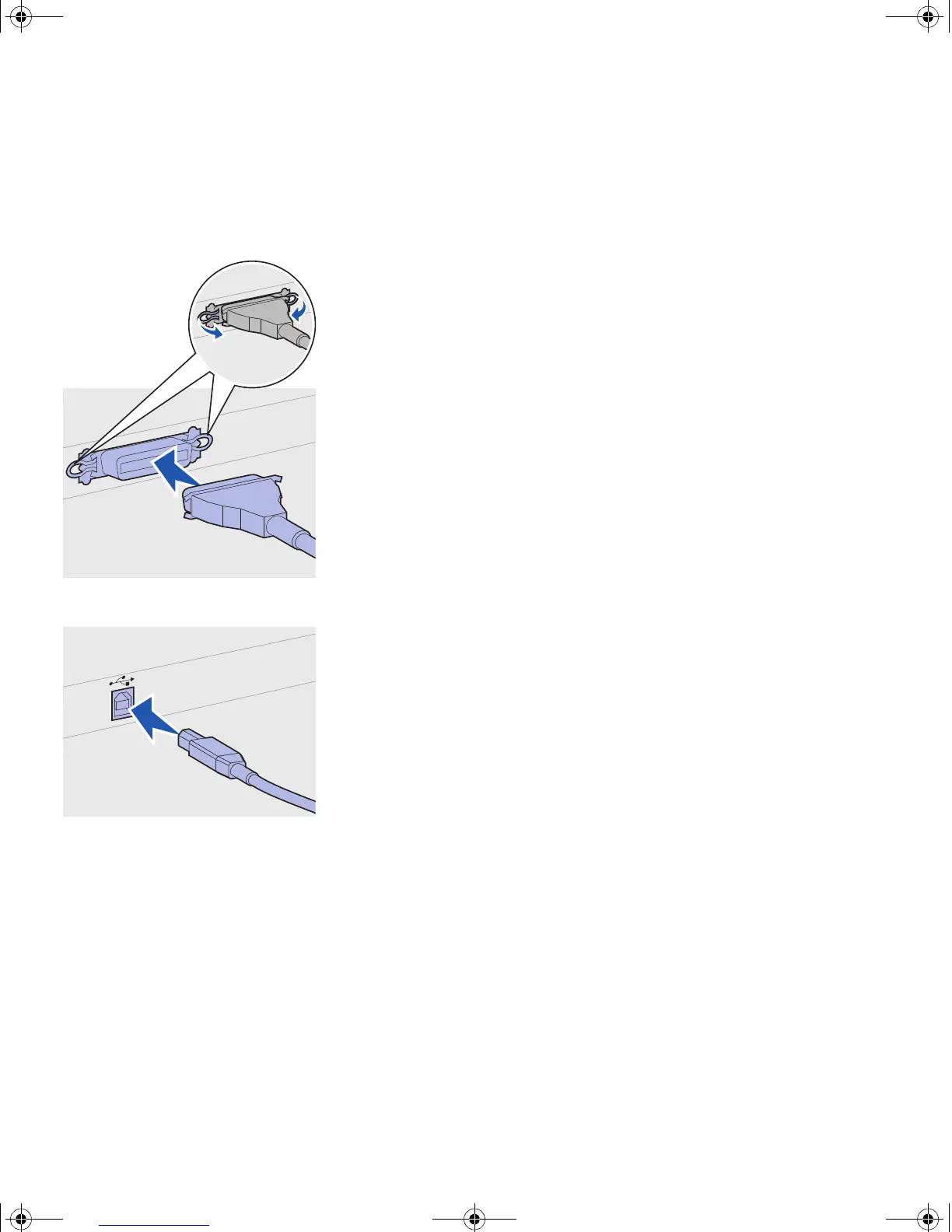91
Attach cables
To attach the printer to a computer:
1 Make sure the printer, computer, and any other attached
devices are turned off and unplugged.
2 Connect the printer to the computer using a parallel or USB
cable.
— Use an IEEE-1284 compliant parallel cable to ensure that
you can access all of your printer functions.
— Be sure to match the USB symbol on the cable to the USB
symbol on the printer.
jp_setup.book Page 91 Friday, February 16, 2001 7:42 AM