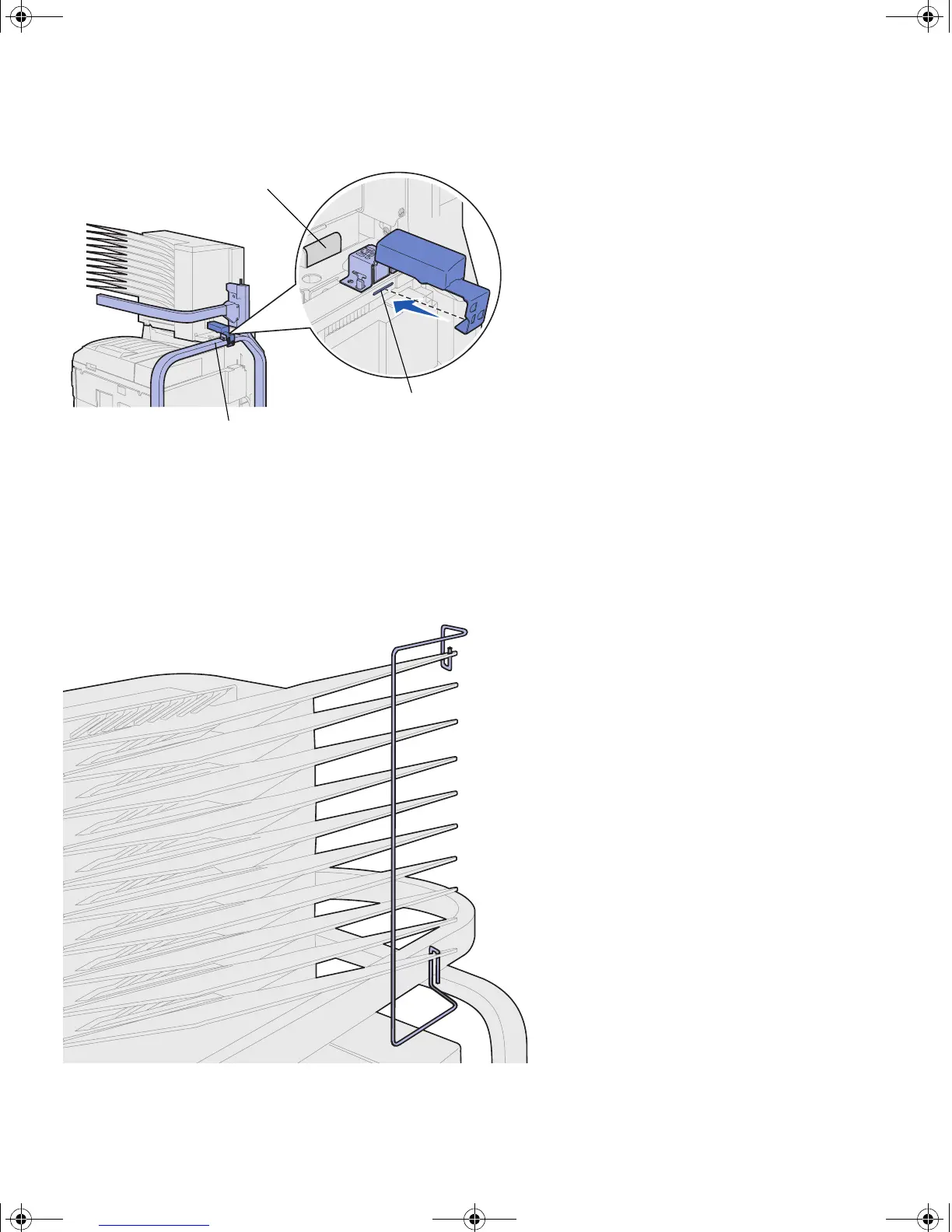51
Set up the optional mailbox
6 Move to the back of the printer
where the mailbox stand rail is
located.
7 Align the tool handle with the
indentation on the mailbox while
aligning the metal portion of the
tool with the slot in the stand.
8 Slide the tool toward the mailbox
until the tool snaps into place.
Attaching the
metal paper stop
1 Insert the lower end of the metal
paper stop in the hole on the
bottom mailbox output bin.
2 Gently separate the top two
mailbox bins and insert the upper
end of the paper stop in the hole
on the top bin.
3 Rotate the paper stop so that it
rests against the bins.
If the paper stop does not easily
rest next to the bins, it may be
upside down. Make sure it is
oriented as shown.
Indentation
Stand rail
Slot
jp_setup.book Page 51 Friday, February 16, 2001 7:42 AM