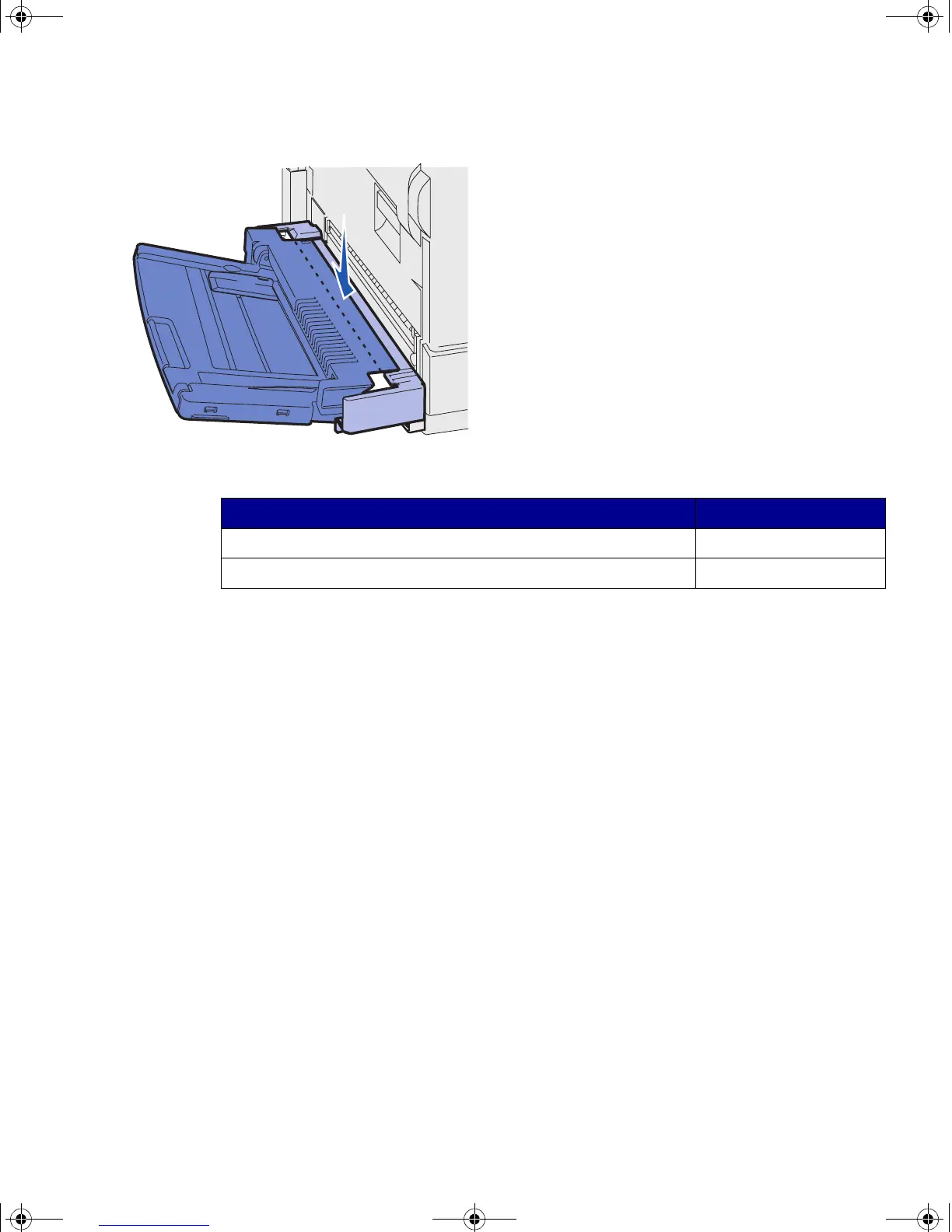8
Install the multipurpose feeder
3 Gently insert the feeder at this
angle into the opening and then
drop it down into place. The
feeder should be firmly in place.
What do I do next?
Task Go to page…
Set up the optional high capacity feeder or base cabinet 9
Set up printer supplies 17
jp_setup.book Page 8 Friday, February 16, 2001 7:42 AM