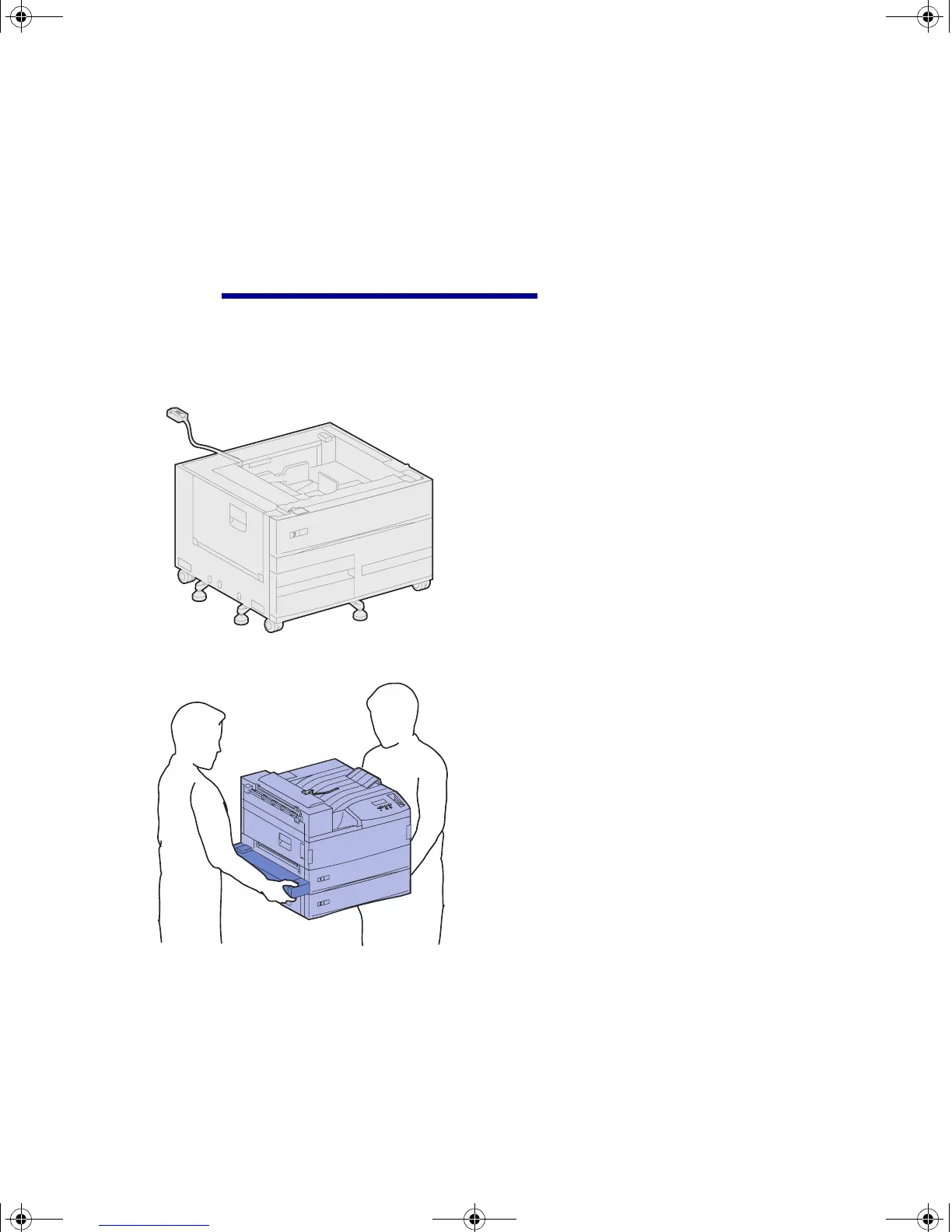11
Set up the optional high capacity feeder
Attaching a high
capacity feeder or
base cabinet
The steps in this section explain how to
connect your printer to a high capacity
feeder. When the steps for a base
cabinet are different, a note to the left of
the step provides the necessary
information.
CAUTION! The printer weighs 46.8 kg
(103 lbs) and requires at least two
people to lift it safely.
1 Make sure the high capacity
feeder cable is situated in the
notch on the back of the feeder.
2 Have someone help you lift the
printer.
— Person 1: Grasp the printer on
the right side by the
handholds.
— Person 2: Grasp under the
printer where the multipurpose
feeder attaches.
jp_setup.book Page 11 Friday, February 16, 2001 7:42 AM