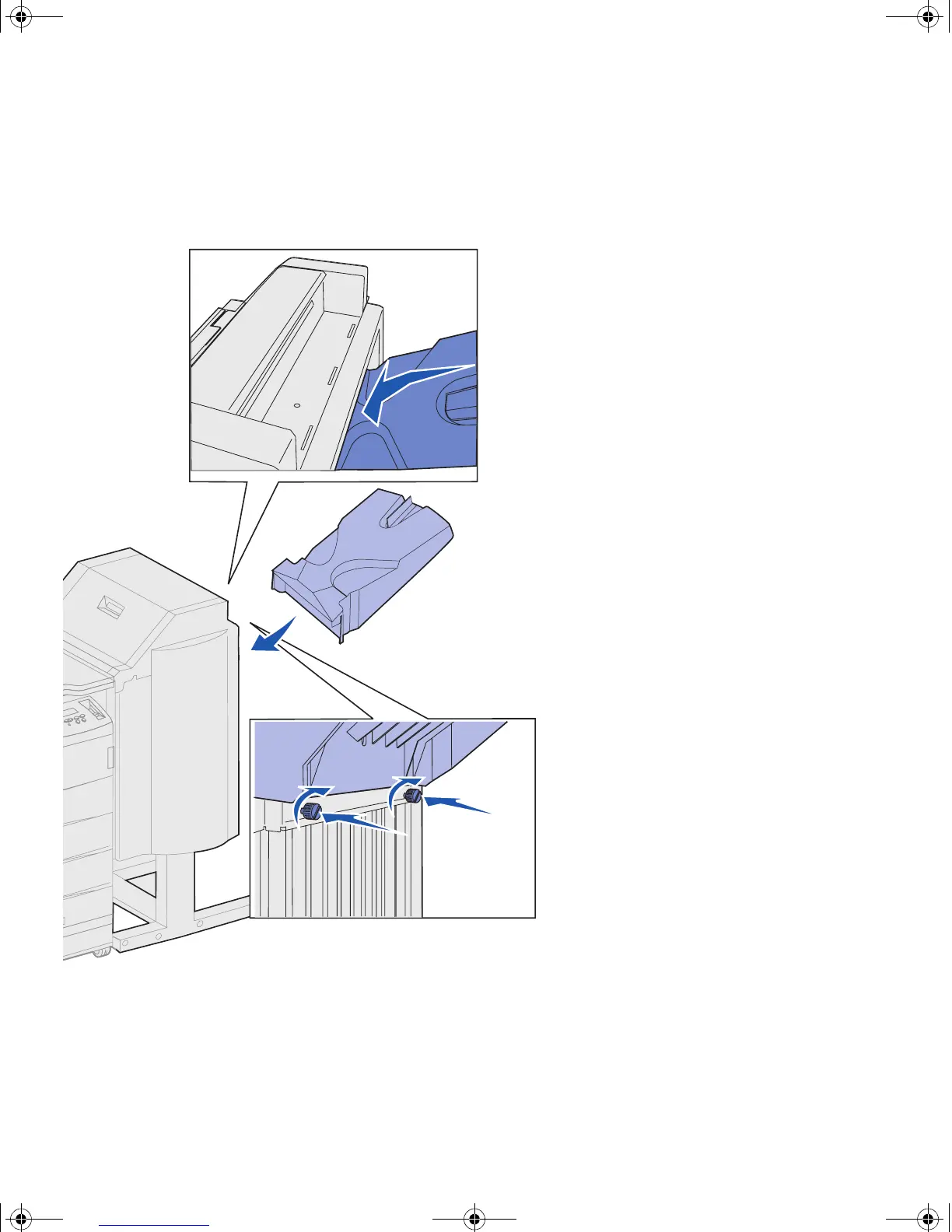69
Set up the optional finisher
Attaching the
output bins
1 Align the slots on bin 2 with the
thumbscrews on the back of the
finisher.
2 Slide the bin down until it is
securely resting on the screws.
3 Tighten the thumbscrews.
You may need to use a coin or
screwdriver to tighten the
thumbscrews.
jp_setup.book Page 69 Friday, February 16, 2001 7:42 AM