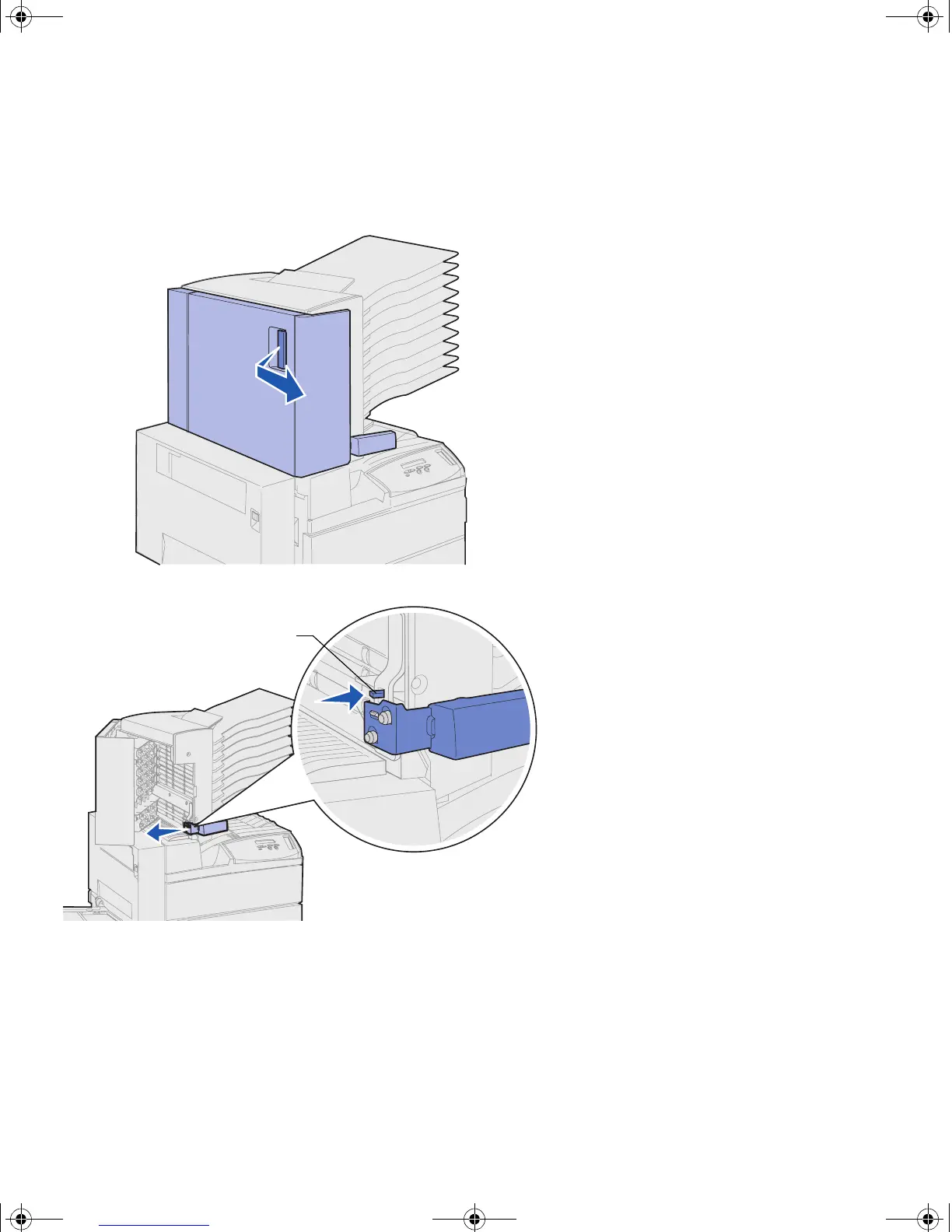50
Set up the optional mailbox
Storing the
handling tool
1 Remove any tape from the
mailbox door (Door D).
2 Open the mailbox door.
3 Remove any tape from the
handling tool.
4 While pressing down on the small
lever, push the tool handle down
and toward the mailbox door.
The handling tool is released from
the mailbox.
5 Close the mailbox door.
Lever
jp_setup.book Page 50 Friday, February 16, 2001 7:42 AM