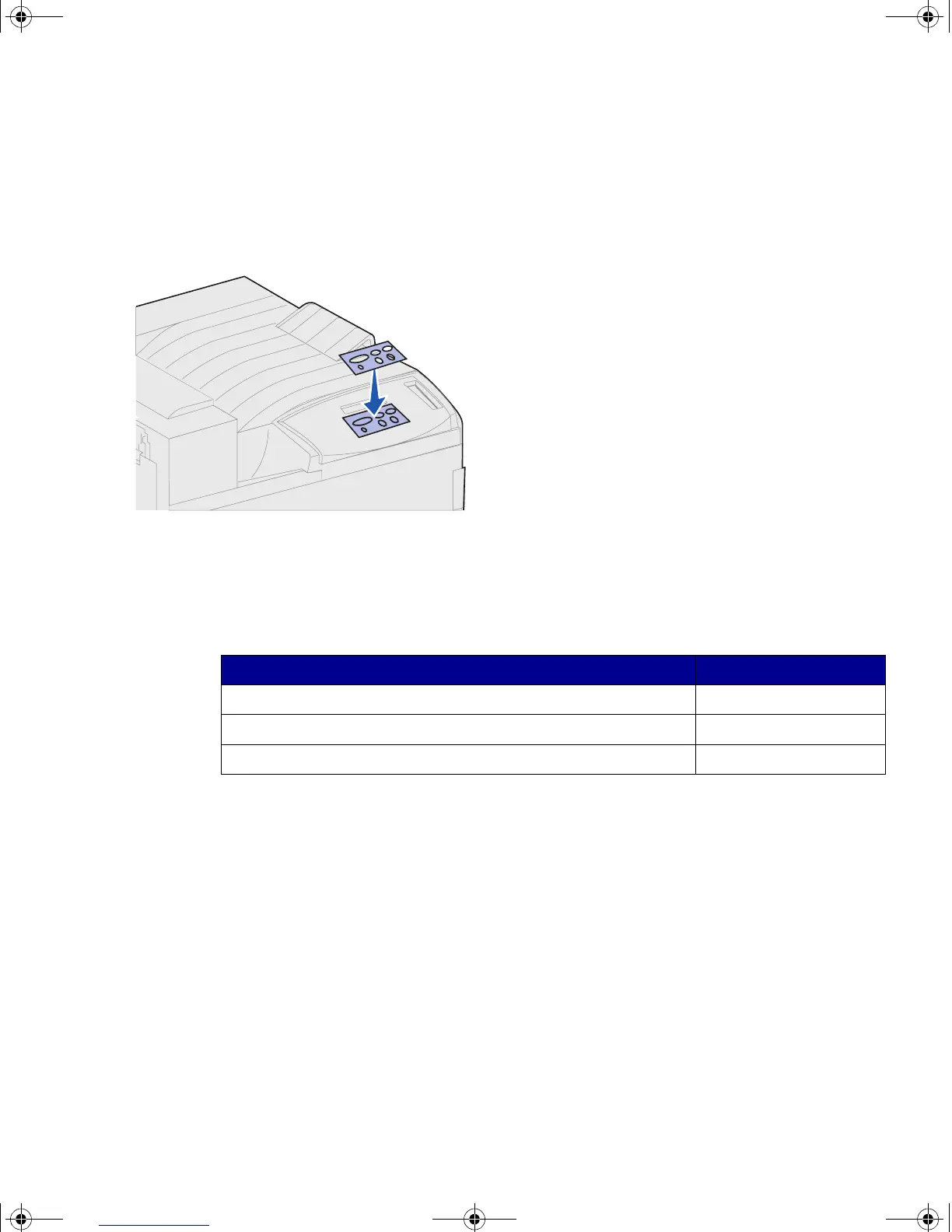22
Set up printer supplies
Applying the
operator panel overlay
(non-English only)
If English is not your preferred language,
attach the overlay with the translated
button names to the printer operator
panel.
1 Locate the overlay packaged with
your printer.
2 Peel the protective backing off the
overlay.
3 Align the holes in the overlay with
the buttons on the operator panel,
and then press it into place.
4 Peel the protective covering away
from the overlay.
Yo u ’ll find instructions for changing the
language of the menus and messages
displayed on the operator panel display
in the publications CD.
What do I do next?
Task Go to page…
Install memory and option cards 23
Install the optional duplex unit 34
Secure the wheels and leveling feet 37
jp_setup.book Page 22 Friday, February 16, 2001 7:42 AM