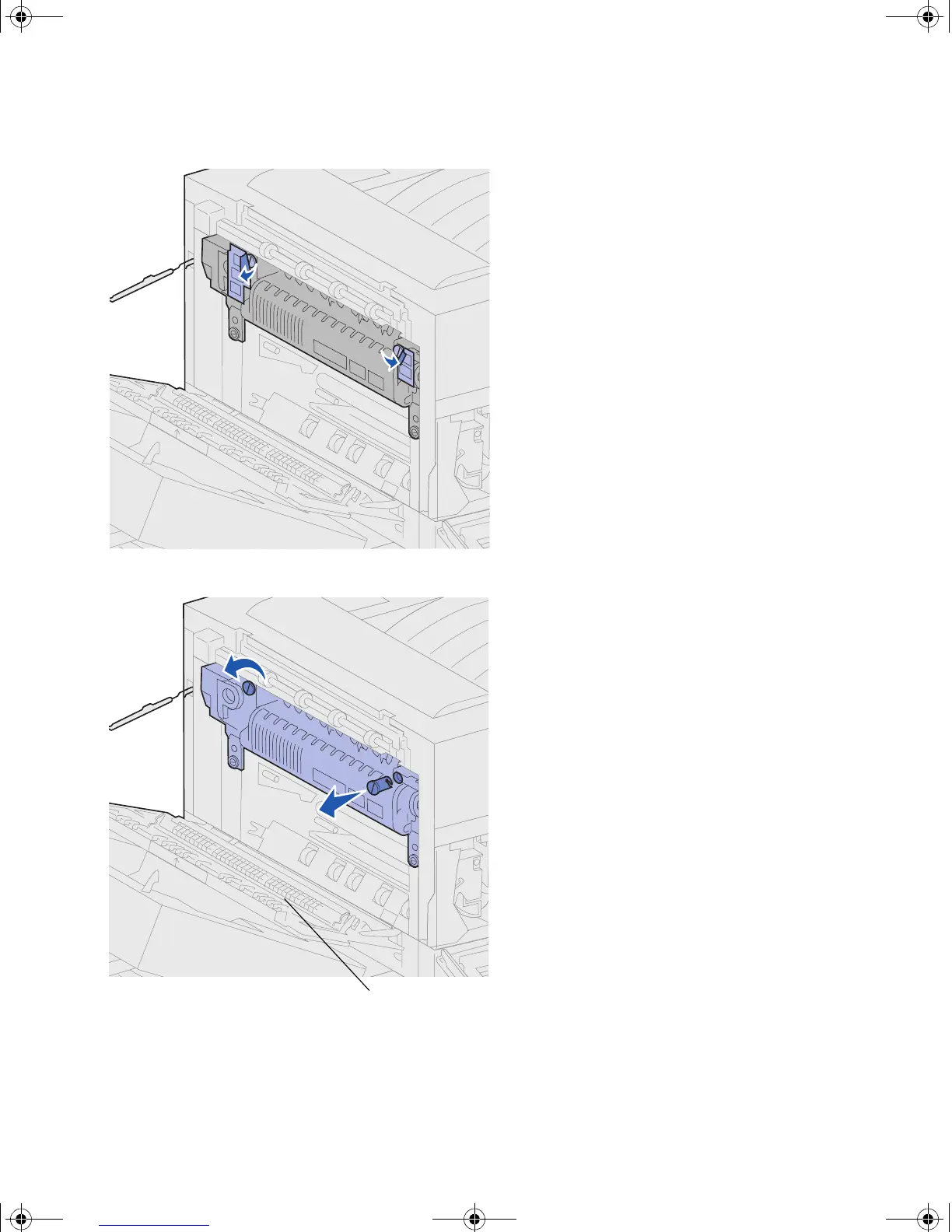21
Set up printer supplies
1 Remove the two labels covering
the screws on each side of the
fuser.
2 Turn each screw one third turn
counterclockwise.
3 Pull both screws straight out and
then discard them.
4 Close the side door (Door A).
Door A
jp_setup.book Page 21 Friday, February 16, 2001 7:42 AM