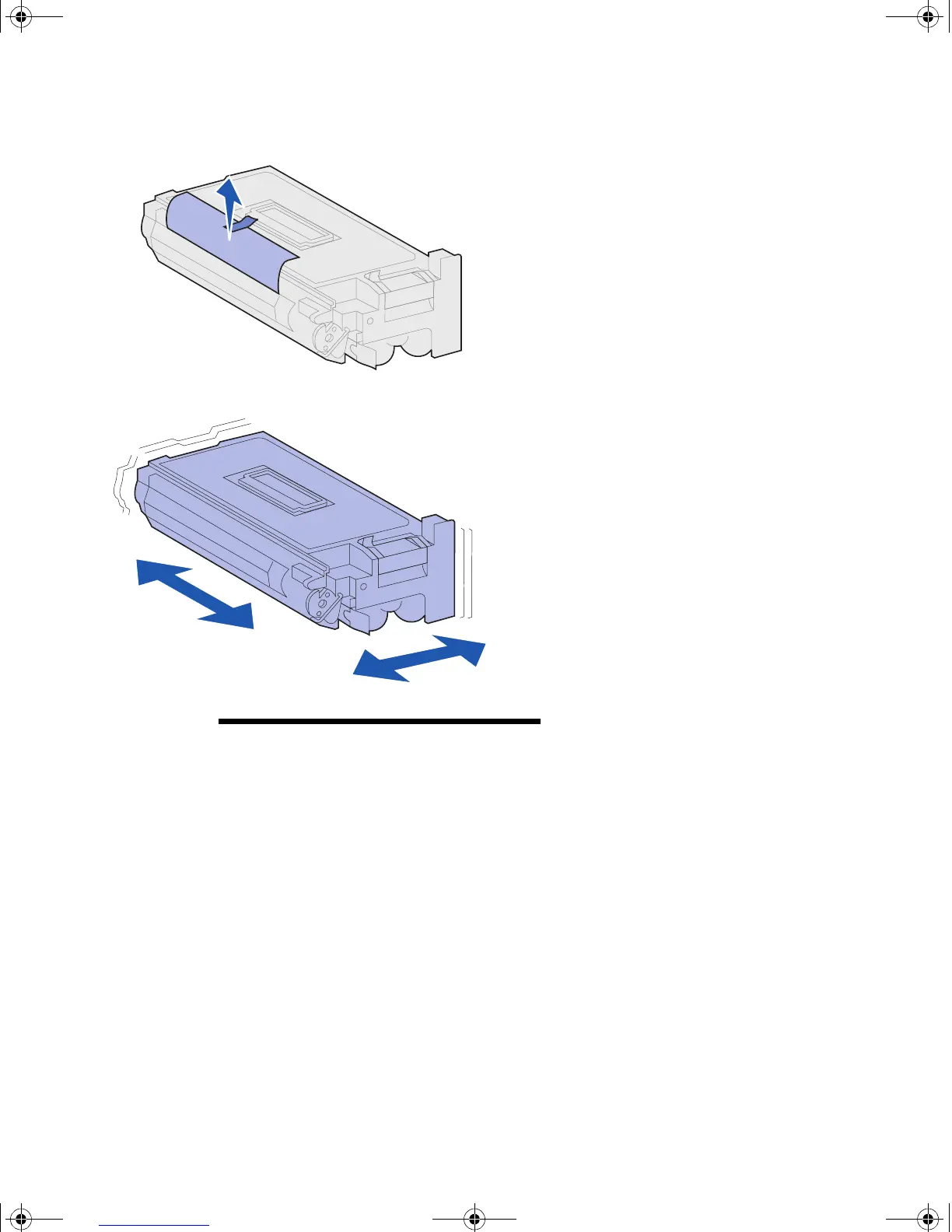18
Set up printer supplies
4 Remove the tape (on the top of
the cartridge) and then gently pull
the protective paper straight up
and out of the cartridge.
5 Shake the cartridge vigorously in
all directions to distribute the
toner.
Note: If toner spills on the floor, do not
clean it up using a vacuum or a wet
cloth. Wipe up the spill with a dry cloth. If
toner gets on clothing, be sure to wash
the clothing in cold water.
jp_setup.book Page 18 Friday, February 16, 2001 7:42 AM