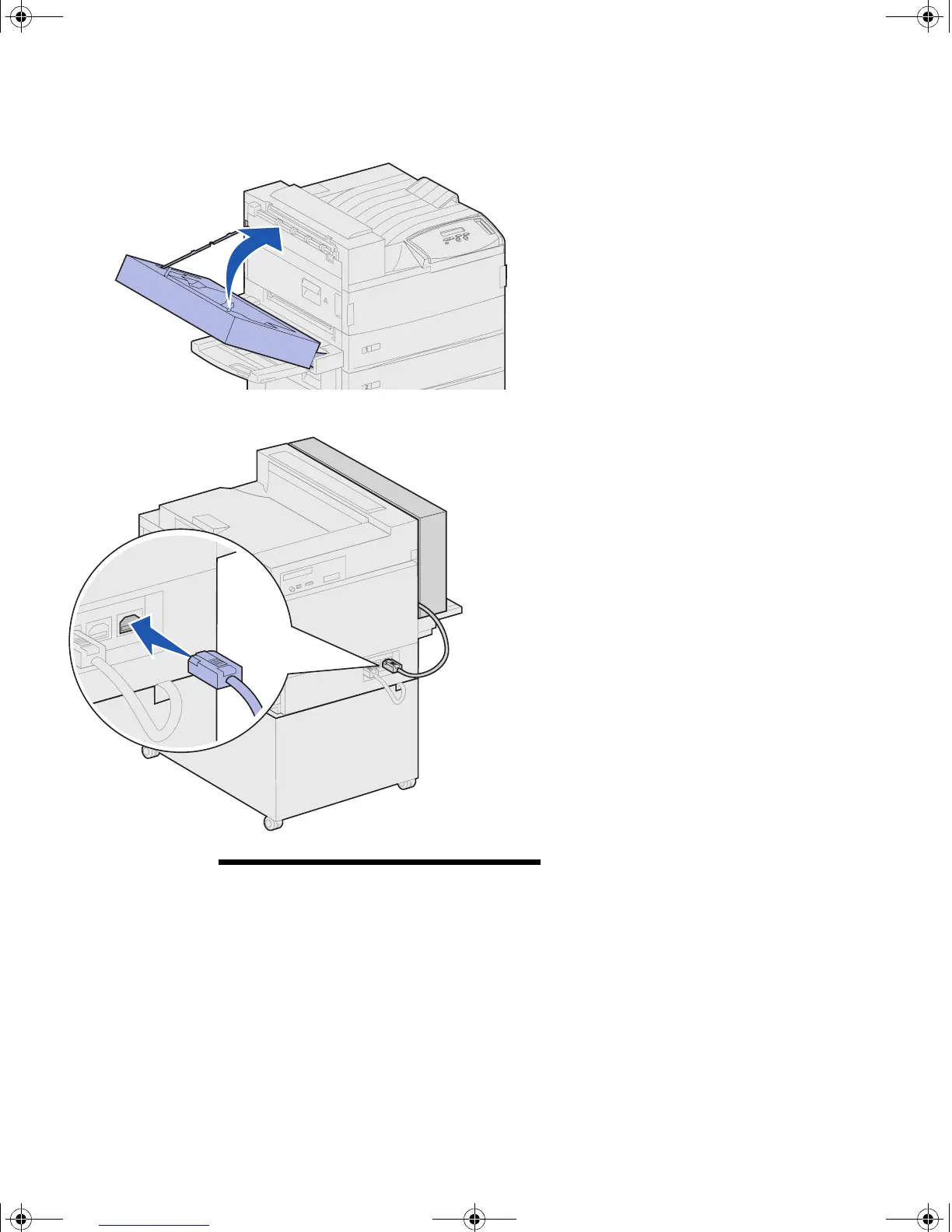36
Install the optional duplex unit
7 Close the duplex unit by pushing it
toward the printer until it latches
into place.
8 Plug the duplex unit cable into the
connector labeled “Duplex” on the
back of the printer.
Note: When the duplex unit is in
operation, the printer partially ejects
paper, then draws it back into the duplex
unit before it is fully ejected. Do not
remove paper before it is completely
ejected or a paper jam may result.
jp_setup.book Page 36 Friday, February 16, 2001 7:42 AM