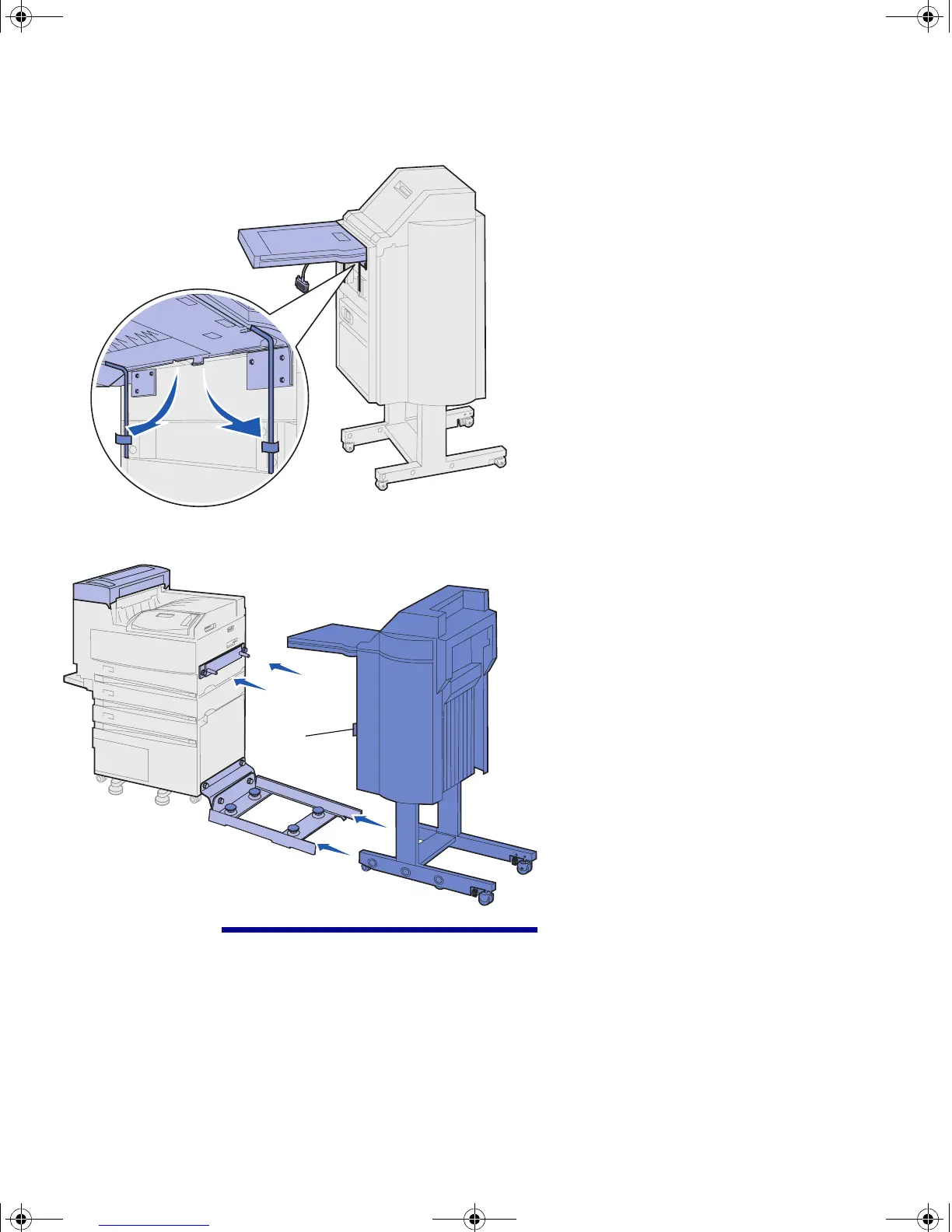65
Set up the optional finisher
5 Rotate the two metal arms on the
bottom of the transport unit down
until they slip into the grooves on
the finisher.
6 Gently push the finisher onto the
edge of the guide rail.
You may need to lift the bottom of
the finisher slightly to get it onto
the tracks.
7 Push the finisher toward the
printer until it is partially on the
guide rail, but do not connect it to
the printer yet.
Warning! If you need to disconnect the
finisher from the printer, make sure to
use the latch to disengage the two. Refer
to the publications CD for more
information.
Note: Do not connect the finisher to the printer yet.
Release latch
jp_setup.book Page 65 Friday, February 16, 2001 7:42 AM