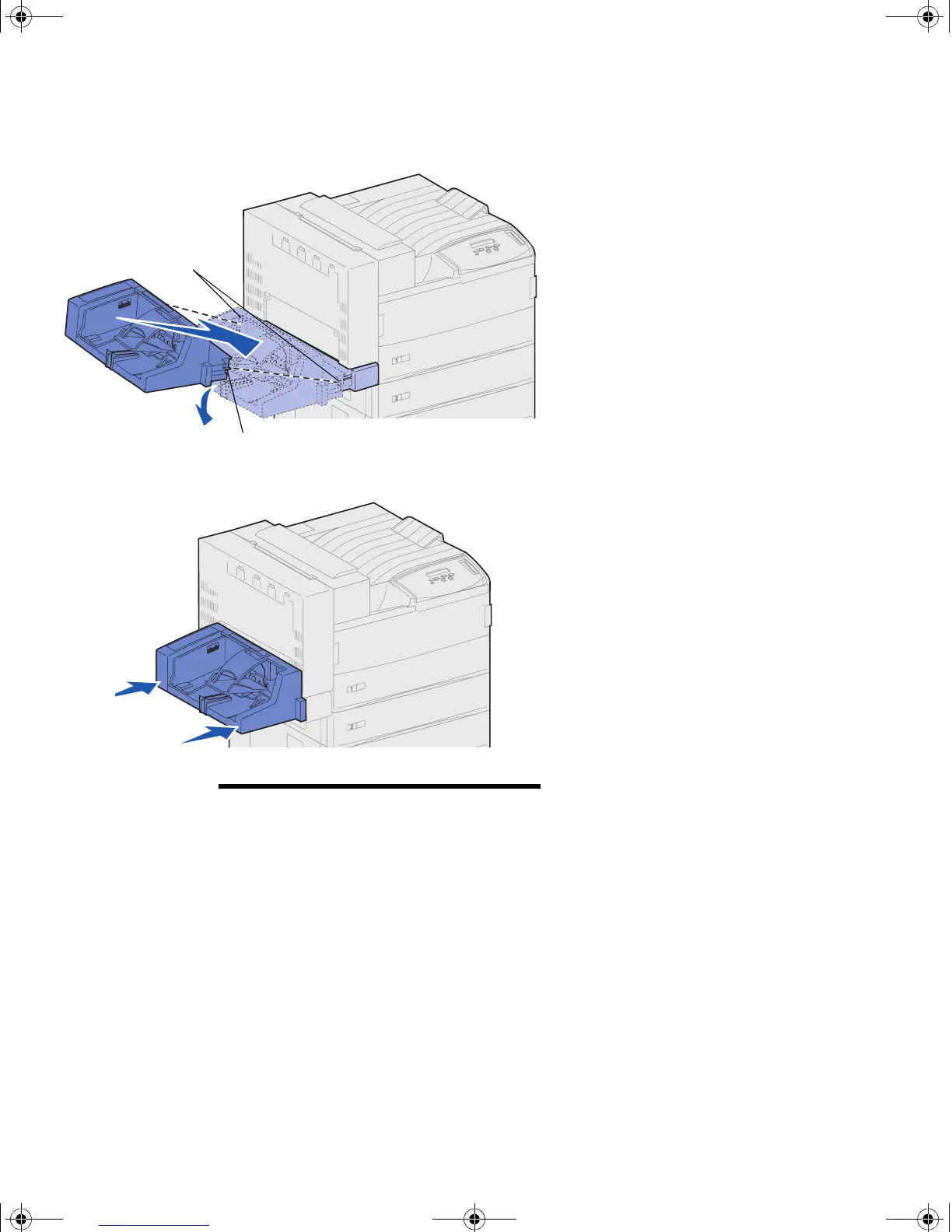72
Install the optional envelope feeder
3 Insert the envelope feeder into the
printer.
a Tilt the feeder end going into
the printer first down slightly,
as you align the posts on the
feeder with the holes above
the opening in the printer.
b Gently insert the envelope
feeder at this angle into the
opening and then drop it into
place. The envelope feeder
should be firmly in place.
Note: If you ever need to open Doors A
or E, you must remove the envelope
feeder first. Refer to the Lexmark W820
Publications CD for details.
Post
Holes
jp_setup.book Page 72 Friday, February 16, 2001 7:42 AM