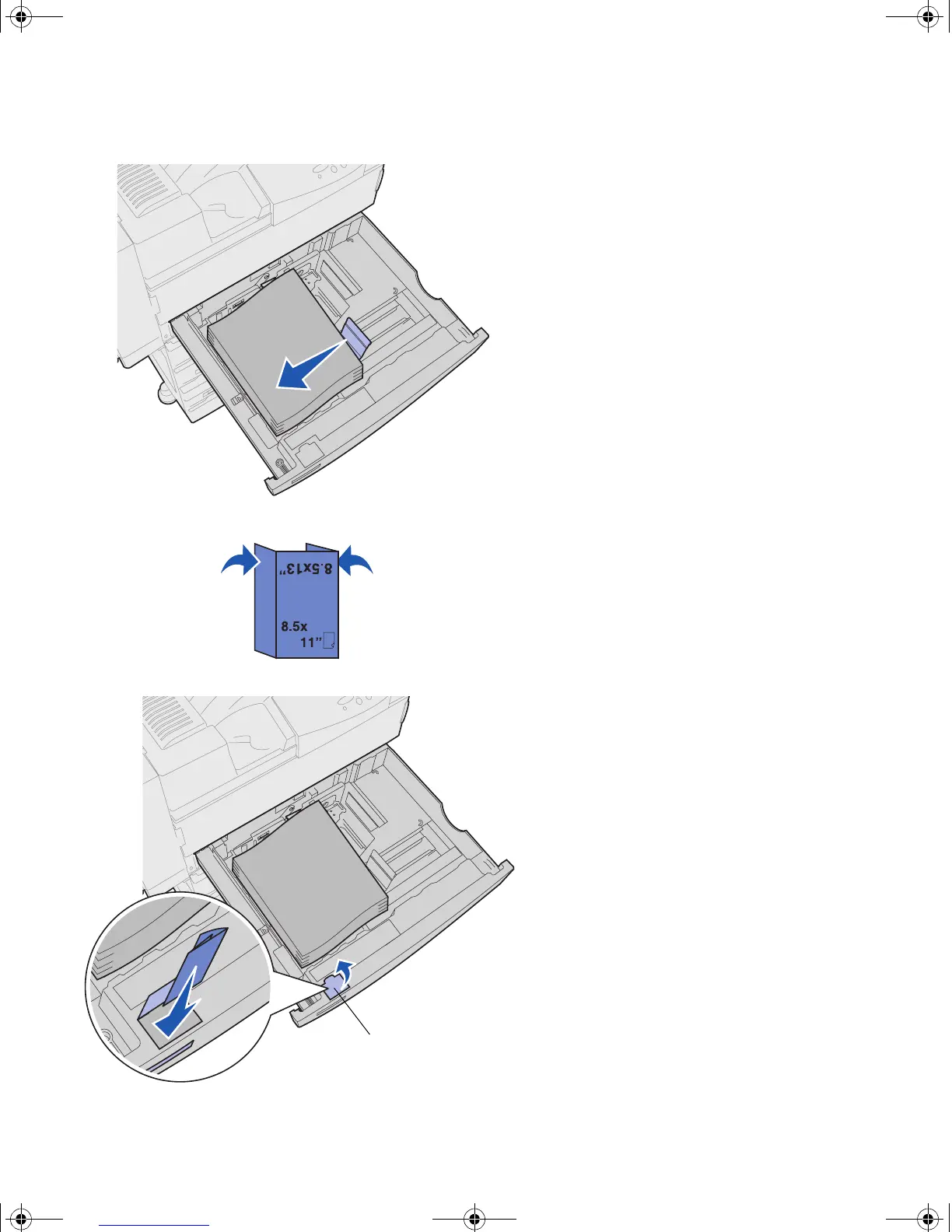78
Load print media
8 Lift the side guide slightly and
slide it to the left until it lightly
touches the side of the print
media.
Make sure the guide locks into
place.
9 Install a paper size label in the
window on the tray:
a Fold the label for your print
media size so the correct size
is showing.
b Insert the label in the slot on
the front left side of the paper
tray.
Paper size indicator window
jp_setup.book Page 78 Friday, February 16, 2001 7:42 AM