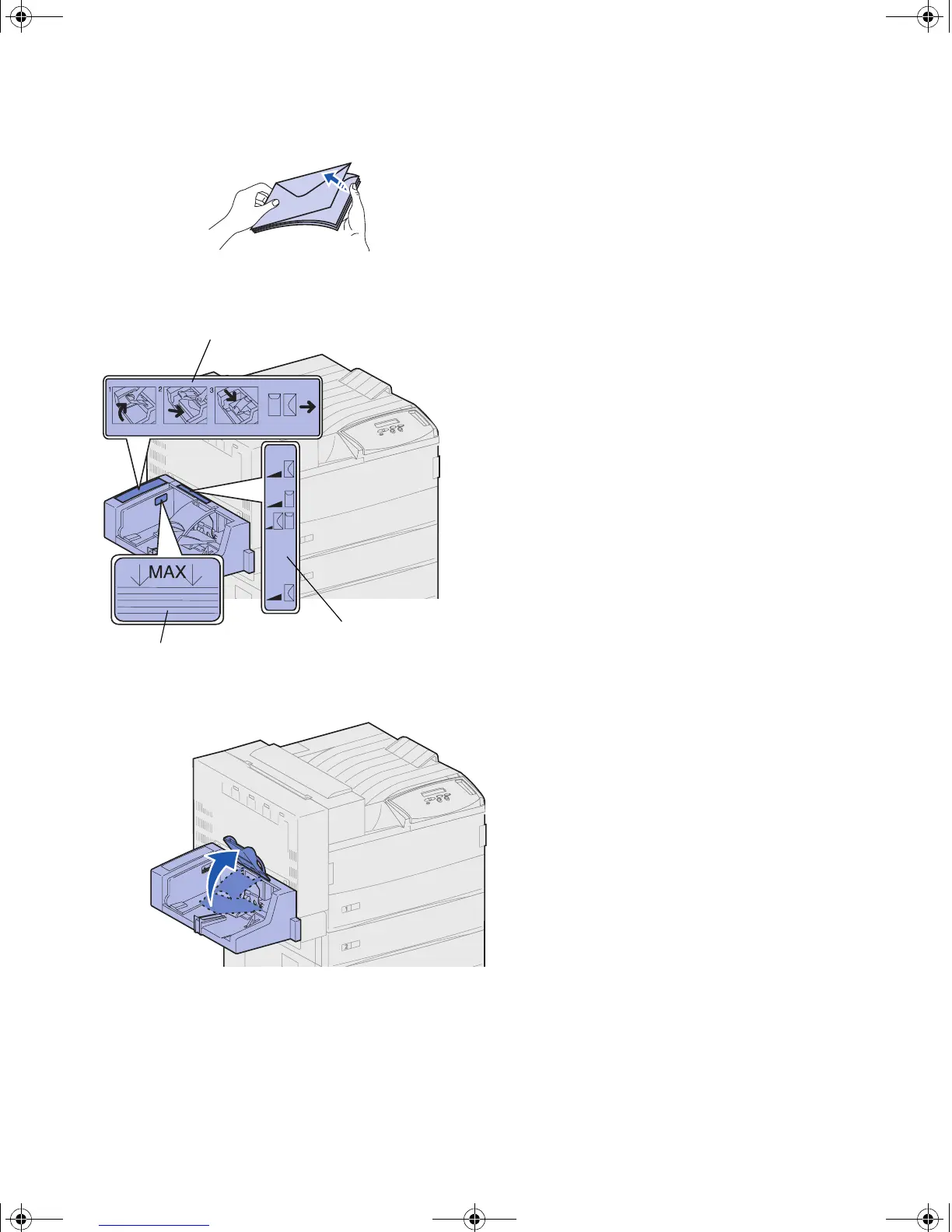87
Load print media
2 Fan the envelopes. Make sure all
the flaps are turned correctly and
the envelopes are not stuck
together.
3 Orient the stack of envelopes
correctly for the size and position
of the flap. Refer to the icons on
the feeder.
4 Lift the envelope weight and hold
it.
Loading and flap position icons
Maximum stack height indicator
Envelope orientation icons
jp_setup.book Page 87 Friday, February 16, 2001 7:42 AM