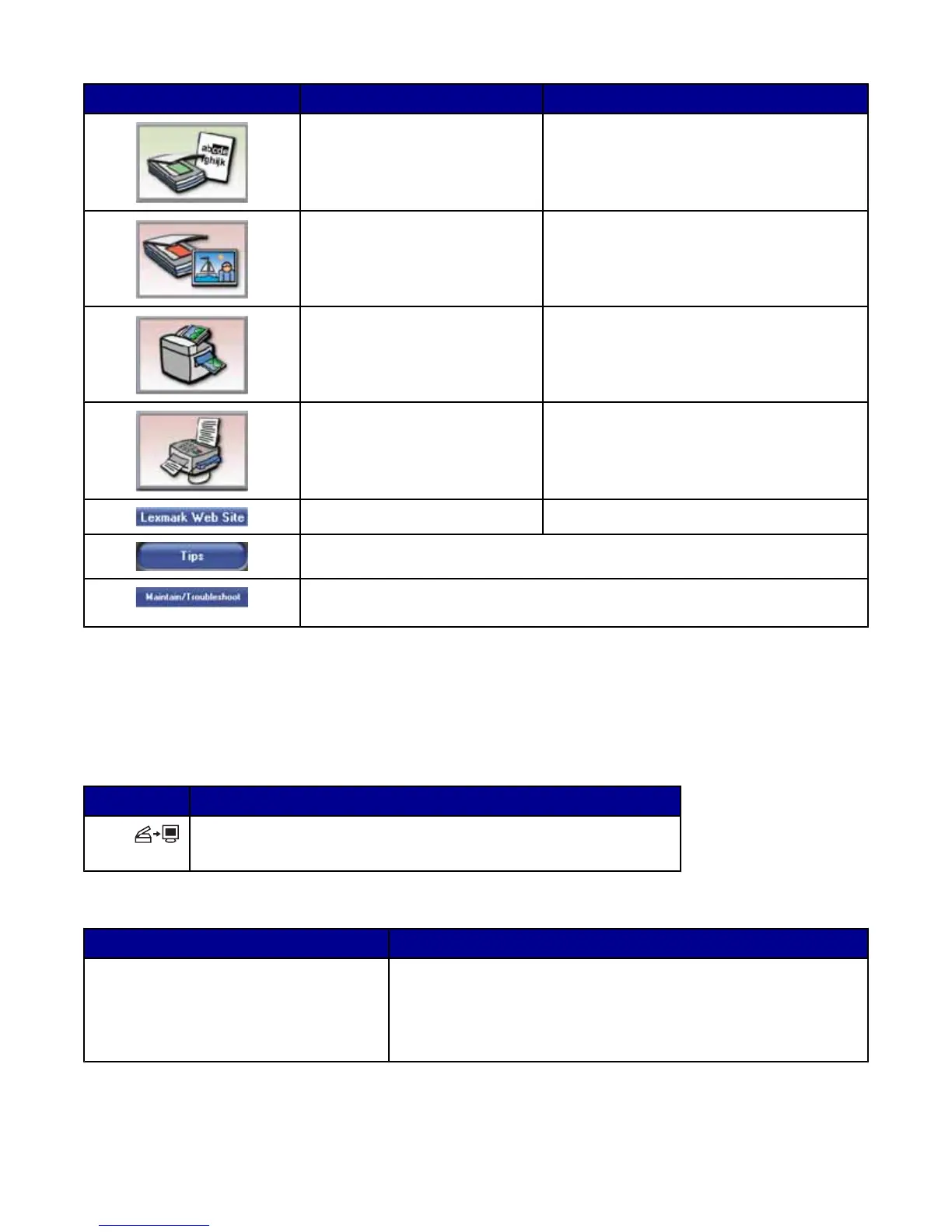Click To Details
Scan and edit text (OCR) Use Optical Character Recognition (OCR) to
scan a document to a word processor so you
can edit the text.
Scan
• Scan a photo or document.
• Choose scan settings.
Copy
• Copy photos or documents.
• Enlarge, reduce, or change other features
before printing.
Fax
• Scan and send a fax.
• Receive a fax.
• View fax settings and fax history.
Access the Web Visit our Web site.
Learn more about what you can do with this software.
Find maintenance and troubleshooting information and tools to keep the printer
working properly.
Using the All-In-One Center
Opening the All-In-One Center
Use the All-In-One Center software to scan, copy, and fax documents.
To open the All-In-One Center, use one of these methods:
Method 1 Method 2
Press .
1 Click StartPrograms or All ProgramsLexmark 2400 Series.
2 Select All-In-One Center.
Using the Scanning & Copying tab
From here You can
Scan
• Select a program to send a scanned image to.
• Select what type of image is being scanned.
• Select the scan quality.
Note: Click See More Scan Settings to view all settings.
13
