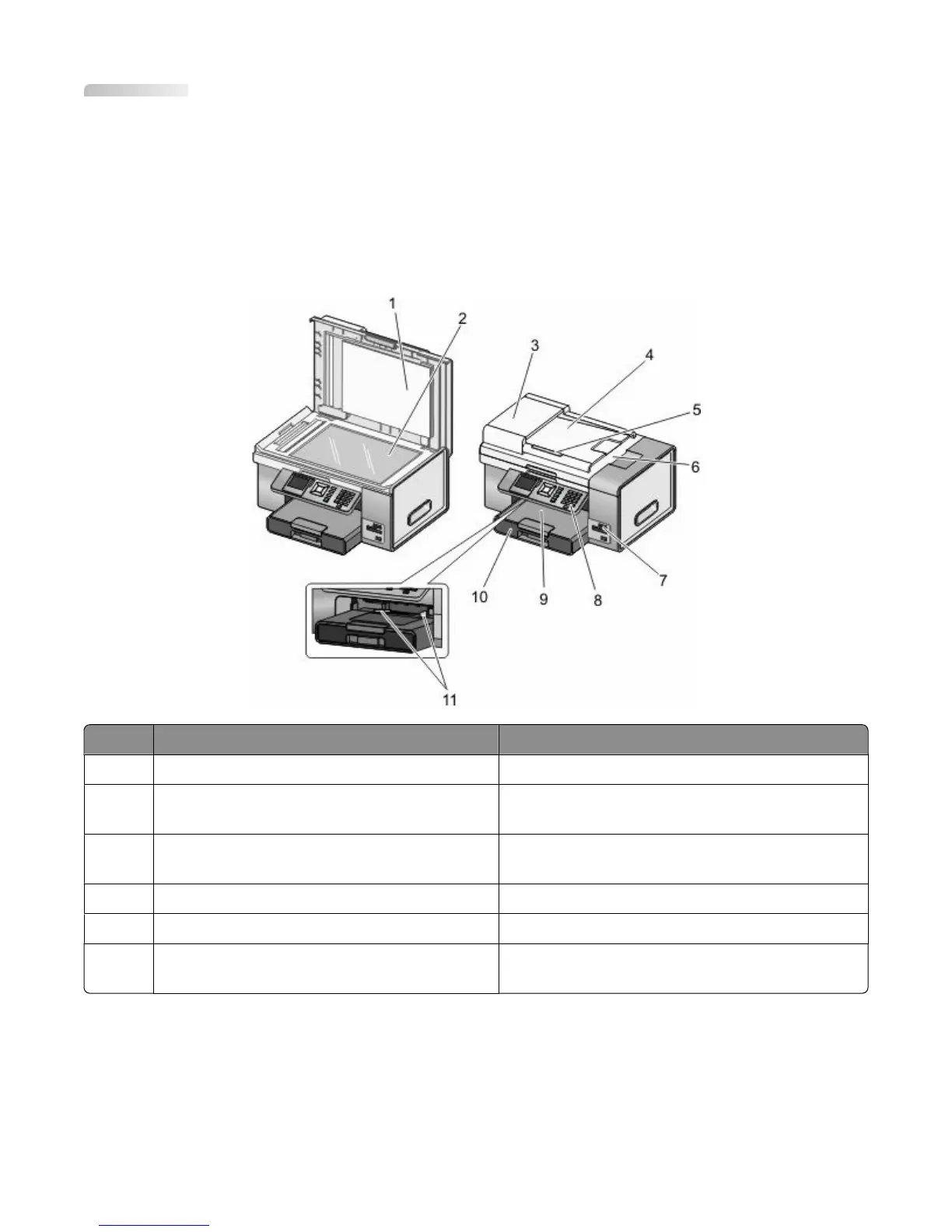Using the printer
This chapter provides an overview of the parts of the printer, the printer software, and some basic printer functions.
Understanding the printer
Understanding the parts of the printer
Use the To
1, 2
Top cover, scanner glass Copy, scan, fax, or remove an item.
3, 4, 5, 6
Automatic Document Feeder (ADF), ADF tray, ADF
paper guide, ADF output tray
Copy, scan, or fax multiple-page letter-, legal-, and
A4-size documents.
7
Memory card slots and PictBridge port Insert a memory card and connect a PictBridge-
enabled digital camera or a flash drive to the printer.
8
Control panel Operate the printer.
9, 10
Paper exit tray, paper tray (Tray 1) Load paper; printed paper exits on top of Tray 1.
11
Small media feeder Load envelopes, 10 x 15 cm (4 x 6 in.) photo paper,
and other small card sizes.
Using the printer
15