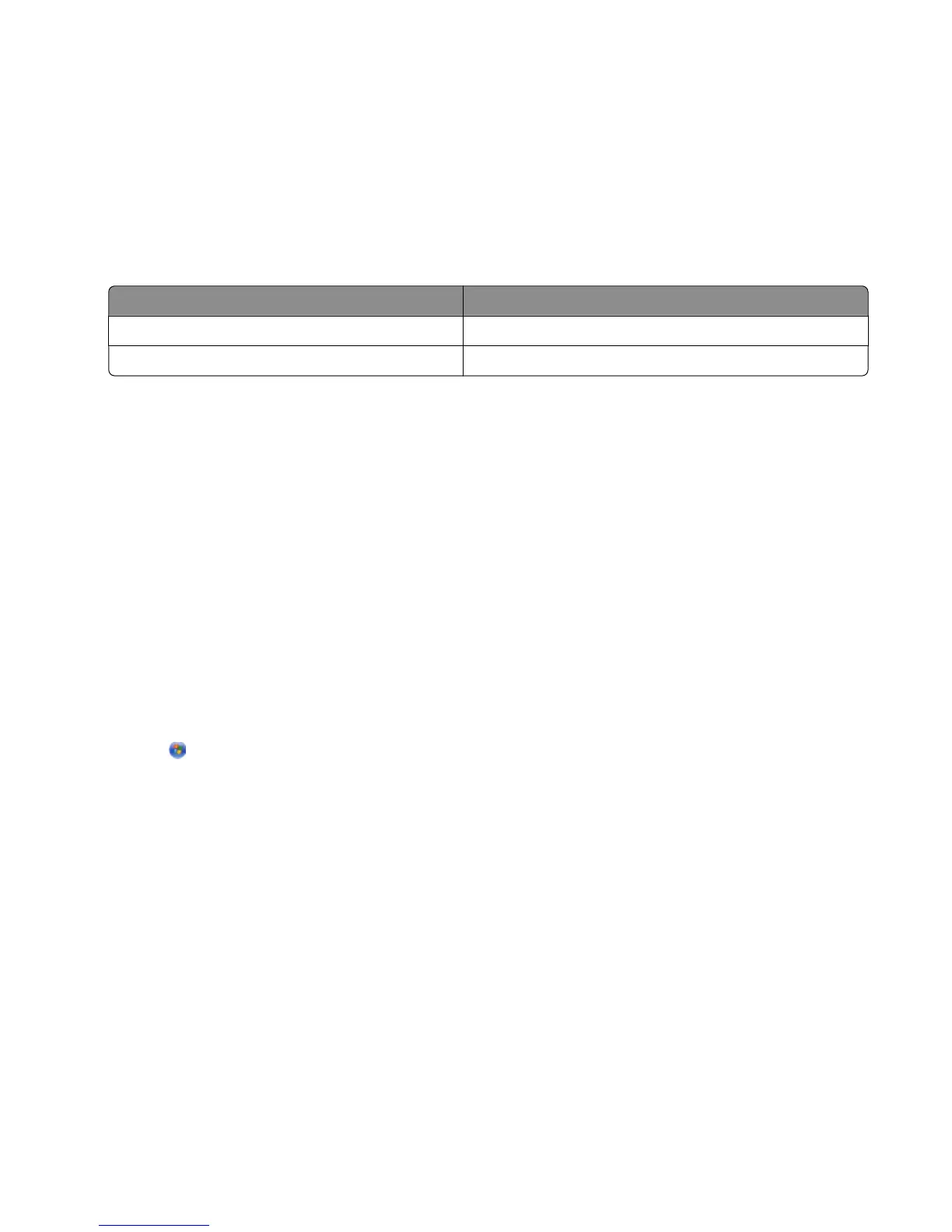If your wireless access point (wireless router) is using Wi-Fi Protected Access (WPA) security, the WPA key should
be:
– Up to 64 hexadecimal characters. Hexadecimal characters are A–F, a–f, and 0–9.
– From 8 to 63 ASCII characters. ASCII characters are letters, numbers, punctuations, and symbols found on a
keyboard.
Note: If you do not know this information, see the documentation that came with the wireless access point
(wireless router), or contact the person who set up your wireless network.
Use the table below to write down the information you need to know.
Item Description
SSID (name of your wireless network)
Security key (password)
Note: Make sure you copy down the security key exactly, including any capital letters, and store it in a safe place
for future reference.
Installing the printer on a wireless network
Before you install the printer on a wireless network, make sure that:
• You have completed the initial setup of the printer.
• Your wireless network is set up and working properly.
• The computer you are using is connected to the same wireless network as the printer you plan to install.
1 Insert the installation software CD for Windows or Macintosh, depending on the operating system you use on
your computer.
2 Wait a minute for the Welcome screen to appear.
If the Welcome screen does not appear after a minute, do one of the following:
In Windows Vista:
a Click
.
b Locate the Start Search box.
c Type D:\setup.exe, where D is the letter of your CD or DVD drive.
In Windows XP:
a Click Start ª Run.
b Type D:\setup.exe, where D is the letter of your CD or DVD drive.
In Macintosh:
a Click the CD icon on the desktop.
b Double-click Install.
3 Follow the instructions on the Welcome screen to set up the printer.
Connecting the printer to a network
35