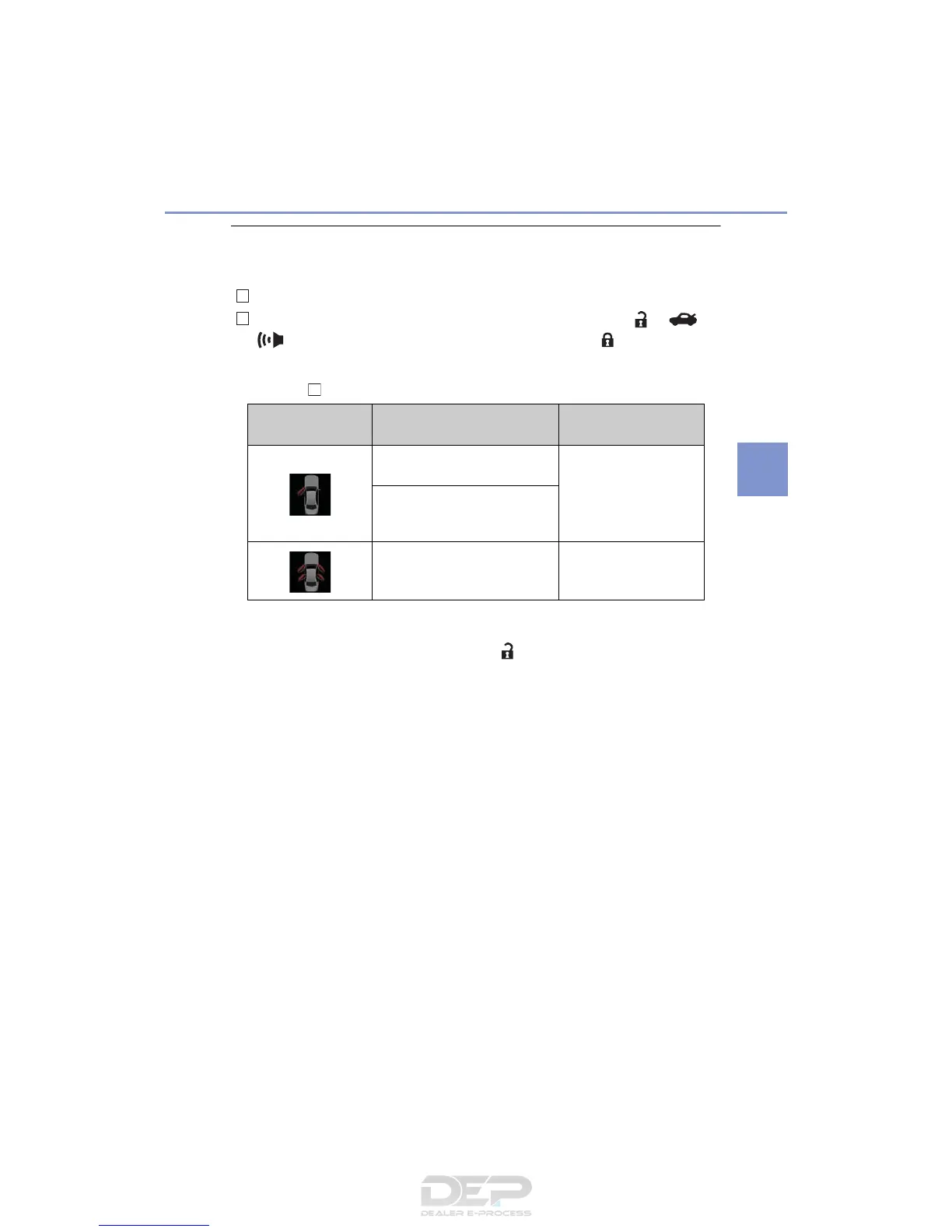109
3-2. Opening, closing and locking the doors and trunk
3
Operation of each component
IS350/300/200t_U (OM53D18U)
■ Switching the door unlock function
It is possible to set which doors the entry function unlocks using the wireless remote con-
trol.
Turn the engine switch off.
When the indicator light on the key surface is not on, press and hold , or
for approximately 5 seconds while pressing and holding .
The setting changes each time an operation is performed, as shown below. (When
changing the setting continuously, release the buttons, wait for at least 5 seconds, and
repeat step .)
To prevent unintended triggering of the alarm, unlock the doors using the wireless
remote control and open and close a door once after the settings have been changed. (If
a door is not opened within 60 seconds after is pressed, the doors will be locked
again and the alarm will automatically be set.)
In a case that the alarm is triggered, immediately stop the alarm. (P. 71)
■ Impact detection door lock release system
In the event that the vehicle is subject to a strong impact, all the doors are unlocked.
Depending on the force of the impact or the type of accident, however, the system may
not operate.
■ Using the mechanical key
The doors can also be locked and unlocked with the mechanical key. (P. 509)
■ Conditions affecting the operation of the smart access system with push-button start
or wireless remote control
P. 118
■ Customization
Settings (e.g. unlocking function using a key) can be changed.
(Customizable features: P. 552)
2
2
Multi-information
display
Unlocking function Beep
Holding the driver’s door handle
unlocks only the driver’s door.
Exterior: Beeps 3 times
Interior: Pings once
Holding the front passenger’s
door handle unlocks all the
doors.
Holding either front door handle
unlocks all the doors.
Exterior: Beeps twice
Interior: Pings once
