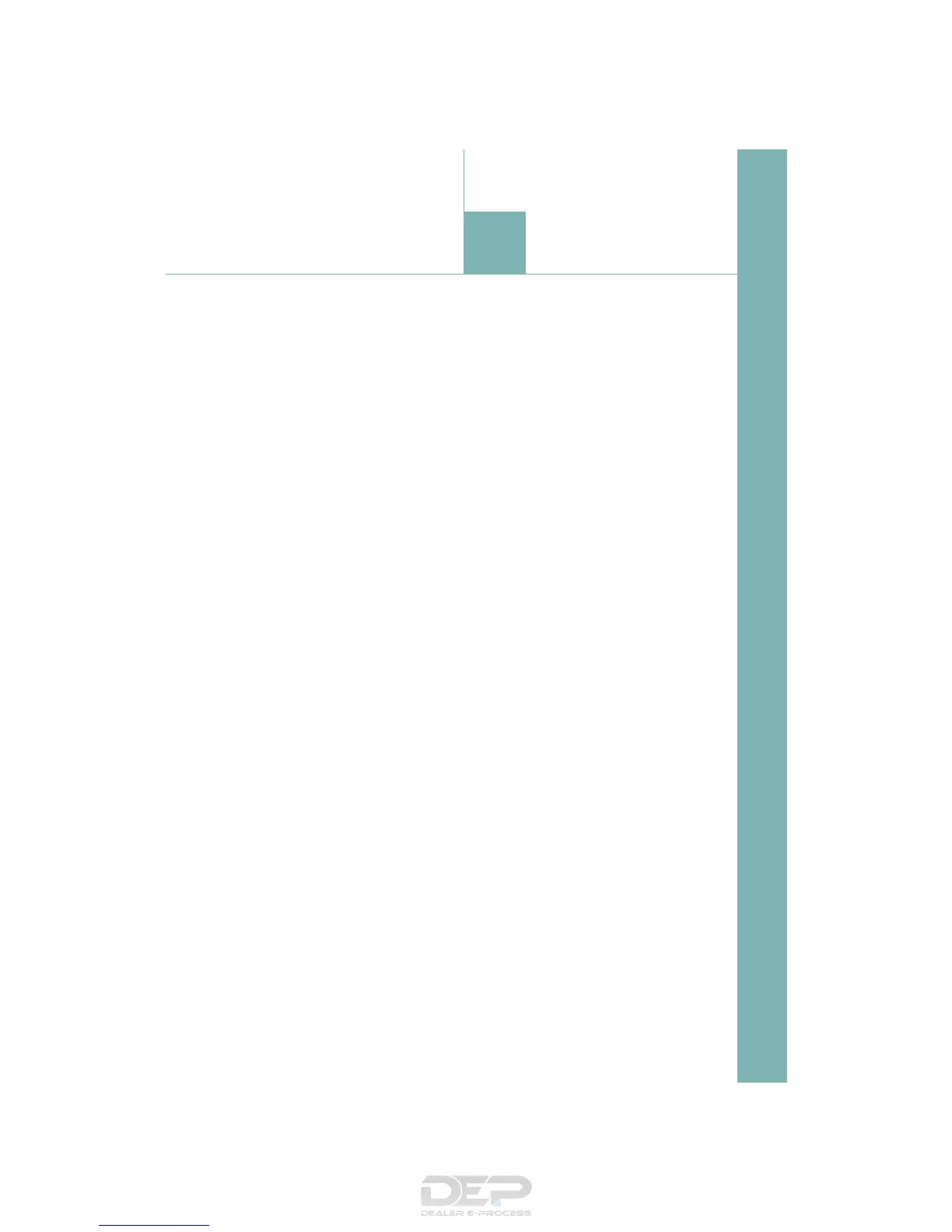563
For owners
10
IS350/300/200t_U (OM53D18U)
Reporting safety defects for
U.S. owners............................................564
Seat belt instructions for
Canadian owners (in French) ........565
SRS airbag instructions for
Canadian owners (in French) ........566
