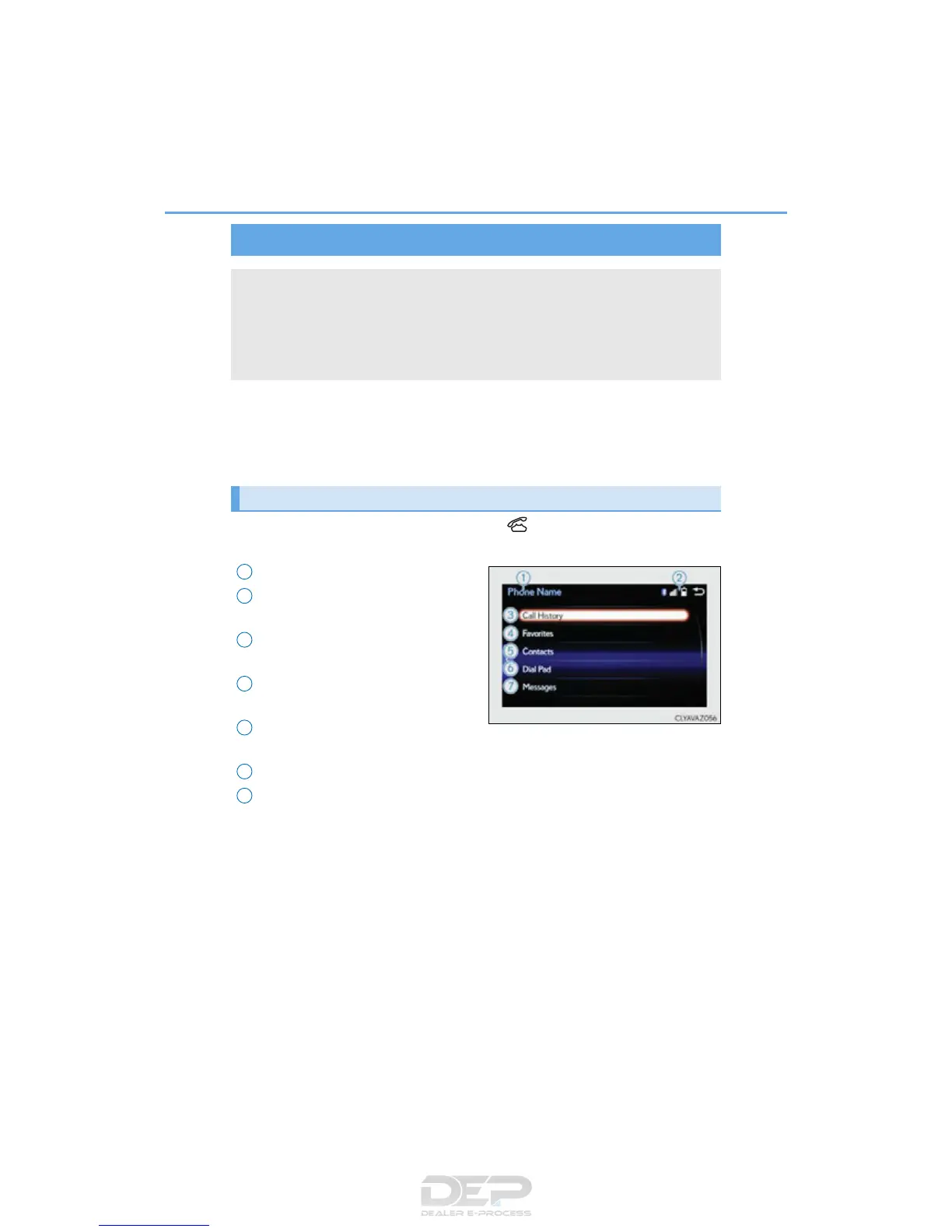330
IS350/300/200t_U (OM53D18U)
5-9. Bluetooth
®
Phone
Before making a phone call, check the connection status, battery charge, call
area and signal strength. (
P. 331)
If a Bluetooth
®
device cannot be connected, check the connection status. If the
device is not connected, either register or reconnect it. (
P. 323, 325)
To display the screen shown below, press the switch on the steering wheel or
select “Phone” on the “Menu” screen.
Phone name
Bluetooth
®
connection status
(P. 331)
Display the call history screen
(P. 334)
Display the favorites screen
(P. 334)
Display the contacts screen
(P. 332)
Display the dial pad screen (P. 332)
Display the message inbox screen (P. 338)
Using a Bluetooth
®
Phone
The hands-free system is a function that allows you to use your cellular phone
without touching it.
This system supports Bluetooth
®
. Bluetooth
®
is a wireless data system that
allows the cellular phone to wirelessly connect to the hands-free system and
make/receive calls.
Phone top screen
1
2
3
4
5
6
7
