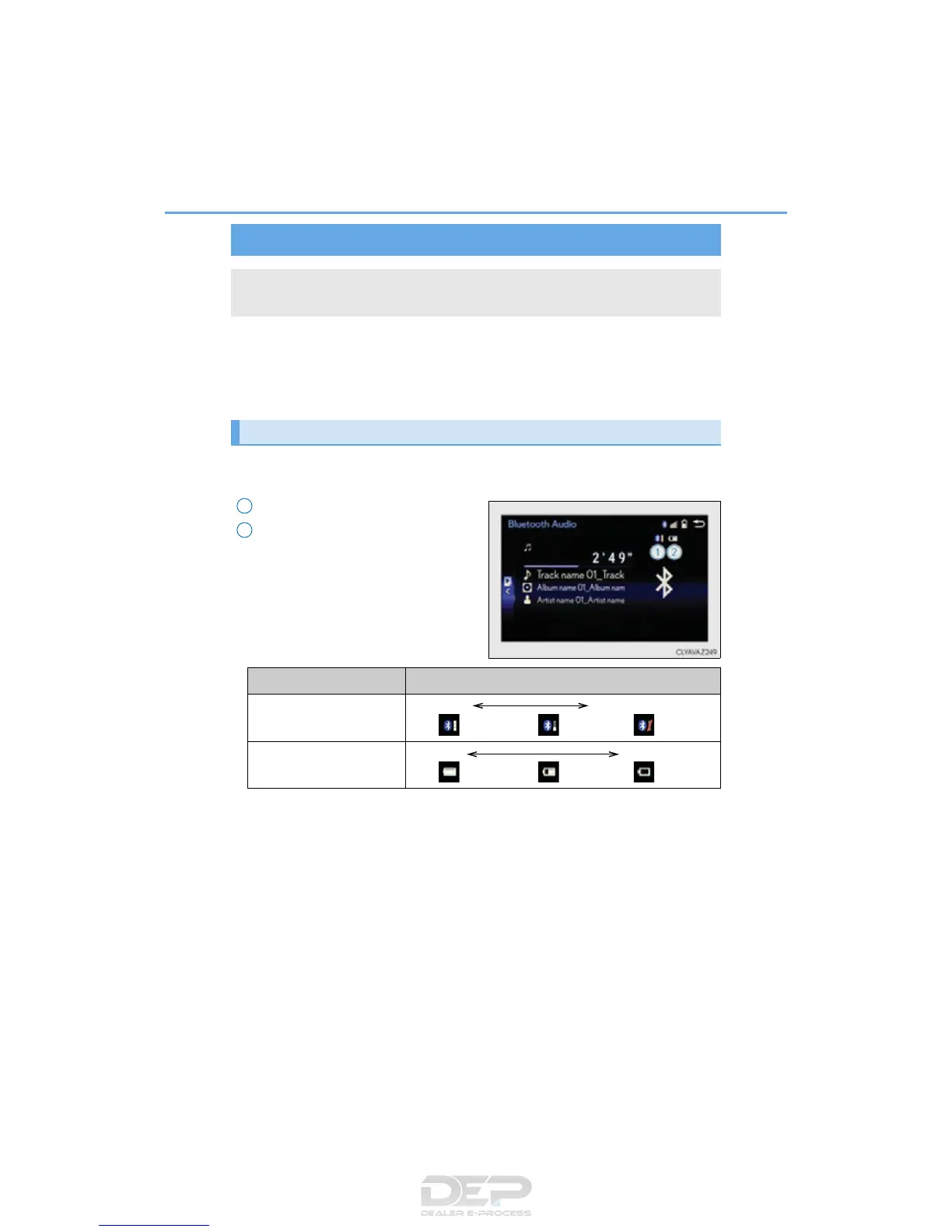328
IS350/300/200t_U (OM53D18U)
5-8. Bluetooth
®
Audio
When a Bluetooth
®
device cannot be connected, check the connection status
on the “Bluetooth
* Audio” screen. If the device is not connected, either register
or reconnect the device. (P. 323, 324)
*: Bluetooth is a registered trademark of Bluetooth SIG, Inc.
You can check indicators, such as, signal strength and battery charge on the
screen.
Connection status
Battery charge
Depending on the type of portable
audio player used, some titles may not
be displayed.
Listening to Bluetooth
®
Audio
The Bluetooth
®
audio system enables the user to enjoy music played on a por-
table player from the vehicle speakers via wireless communication.
Status display
1
2
Indicators Conditions
Connection status
Good Not connected
Battery charge
Full Empty
