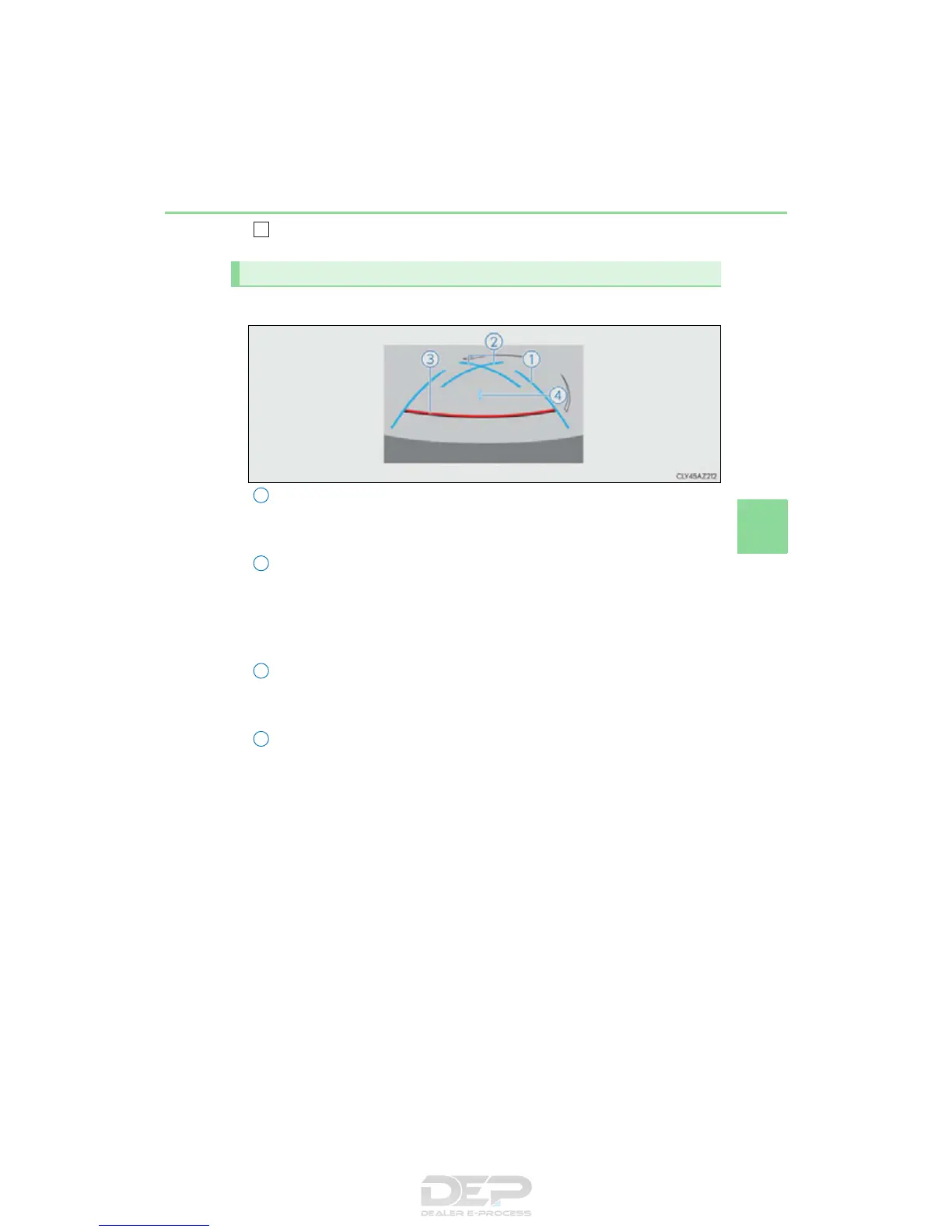235
4-5. Using the driving support systems
4
Driving
IS350/300/200t_U (OM53D18U)
Stop the vehicle in an appropriate place, and finish parking.
■ Screen description
Parking assist guide line display mode
5
Vehicle width guide lines
These lines indicate a guide path when the vehicle is being backed straight
up. The displayed width is wider than the actual vehicle width.
Parking assist guide lines
These lines indicate the path of the smallest turn possible behind the vehi-
cle.
These lines also indicate the approximate position of the steering wheel
when parking.
Distance guide line
This line (red) indicates points approximately 1.5 ft. (0.5 m) behind the rear
bumper of your vehicle.
Vehicle center guide line
The line indicates the estimated vehicle center on the ground.
1
2
3
4
