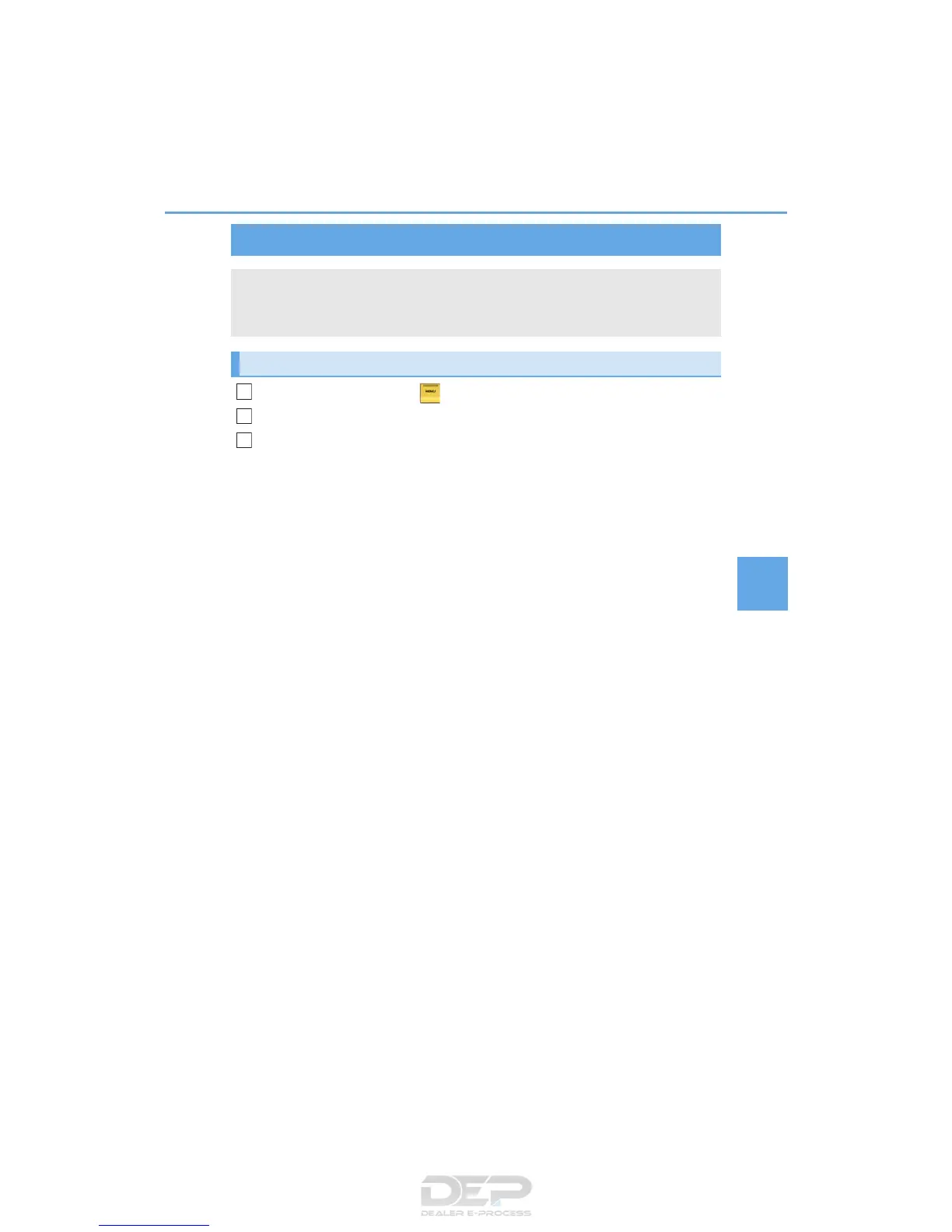323
5-7. Connecting Bluetooth
®
5
Lexus Display Audio system
IS350/300/200t_U (OM53D18U)
Go to “Bluetooth* Setup”: “Setup” “Bluetooth*”
Select the device to connect.
Select “Connect All”, “Connect as a Phone” or “Connect as an Audio Player”.
If the desired Bluetooth
®
device is not displayed, register the device.
(P. 322)
*: Bluetooth is a registered trademark of Bluetooth SIG, Inc.
Selecting a Bluetooth
®
device
If multiple Bluetooth
®
devices are registered, follow the procedure below to
select the Bluetooth
®
device to be used. You may only use one device at a
time.
How to select a Bluetooth
®
device
1
2
3
