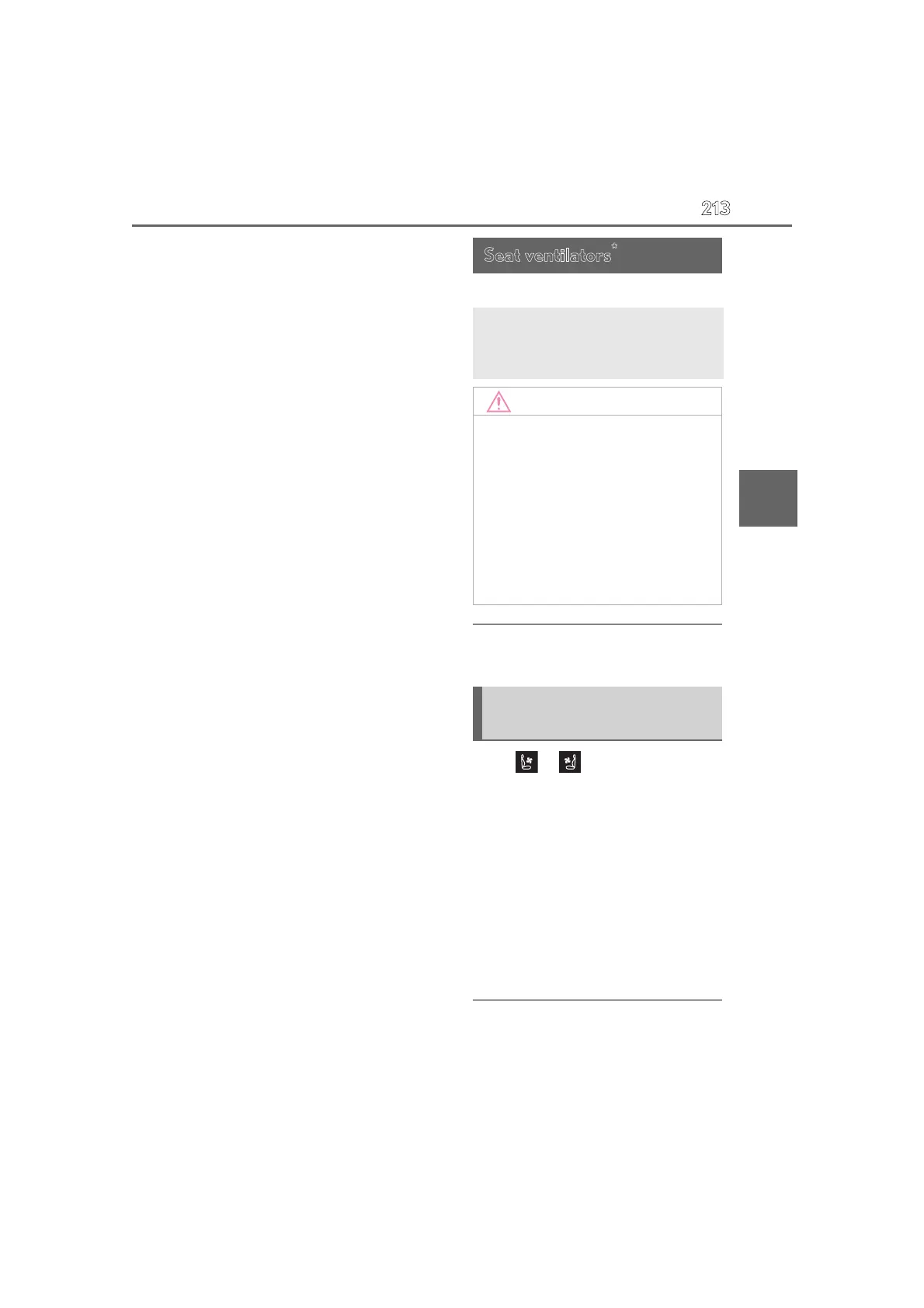213
4-3. Adjusting the temperature/environment inside the vehicle
4
Interior features
lit) Lo (1 segment lit) Off
The level indicators (yellow) light up
during operation.
*
: If equipped
■ Operating conditions
The power switch is in ON.
Select or on the center display.
Each time the switch is selected, the
operation condition changes as fol-
lows.
AUTO Hi (3 segments lit) Mid (2
segments lit) Lo (1 segment lit)
Off
The level indicator (blue) lights up
during operation. AUTO indicator
lights up during automatic operation.
■ Air conditioning system-linked control
mode
When a seat ventilator is set to Hi, the fan
speed of the seat ventilator may increase
Seat ventilators
*
Using fans inside the seats,
improved ventilation can be pro-
vided at the surface of the seats.
NOTICE
■ To prevent damage to the seat venti-
lators
Do not put heavy objects that have an
uneven surface on the seat and do not
stick sharp objects (needles, nails, etc.)
into the seat.
■ To prevent 12-volt battery discharge
Do not use the functions when the EV
system is off.
Turn the seat ventilators (front)
ON/OFF
