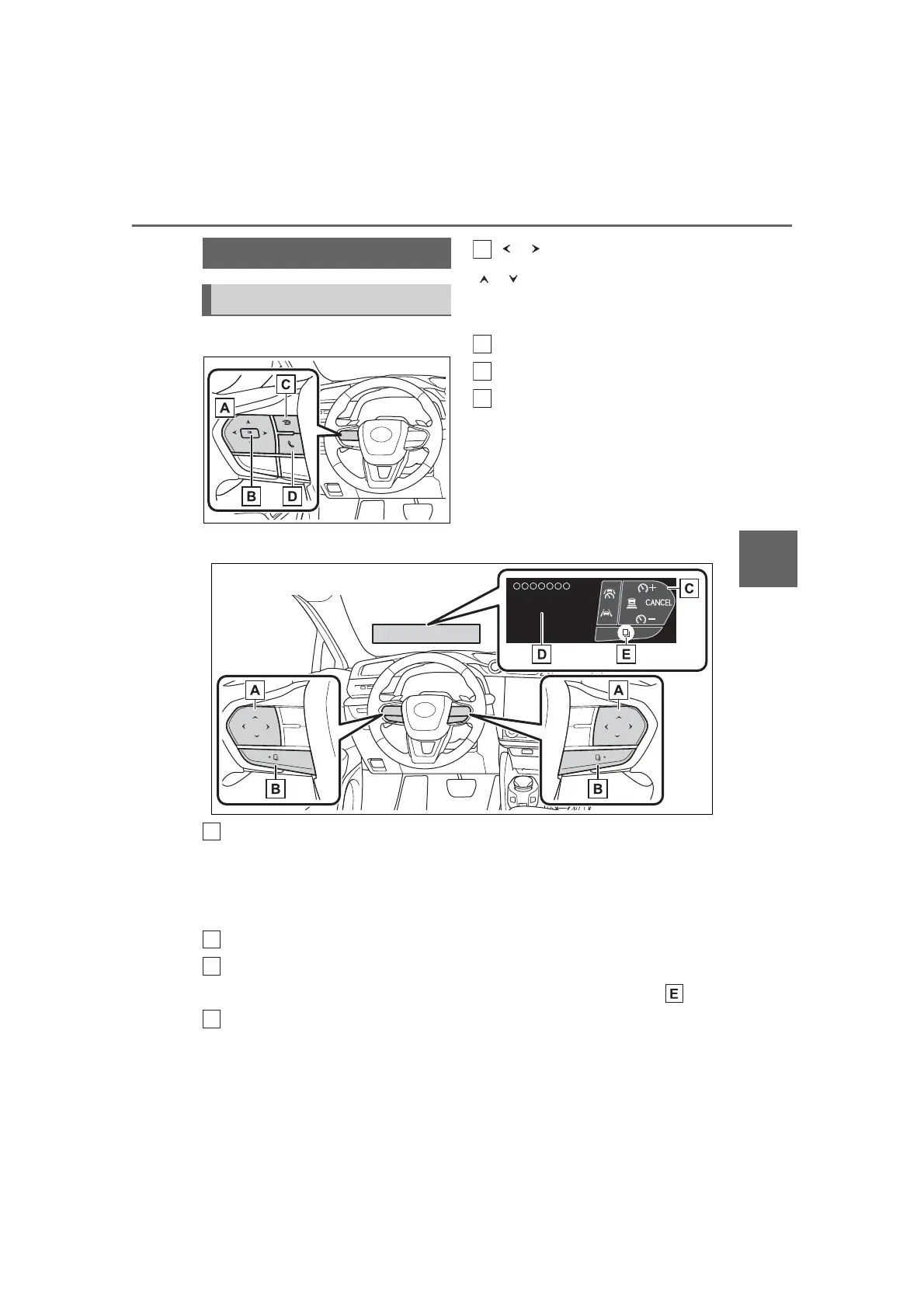251
5-2. Functions of the displays
5
Vehicle status information and indicators
Vehicles without a head-up display
/ : Select menu icons
/ : Change displayed content,
scroll up/down the screen and move the
cursor up/down
Enter/Set
Return to the previous screen
Start/receive call
Linked with the hands-free system, sending
or receiving call is displayed. For details
regarding the hands-free system, refer to
“MULTIMEDIA OWNER’S MANUAL”.
Vehicles with a head-up display
The function of each switch differs depending on the conditions and settings.
When a switch is touched, the function of each switch is displayed on the head-up display. If
the head-up display is off, or when it is not possible to display content on the head-up dis-
play, the functions will be displayed on the multi-information display.
Also, preferred functions for each switch can be set on the center display.
Each time this switch is pressed, the functions will change.
Switch icon display
The icon of each switch will be displayed. The touched switch will be highlighted. ( )
Switch function guide display
The function guide for the touched switch will be displayed.
Displayed content
Operating the meters/displays
