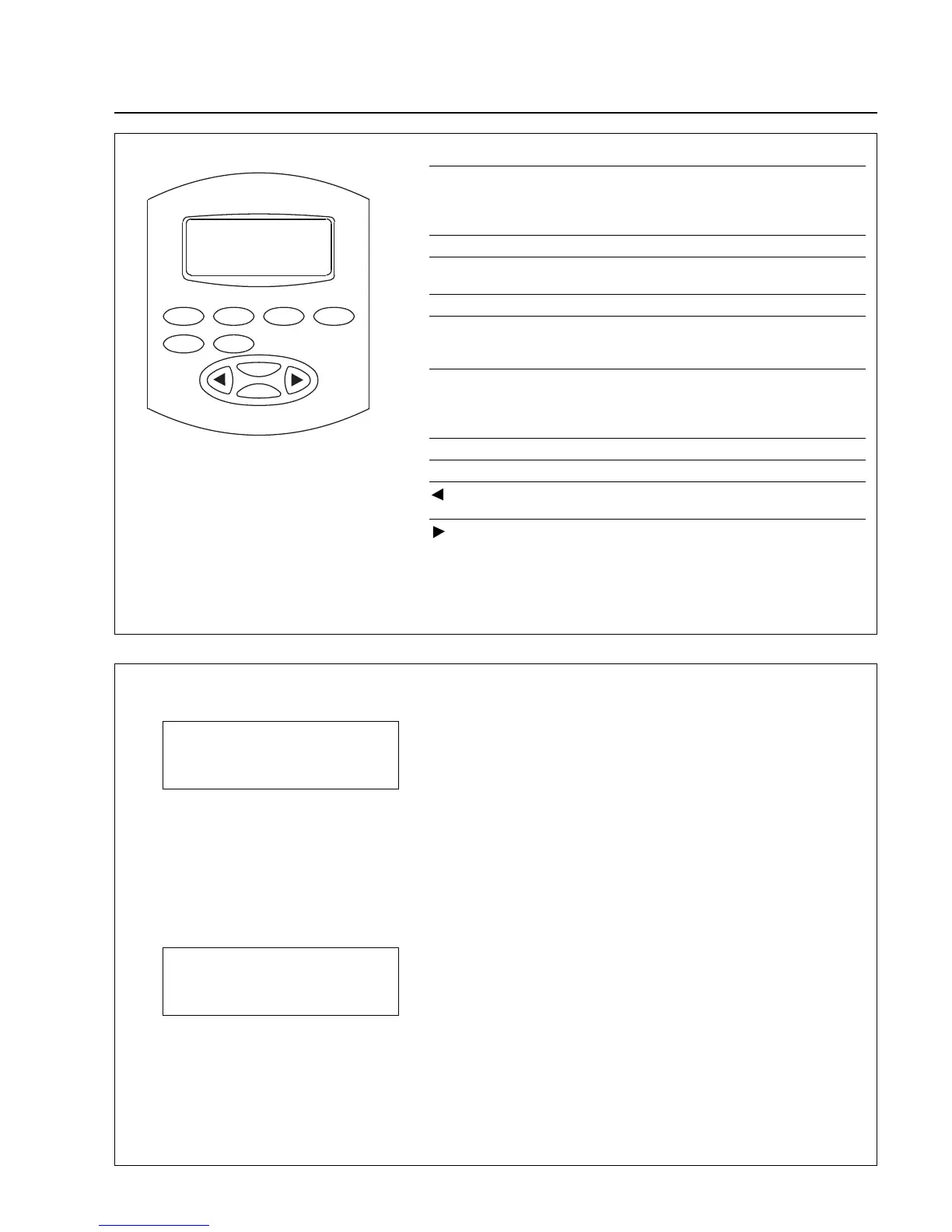Acceleration
17.5A 254Hz HOK
Key Function
Esc • Returns to the operating display from the storage procedure
without storage.
• Returns to the operating display from any point of the basic
menu.
Mon • No function
Prog • Selects the programming menu from the operating display.
• Confirms to store changed parameters to the EEPROM
Enter • Switches forward to the next submenu
Start • Starts the pump (only possible if there is no fault).
The start key is only active if the user is in the basic menu
or in the operating display.
Stop • Stops the pump
• Returns to the operating display from the programming menu.
• Acknowledges a failure after the cause of the failure has
been removed.
+ • Increases a parameter value or proceeds to the next option.
– • Lowers a parameter value or returns to the previous option.
< • Selects the programming menu from the operating display.
• Switches back to the last main menu.
> • Selects the programming menu from the operating display.
• Switches forward to the next main menu.
Fig. 33 Functions of the front panel keys
Acceleration
17.5A 254Hz HOK
Operating display
Operating status
Motor current / Actual frequency / TMS status code
If a critical operating status occurs this warning is
displayed alternating with the operating display.
Failure
Accel. Time
Failure message
Failure cause
TMS status code
No. Code Description
——————————————————————————
1 H Heating pump
2 H O K Temp. TMS ok, heater ON
3 O K Temp. TMS ok (range T
set
± 2K)
4 C O K Temp. TMS ok, cooling ON
5 W Warning Temp. TMS
O F F TMS cancelled via control plug X14
see also Section 4.4 „TMS“
Fig. 34 Display
