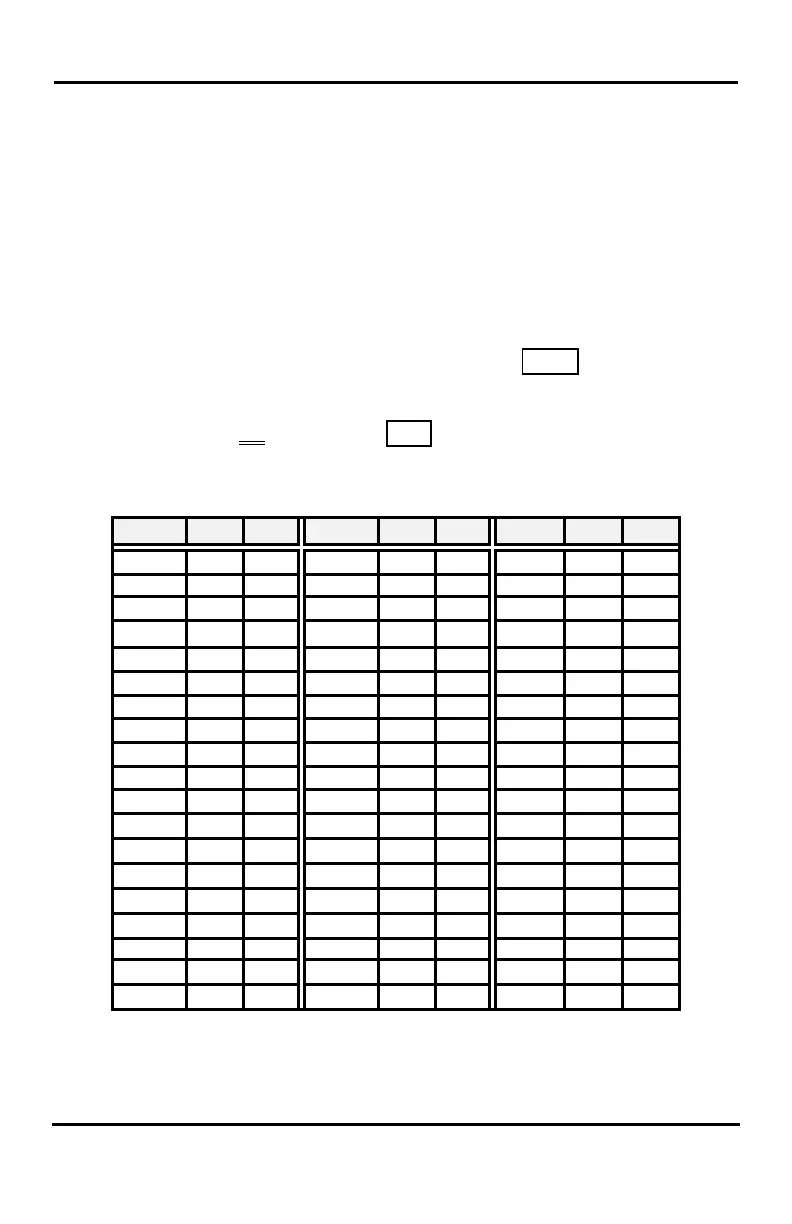LDP-9208D/9224DF/9240D User Guide
11
1.8 Registering Station Name
User can register Station name by using Character Entry Chart.
LDP-9200 series have two types of Character Entry Chart: LDP-
9208D, LDP-9224DF/LDP-9240D.
First, we explain the way to register Station name for LDP-
9208D phone.
(e.g., A=21, B=22, C=23, T=81, Space=*1)
To delete the character
You can delete the character by pressing SPEED button.
To save the character
Press
the OK Soft button
or SAVE button.
LDP-9208D Character Entry Chart
(D1 : 1
st
DIGIT, D2 : 2
nd
DIGIT)
A 2 1 T 8 1 1
D 3 1 W 9 1 4
E 3 2 X 9 2 5
F 3 3 Y 9 3 6
G 4 1 Z 9 # 7
K 5 2 SPC * 1
L 5 3 : * 2
N 6 2 ( # 1
O 6 3 ) # 2
P 7 1 - # 3
R 7 2
S 7 3
