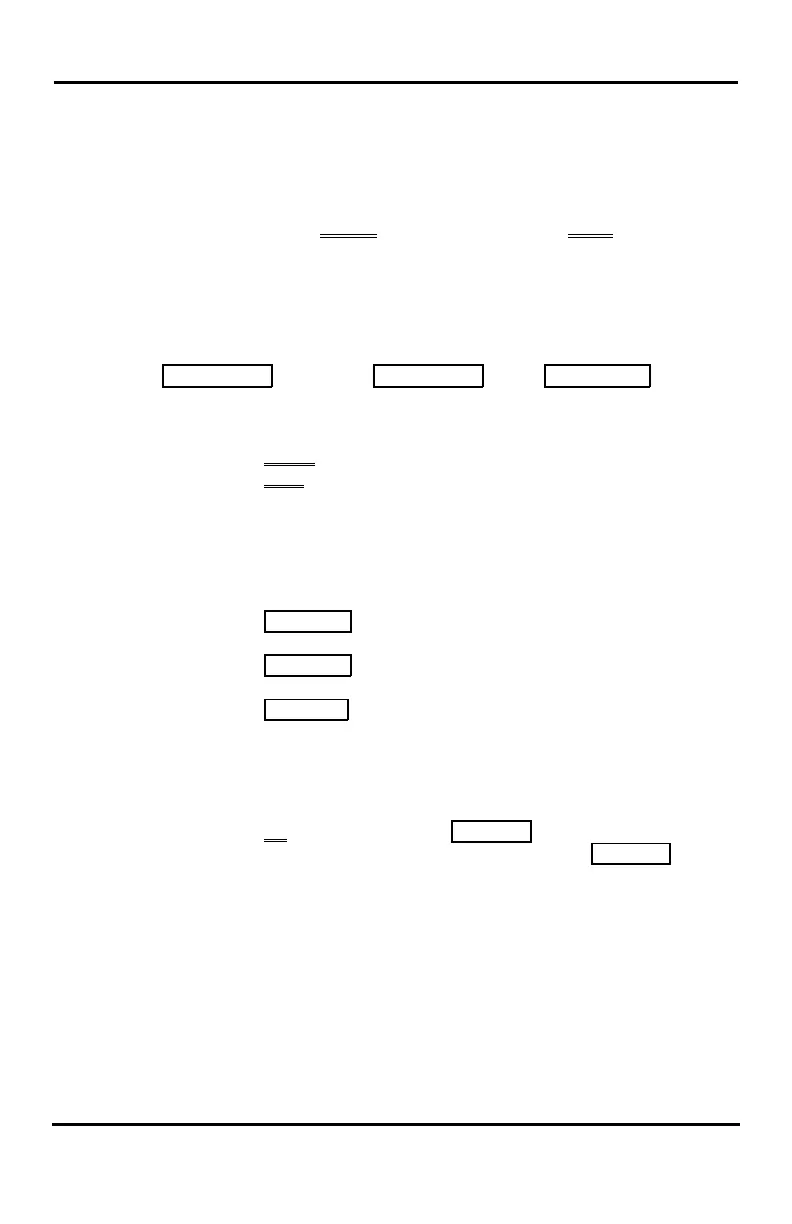LDP-9208D/9224DF/9240D User Guide
49
8.
M
ISC
.
F
EATURES
8.1 Call Log
Users can view a log of Received, Dialed and Lost calls on the
display. Pressing a Redial Soft button and then Back Soft button
provides simple access to Received, Dialed and Lost calls. Or,
view a log of Recived, Dialed, and Lost calls by using Call log
Flexible button.
To assign {Redial} Flex button for 9208D:
TRANS/PGM + {FLEX} + TRANS/PGM + 97 + HOLD/SAVE
To access the Call Log menu by Redial button (9224D/24DF):
•
Press the
Redial
soft button,
•
Press the
Back
soft button,
•
Using the Volume up/down keys, to view items (Received,
Dialed or Lost).
•
Or, press your Call Log Flex button.
To assign your Call Log Flex button:
•
Press the
TRANS/PGM
button,
•
Press the desired Flex button,
•
Press the
TRANS/PGM
button,
•
Dial 57.
•
Press the
HOLD/SAVE
button.
To place a call using numbers stored in the Call Log:
• From the Call Log, use the Volume up/down keys, to view
items (Called, Dialed, or Lost),
• Press the Ok Soft button or the CALL BACK button for LDP-
9224D & 24DF to place the call. And press the CALL BACK
button for LDP-9208D to place the call.
8.2 Background Music and Music on Hold
Two audio sources can be connected to the system. These
sources or an internal source provide input for Background Music
(BGM) and Music On Hold (MOH). In addition, a recorded
message from the VSFcan be used. BGM is played over the
speakers of LDP-9200 series phone when the station is idle.
MOH is played to callers placed on Hold.
