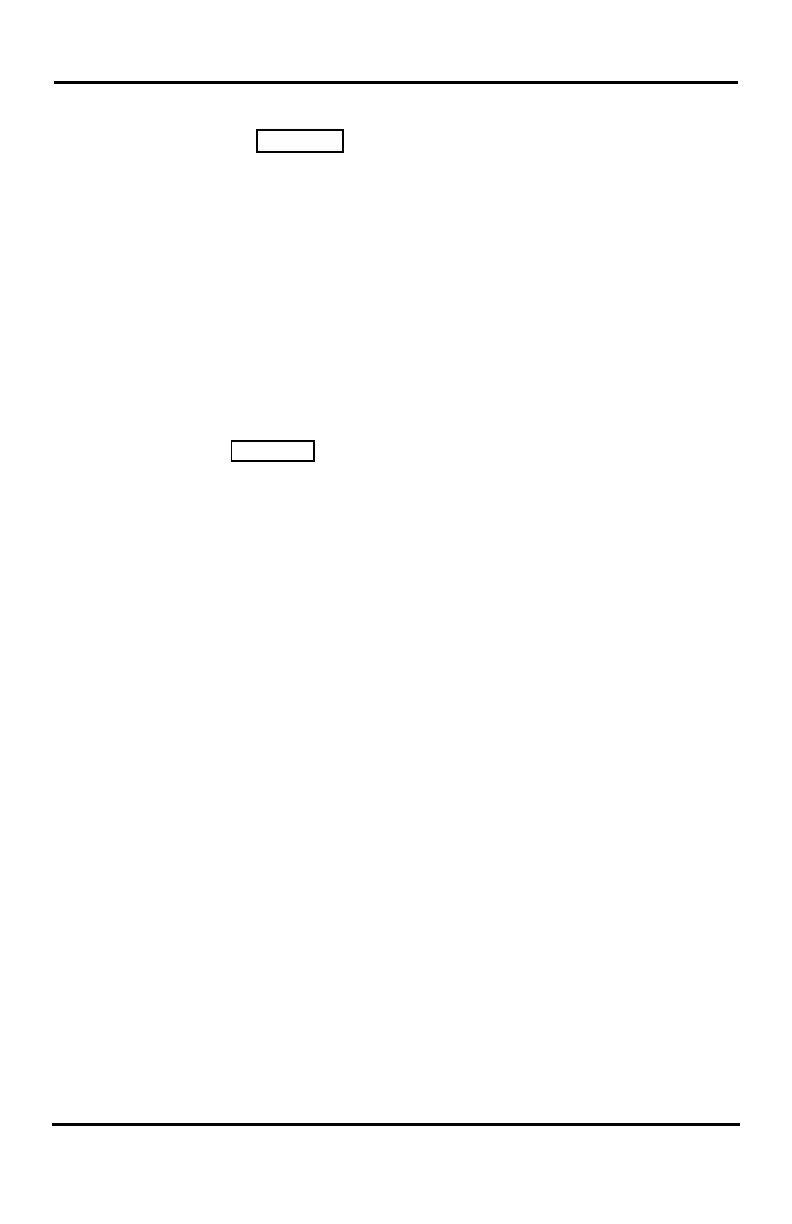LDP-9208D/9224DF/9240D User Guide
50
There are eleven possible selections for BGM and MOH by
pressing the
TRANS
/
PGM
button & 73:
00: Off
01: Source BGM1
02: Source BGM2
03: VSF MOH 1
04: SLT MOH 1
05: SLT MOH 2
06: SLT MOH 3
07: SLT MOH 4
08: SLT MOH 5
09: VSF MOH 2
10: VSF MOH 3
To turn on Background Music (ON/OFF):
•
Press
HOLD/SAVE
to cycle through the BGM selections.
8.3 Using Internal, External and Meet-Me Paging
The User can broadcast announcements to other stations and/or
external speakers. Stations are assigned to one or more of the
Internal Page Zones. The system has External Page Zones
that can be connected to external speakers.
If the desired Page Zone is busy, the User can elect to be
recalled when their turn comes in the queue. Users can also
request a paged party answer the Page using Meet-Me Paging.
In this case, the paged party may answer the page from any
phone in the system by dialing the Meet-Me code (Refer to
Numbering plan (106~109)).
To broadcast announcement to other stations or external
speaker, the station have to be set: Station Data > Common
Attributes (PGM 111) > Page Access ‘ON’.
To make a page:
•
Lift the handset,
• Dial the desired Page zone (refer to Numbering plan
(106~109),
• If assigned, after page warning tone, make announcement.
To answer a Meet-me-Page:
• Lift the handset.
