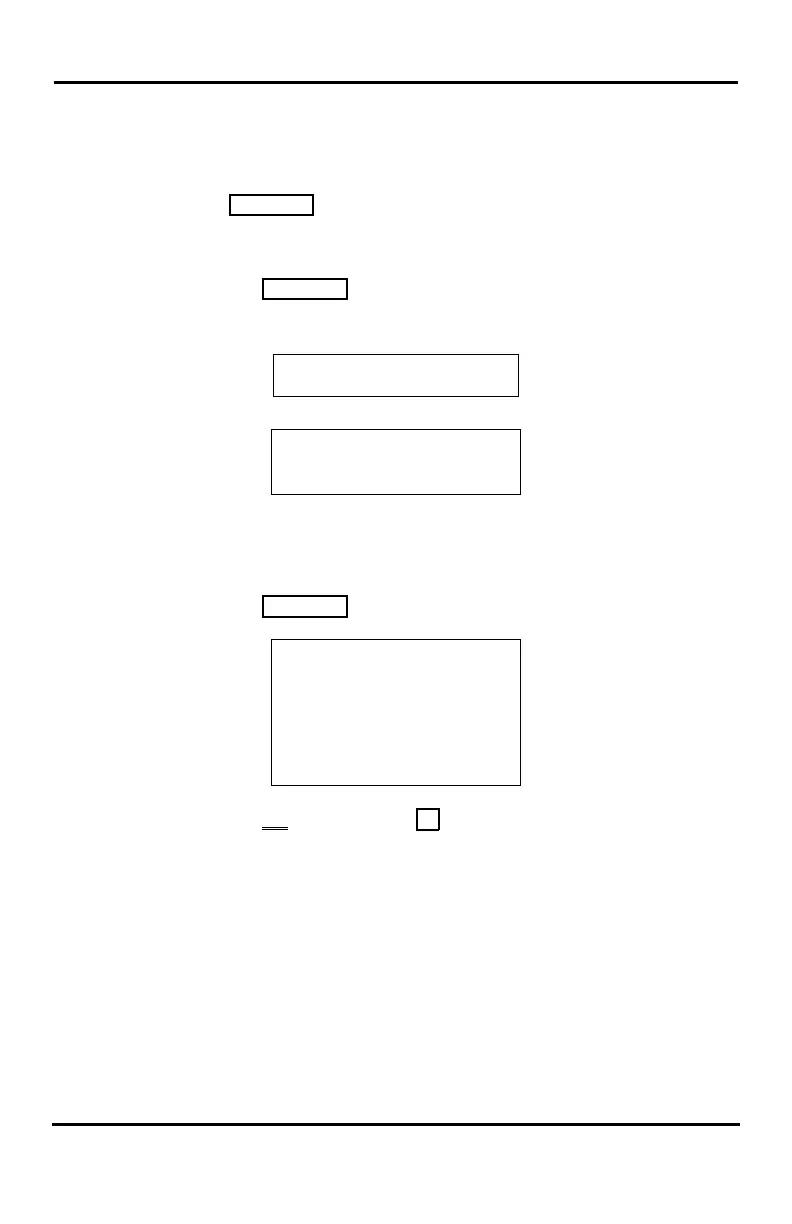LDP-9208D/9224DF/9240D User Guide
46
•
Enter the station range to receive the message, to send to a
single station enter the station number twice,
•
Dial your message using 2 key strokes for each character
(refer to Character Entry Chart).
•
Press
HOLD
/
SAVE
button to send your message.
To view your received Short text messages (9208D):
•
Press the
CALL BACK
button, and press the Volume down key,
the LCD will display the Message Summary display,
LCD on LDP-9208D
ST CL VS VM US MS
000 000 000 000 000 002
LCD on LDP-9224D/9224DF
001 000 001 000 000 002
DIAL 1-6
•
Dial 6; the SMS messages are shown in brief,
•
Dial the Message number to view the entire SMS message.
To view your received Short text messages (9240D):
•
Press the
CALL BACK
button, the LCD shows the Message
Summary display:
2. CLI MSG(000)
3. VSF MSG(000)
4. VMS MSG(000)
5. UMS MSG(000)
6. SMS(02)
• Select the message to use the navigation Up/Down key,
• Press the OK soft button or OK button,
• The SMS messages are shown in brief,
• Dial the Message number to view the entire SMS message.
To delete received Short text messages:
• After checking the message, dial #,
• Dial 1 to delete the message, 2 to cancel, or 3 to delete all
received Short text messages.
